The overclocking 101
The overclocking 101
So here's what we need to do, download these three files:
Download:
After downloading, install Furmark. Once done, install the Rivatuner. Now since the latest Rivatuner does (not yet) support the Radeon HD 4890 I have rewritten the configuration for Rivatuner to support the RV790 GPU. In the next official update this is all included at default, of course.
You need to place this configuration file into the Rivatuner directory after you installed Rivatuner.
Just take the configuration file out of the ZIP, and drop the RivaTuner.cfg in this location: c:\Program Files/Rivatuner 2.24
Now startup Rivatuner .. and you are good to go for some nice tweakage.
Starting to overclock / procedure:
First startup FurMark, disable full screen, select stability test, select 640x480, hit GO. This will stress the GPU 100%
Now the turn goes to Rivatuner.
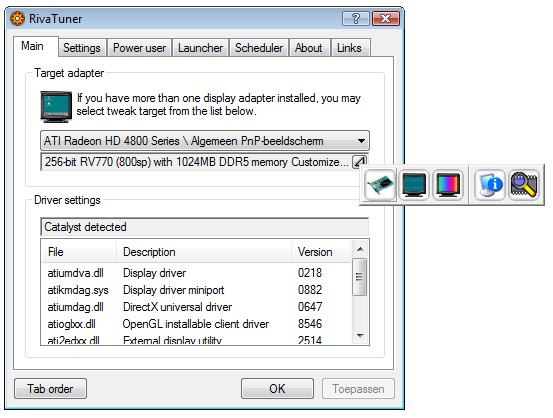
Startup Rivatuner, select monitoring (you want to monitor GPU temperatures). The icon with the Chip and magnifying glass
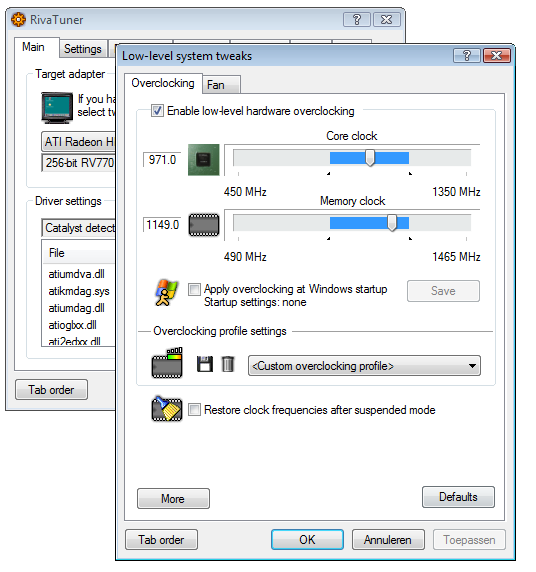
Now clock the little graphics card button and we can start the actual overclocking of GPU core and memory. After each incremental clock frequency increase, hit apply.
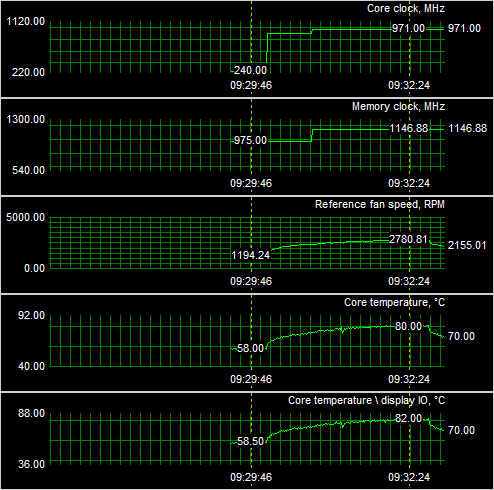
In Rivatuner increase GPU Core clock in 10 MHz increments. If you system locks up, restart, repeat procedure and drop down 30 MHz. Keep monitoring that temperature. Above 90 Degrees C is not okay. In Rivatuner increase the memory frequency in a similar fashion.
Don't be to afraid about a few system lockups and restarts, really. If you are afraid .. don't overclock. It's not for you my man. It is needed to find the maximum threshold of what you can achieve.
Our final and stable overclock results:
The reference clock for the card is 850 MHz, we ended up at 971 MHz.
The memory clock for the card is 3900 MHz (975x4), we ended up at 4600 MHz (=4x1150 MHz).
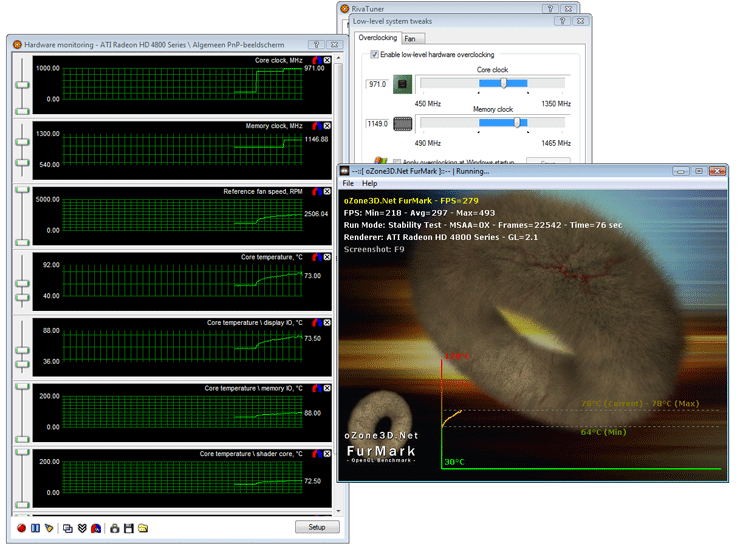
This is roughly what you should have in your screen during the overclocking session. Right we, have the card clocked stable at 971 MHz on the core and 4600 on the memory. Let's check out the results.
