VGA performance: Battlefield Bad Company 2 (DX11)
Setup your monitor first
Before playing games, setting up your monitor's contrast & brightness levels is a very important thing to do. I realized recently that a lot of you guys have set up your monitor improperly. How do we know this? Because we receive a couple of emails every now and then telling us that a reader can't distinguish between the benchmark charts (colors) in our reviews. We realized, if that happens, your monitor is not properly set up.
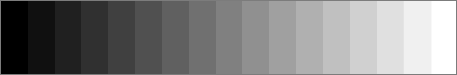
This simple test pattern is evenly spaced from 0 to 255 brightness levels, with no profile embedded. If your monitor is correctly set up, you should be able to distinguish each step, and each step should be visually distinct from its neighbors by the same amount. Also, the dark-end step differences should be about the same as the light-end step differences. Finally, the first step should be completely black.
Battlefield Bad Company 2 DX11
The Battlefield series has been running for quite a while. The last big entry in the series, Bad Company, was a console exclusive, much to the disappointment of PC gamers everywhere. DICE broke the exclusivity with the sequel, thankfully, and now PC owners are treated to the best Battlefield since Battlefield 2.
The plot follows the four soldiers of Bad Company as they track down a "new" super weapon in development by Russian forces. You might not immediately get that this game is about Bad Company, as the intro mission starts off with a World War II raid, but it all links together in the end.
A new title in the benchmark test suite, it's Battlefield Bad Company 2. Next to being a great game for gameplay, it's also an awesome title to test both graphics cards and processors with. The game has native support for DirectX 11 and on processor testing side of things, parallelized processing supporting two to eight parallel threads, which is great if you have a quad core processor.
We opt to test DX11 solely for this title as we want to look at the most modern performance and image quality. DX11 wise we get as extra softened dynamic shadows and shader based performance improvements. A great game to play, a great game image quality wise. We raise the bar, image quality settings wise:
- DirectX 11 enabled
- 8x Multi-sample Anti aliasing
- 16 Anisotropic filtering
- All image quality settings enabled at maximum
Check it out, the overclock makes a really significant different.
A very new title and as such very few results for the performance chart, above however is the game with a variety of DX11 cards at 8xAA and 16xAF.
