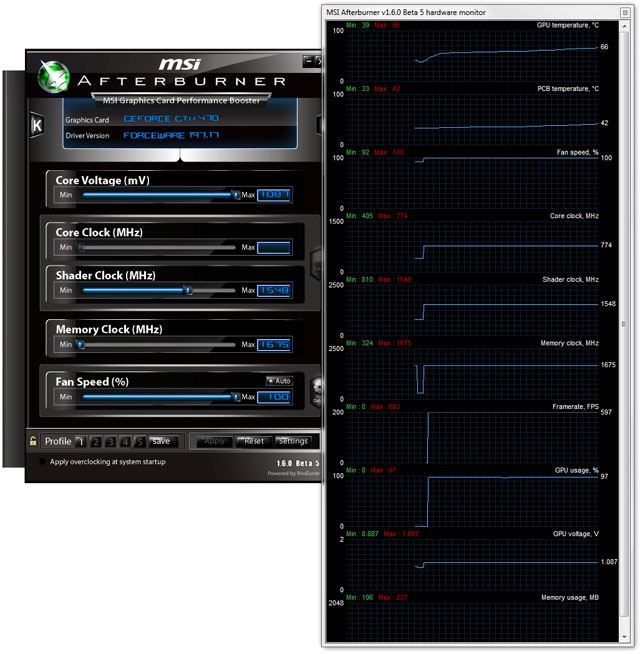Introduction

Overclocking GeForce GTX 470 with extra GPU voltage
A couple of days ago we had a peek at the GeForce GTX 480 and how well it overclocked in combo with a little extra GPU voltage. The results have shown fabulous potential.
Of course there's another card, the GeForce GTX 470. Last Friday we finished up an internal build of MSI's AfterBurner 1.6.0 beta 5 and here we where able to successfully implement voltage adjustment for the GTX 470 cards as well, this build will be released on Monday. So today we'll again touch the holy grail over overclocking, voltage tweaking.
The same rules apply, you can use MSI AfterBurner with ANY brand GeForce GTX 470, as all AIB/AIc and even ODM partners purchase the products from NVIDIA and put their sticker on it. It is that simple. Later on in the year we'll undoubtedly see custom version with altered voltage regulators, but the reality is that currently all GTX 470 models from any brand will work with MSI AfterBurner.
The overclock results we achieved are really good, though we definitely had a much harder time to overclock the GTX 470 alright. Overclocking on the memory was a near no-go as the minute we fiddled with it, the NVIDIA SAFE sentinel kicked in after a little stress downclocking the card to a power save mode. The GPU core however was interesting enough to overclock, at default the GeForce GTX470 runs at a 600 MHz core / 1215 on the shader processor domain.
With an additional voltage we where able to push the GPU close to 775 MHz on the core and roughly 1548 MHz on the shader processor domain. We did take the GPU over 1600 MHz on shader domain, yet it resulted into a lot of instability, despite using a 100% fan RPM keeping the GPU cool at 65~70 Degrees C.
Much like the GTX 480, the first group of people that will really benefit from what we'll show you today are the people that opt a liquid cooled GeForce GTX 470 or 480 as they will be in control of noise levels and get much better GPU temperatures. As such they should be able to, fairly straightforward, get another 15% performance out of the card. Do you want to see how we do it ? Well read the next couple of pages with a step-by-step guide and then we'll show some results based on our overclock experience.
Next page please ...