Performance
Performance
Some of the GTs functions are handled in hardware, but most are still handled by the host systems CPU. Here's an average, on a rather decrepit AMD X2 3800+ system, of %CPU consumed by the GT.
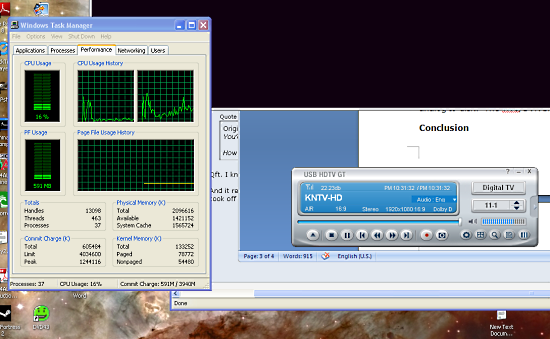
Were talking 15-20% CPU with 1080 HD resolution and the PVR feature enabled. There's also quite a few other programs loaded and running. This is not so bad, all things considered. But, once its on, you basically dont do anything else but watch the TV.
The key to digital TV, and the GT, is to keep the signal strength above 18db, or so. At this level, the picture will freeze several times a minute. I have also found that no matter where you put the GT, you will always be between it and the TV signal. I dunno, Im electrical like that. Above 30db, the GT wont have any problems keeping the picture stable and your enjoyment high.
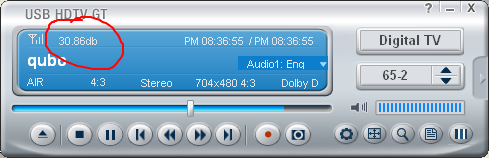
Dip below 18db however, and you get nothing. Nada. No picture. Thanks for playing. Your choices are either go outside and play, or change the channel.
Changing channels is pretty quick, thankfully. Ive used some TVs where the digital tuning is so slow, its like watching ice melt. But, the GT is positively snappy. I do note that it isnt quite as fast as the ATI All-in-Wonders analog tuning, however.
With the included software, I was able to record both digital and analog to disk. The Tivo/DVR bit works OK, however it has some odd limitations.
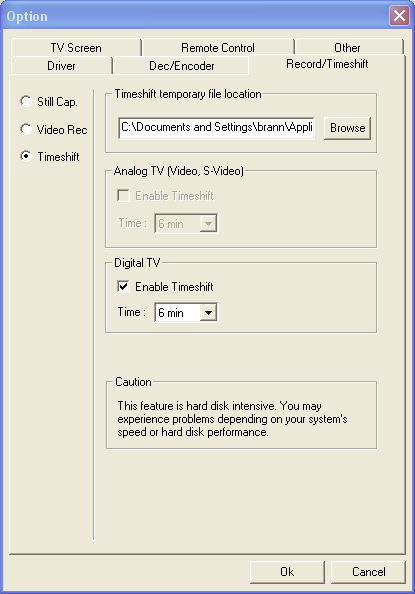
The first limitation is that the Tivo/DVR wont do analog. Im not attached to analog, so no problem. The GT also doesnt have a second tuner, so it cant record a different channel than the one youre watching. Bummer. This also means no PiP, in case you were wondering. If youre OK with PVR on a single channel, then youll be very happy, but don't expect exact Tivo-like features.
Scheduling works pretty well, but you do need to keep your computer turned on. Yeah, call me Captain Obvious. The scheduler is pretty busy looking.
*Edit: I'm told that the Scheduler will actually wake your computer from Standby or Hibernate to make the recording. Thanks, Ryan!
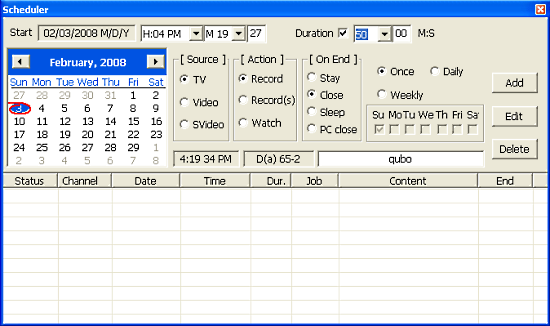
Most of the time I ended up hitting the record button instead of using the scheduler. Be forewarned, saving video to disk will eat capacity rather quickly. 45 minutes of video will take up about 2GB of space. This means you probably won't be doing a lot of recording on your weedy laptop drive. The GT will be happiest on a machine with a lot of disk.
I did find some image quality issues with fast moving objects that will tend to blur or pixellate.

No, not Pussycat Dolls at all, but at least my cat was interested.
And here's a 100% crop:

Ouch, that's got to hurt. It hurts the eyes, for sure. This was a 1080 OTA broadcast signal with ~30db's of signal strength, and it exhibited quite a bit of this blur. I'm new to this type of hardware, so this very well could be a broadcast issue, or it could be a video driver issue. I'm not sure, though. The channel did have some other sound issues, so, like a good TV consumer, I just changed the channel. Problem solved.
So, it is a wonder that analog TV will cease to exist in about a year from the time of this writing. All that will be left is Cable and this, Digital TV. I am further concerned that the content is also quite ready, but perhaps I am not being patient enough and all the HD content will get sorted out over time. That's my hope, anyway. When the HD content is there, it is amazing to watch. In addition to being beautiful to look at, over-the-air HD has this subtle allure of being HD with the freedom of being unburdened by any copy protection whatsoever.
