Page 5 - Testing the Vendetta
Testing Vendetta
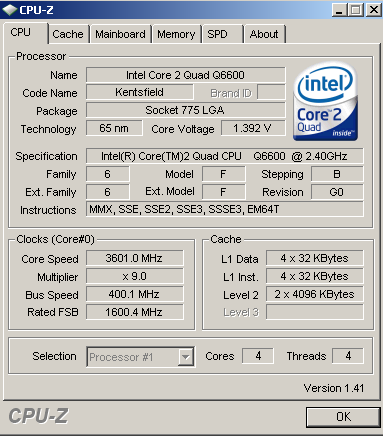 For our testing we always a simple yet very effective approach. We took a reference 780i SLI Intel based mainboard, fitted a Quad Core Q 6600 processor on it, and to make this test at the very least a bit challenging, we overclocked the processor.
For our testing we always a simple yet very effective approach. We took a reference 780i SLI Intel based mainboard, fitted a Quad Core Q 6600 processor on it, and to make this test at the very least a bit challenging, we overclocked the processor.
We believe that majority of you visiting Guru3D.com with an Q6600 processor is overclocking at the very least up-to roughly 3 GHz. We however took it a little further.
Methodology: we have the CPU running at a 1.4V core Voltage, boosted the FSB towards 1600 MHz resulting in that 3.6 GHz processor frequency (2.4 GHz = default). To make it a little tougher, we disabled CE1 and Speedstep technology in the BIOS to ensure the four processor cores are not clocking down in a power saving state.
This is a 100% stable overclock by the way.
We test at a room temperature of 20-21 Degrees C. With the reference stock Intel cooler the temperatures jump towards 80 Degrees C which is just too much. We stress the CPU cores with Prime95 btw (all 4 cores 100% stressed), with the stock cooler Prime95 fails ... and returned an error after just minutes. Pretty much expected, considering this is a stock cooler. It is an insane overclock.
Let's analyze, please look at the graph below. First peek at the temps at 2400 MHz. You'll notice the Vendetta cooling down this Quad core processor in full load a good 15 degrees C better than the stock cooler.
When we startup the overclock at 3600 MHz, the differential is smaller yet 8-10 degrees C can make a lot of difference. Mind you that we stressed all four CPU cores 100% for roughly 15 minutes. Staying under 70 degrees C for a sub 30 USD is quite an achievement and thus very impressive. Prime95 did not fail or reproduce any errors making this a stable 3600 MHZ overclock on a quad core processor.
dBA (noise) levels
This is a bit of a discussion. The Vendetta does not have the option to regulate the fan speed, unless your mainboard supports it. We used a 780i mainboard it's smart fan function will regulate the fan just fan. Put it on 40% RPM (done with the tests above) and you'll be looking at a pretty silent noise level. We got 38 DBa from the PC. Now the fan by itself is reasonably silent, yet attached to the cooler it starts to make a bit of noise.
However, if you have a mainboard that does not support FAN RPM control you better look into getting yourself a controller or simply skip the product because at 100% RPM it is way too noisy to be comfortable and noise levels will be pushed close to 48 DBa for the entire PC. Which is too much. Any modern mainboard has the smart RPM feature though, so it's not too worrying.
