Installation
Installation
On this page we want to share some thoughts on the installation.
The dynamic is really simple. you can add the SSD to an existing HDD based setup. In our case a PC with a 2TB HDD. Mind you that Windows 7 is a requirement.
If you start from a fresh install, just install the OSS on the HD just like you normally do. Once you have installed Windows you'll notice your ATA HDD drive and ATA OCZ cache drive being added. Now simply go towards disk management, the HDD is already formatted as you installed Windows on it, but you also need to make a simple standard partition on the SSD partition. After you initialized it do a quick format on the SSD partition and finish the process.
The 64GB cache drive is formatted as ~32GB drive due to over provisioning.
We now have the partitions active but do need to activate some actual caching, for that you once again need to visit the OCZ website and download DataPlex software. OCZ does not supply a CD-Rom with this software with the package. That is mildly annoying as it requires you to register with keys and everything. Once you downloaded the software, install it like shown below ...
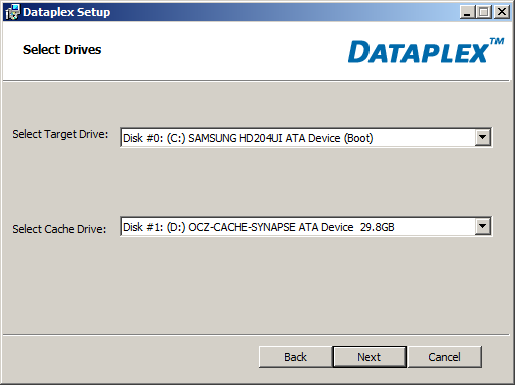
During installation you'll see a screen like this, your target drive is the drive you want to cache thus choose the boot drive (in our case the 2TB HDD) there.
Obviously the SSD partition should be selected as cache drive. Once the process has finished you need one more reboot and you are good to go. The system is now setup to cache our 2TB drive.
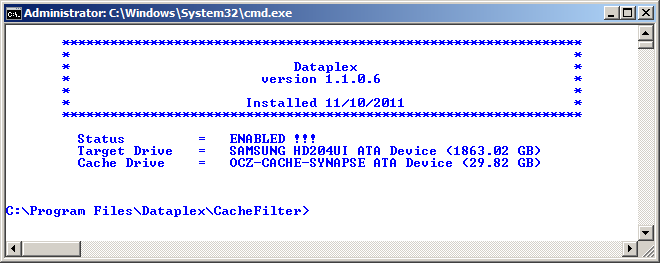
In windows if you go to Start menu Dataplex and click on the icon you can quickly verify if the cache function is properly activated.
Reboot your system twice, note down the 1st boot time, and then the second boot time .. yep the actual startup time just halved itself thanks to the working data-cache. its one of the first things you'll immediately notice.
