3 - Synthetic Performance
Testing both flash-drives
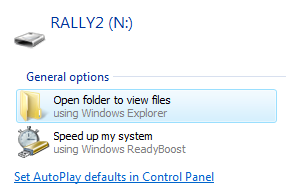 Aren't you getting a little tired of reviews torturing the rugged flash-disks like it's their main feature?
Aren't you getting a little tired of reviews torturing the rugged flash-disks like it's their main feature?
Oops, I dropped my USB stick in this pan of hot boiling water ... I mean come on. Or, hey I was driving a bus, dropped the USB stick and accidentally drove over it. No way.
At best you'll drop it every once in a while, so we threw it down the stairs twice and it's still in fine condition. Let me just talk you through the process of installation and actual usage.
So when we insert the drive into our PC the plug & "pray" sequence picks up quick on the device, it comes back as a Rally 2 drive nicely; in either the 4Gb and 32 GB in sizes we're testing. The drive is pre-formatted for you in FAT32.
Anyway, both drives installs themselves fine, and Windows Vista will run a quick test on read/write speeds. Both drives are accepted as ReadyBoost cache memory.
What is ReadyBoost ? Vista's SuperFetch function will retrieve prefetched data from the virtual memory page file and move it to physical memory as soon as possible to ensure the continuity of the performance enhancement. In spite of this, because the page file exists on the hard disk (which is less responsive than physical memory) SuperFetch is still going to be hindered by the time that it takes the hard disk to respond to its retrieval operation. Microsoft figured to beat this probable performance degradation in SuperFetch's retrieval operation, the ReadyBoost feature will monitor prefetched data that that is to be sent to virtual memory and instead direct it to a more responsive memory device, this can be a USB drive, SD Card, Compact Flash, or other flash memory device that is connected to your computer. In this case, the USB Flash Disk.
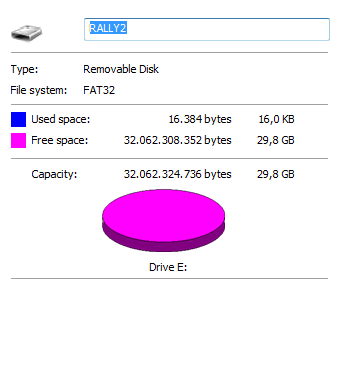
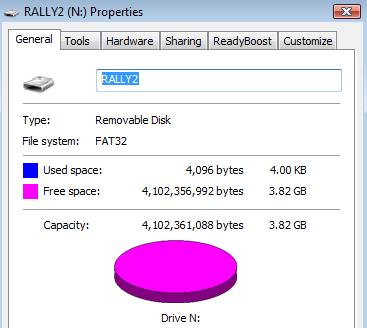
Note to self, learn how to make equally sized screenshots you dumb fool.
When we hit the drive properties we notice that it's formatted in FAT32. This is an older file-system originating from the Windows XP era.
While faster than today's NTSF file system, it has a disadvantage. The maximum file size for a FAT32 drive is 4GB. So you might want to re-format the drive if you plan to transfer huge files 4GB+ files.
Guys, meet ATTO. ATTO is a really handy benchmark to test the performance of flash drives. We configured this program to transfer of data to the flash drives in blocks from 0.5 KB to 1MB.
First up the Rally 2 Turbo 4GB stick:

Nice! Though a synthetic test, ATTO is very precise. Usually you work with block sizes above 64KB in Windows and both read and write speeds are just staggering. That is very fast file-transfer for sure. Now what if you plan to use this drive as ReadyBoost cache?
Readyboost is still not quite understood by many. The known requirements are as follows: You will need at least a 64MB Hi-Speed USB flash drive (which goes without saying) that exceeds 3.5MB/s for 4KB random reads and 2.5MB/s for 512KB random writes uniformly across the device. What Microsoft won't tell you, is that you need under 1 ms response delay.
But hey we have another stick to test, the 32GB Rally 2 drive. High volume, and it lacks the "Turbo" in the name, this one will definitely be much slower and likely is not dual-channel, let's have a look:
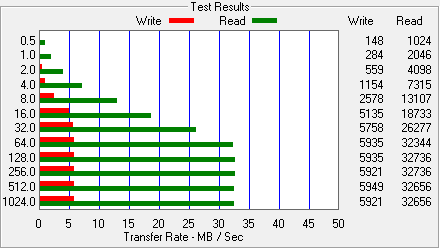
Okay, while write speeds are to be considered average with 5 Mb/sec, that's still not bad. Read speeds are for a USB stick of this caliber pretty awesome to be honest. So it's a bit of a trade-off. If you go for really fast speed, the smaller Rally 2 Turbo sticks will suit your need. But if you have a high volume drive like the 32GB version as tested above, you will have to forfeit on write speed.
