The 32-bit dilemma
Going for 6 GB ? You'll need a 64-bit operating system
Windows 98, who didn't use that OS? What amount of memory did your PC have? Right, likely 128 MB. We now test a system that has 48 times more memory.
Over the years we progressed and noticed that applications have gotten more and more memory intensive. With Windows XP we moved towards 512 MB as standard to prevent the OS from swapping to the HDD, and as explained on the previous page with the latest games we see that the certain games really like 1 GB. All this has happened over just a couple of years.
When Microsoft launched Windows Vista, the biggest memory hog in the world. 1 GB was just be bare minimum recommended specification. They actually recommend 2 GB. And then there's 64-bit platforms supporting more than 4 GB memory. Now with Core i7 and it's triple channel memory controller, we tend to purchase 3x 2GB memory modules.
You use Vista 32-bit. I see 3 GB, where's my 6 Gigabytes of RAM?
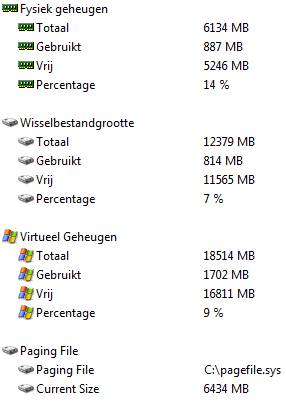 Can you use 4, 6 or more GB of memory? Yes and no. As far as Windows 32-bit operating systems are concerned, the world ends at 4,096 megabytes. That's it. As an example I'll use a 4GB kit here. Say you get 4GB, it will run just fine, yet with for example Windows Vista 32-bit your memory size will be limited and you'll only have 2.9~3.2 GB out of the 4 GB available to you.
Can you use 4, 6 or more GB of memory? Yes and no. As far as Windows 32-bit operating systems are concerned, the world ends at 4,096 megabytes. That's it. As an example I'll use a 4GB kit here. Say you get 4GB, it will run just fine, yet with for example Windows Vista 32-bit your memory size will be limited and you'll only have 2.9~3.2 GB out of the 4 GB available to you.
To address 4GB of memory you need 32 bits out of the address bus. There however is a problem - actually a similar problem that IBM faced when designing the original PC. You tend to want to have more than just memory in a computer - you need things like graphics cards and hard disks to be accessible to the computer in order for it to be able to use them. Microsoft call this MMIO (Memory-Mapped I/O).
If you have a video card that has 256 MB of onboard memory, that memory must be mapped within the first 4 GB of address space. If 4 GB of system memory is already installed, part of that address space must be reserved by the graphics memory mapping. Graphics memory mapping overwrites a part of the system memory. These conditions reduce the total amount of system memory that is available to the operating system.
So just as the original PC had to carve up the 8086's 1MB addressing range into memory (640K) and 'other' (384K), the same problem exists today if you want to fit memory and devices into a 32-bit address range: not all of the available 4GB of address space can be given over to memory.
For a long time this wasn't a problem, because there was a whole 4GB of address space, so devices typically lurk up in the top 1GB of physical address space, leaving the bottom 3GB for memory. And 3GB should be enough for anyone, right?
So what actually happens if you go out and buy 4GB of memory for your PC? Well, it's just like the DOS days - there's a hole in your memory map for the IO. (Now it's only 25% of the total address space, but it's still a big hole.)
So the bottom 3GB of your memory will be available, but there's a discrepancy with that last GB. If you want it all, go with a 64-bit OS. In 64-bit Windows, the limit is gone.
Anyway, let's have a peek at the modules and throw them in a test.
