Page 5 - Photos #3 and package contents
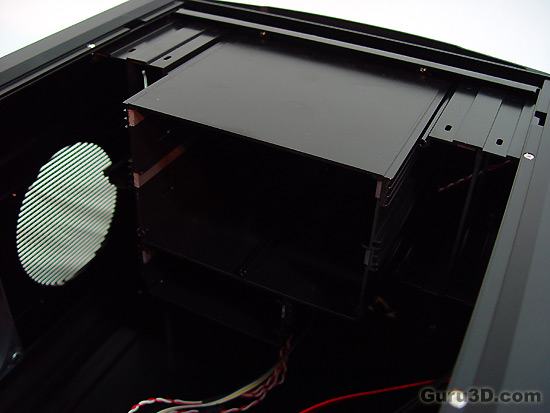
Forgive me for the dark photo's .. but it's really hard to make some good shots when everything is black inside. You are looking at the the drive cages. I initially thought I could remove them in order to install drives, yet it seems they are not intended to be removed. There is some tools gear (small meta strips) included to slide in your drives, but honestly I think ... these metal strips just don't work well and you will end up securing your HDDs and optical with traditional screws.
You have room for two exposed 5.25" drives, an exposed 3.5" drive, and four internal 3.5" drives.
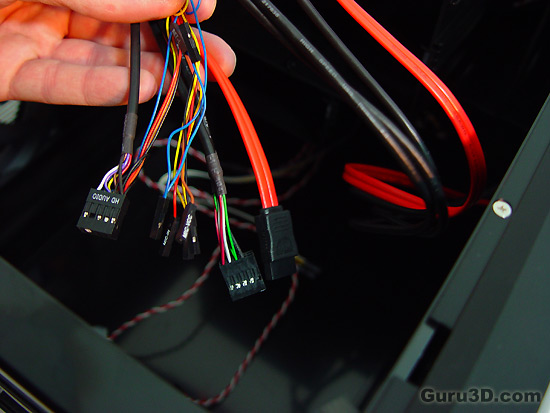
Wiring, and yes you can spot SATA cables there. There's an eSata connection in the front panel, nice touch.

The NZXT Rogue comes with a nice collection of garnishing. All of the hardware (screws, mounts, etc) is carefully packaged in separate bags, labeled to make picking the appropriate screw extremely simple. In addition to screws for the typical items like drives and the motherboard, there are some longer ones for mounting extra 120mm fans to the side of the case.
Not shown on the photo but you'll also receive a black rectangle which serves as an alternate power supply mount. Whether you have an extended length unit, or just don't want your standard unit to stick into the case as far, you can use this in order to extend the PSU a little over an inch out the back of the chassis which is a nice idea.
Also you will receive a carrying strap which after careful consideration is useless I'm afraid. It's handy and great, and it allows you to carry it with one hand when traveling to LAN parties (or wherever else); yet the chassis is just too heavy to carry it around really. Nine Kilograms, and that's excluding any component at all.

The side panels can be removed easily by removing two screws. We can now also spot the two other fans. Low RPM, good airflow. Excellent. With the side panels removed w can now also secure the HDs and optical drives. You'll end up screwing them secure..
