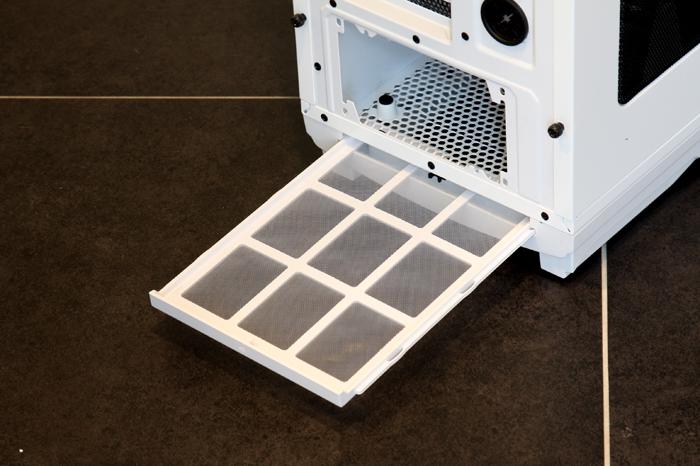Product gallery
When we flip the chassis on its side we see that the bottom has rubber grips which keep the case from sliding around and of course help to prevent resonating noises and thus dampen noise levels. The PSU fan area has a dust filter as well as the right side.
Mind you that the dust filters are easy to clean. Just pull em out, clean em out and insert it again. There are filters located in the top, front, side, and bottom -- handy for simple maintenance
When we pop out the fairly thick side panel (secured with three thumbscrews) we spot a big 200mm fan and a meshed ventilation hole towards the mid back that covers the processor position.
Once we open up the chassis we get a better idea of what it is all about. Huge, spacious, clean looks, massive amount of rubberized grommet holes for cable routing, mainboard tray cutout. Nice.
But let's talk storage in the form of HDDs and SSDs. The Phantom 820 has a removable HDD cage and large storage capacity for hard drives The chassis can carry six internal 3.5"/2.5" storage devices.
All 3.5" devices are installed tool free, the lower drive bay you can pull out, you simply use a plastic tray and rubber grips for the HDDs. 2.5" devices you need to screw securely into the drive tray.
Once seated, you simply slide it. Obviously you'll need to route cabling like SATA and power connectors to and through the backside. Yep -- it is that simple. I like this 'dock' as it covers up the HDD/SSDs installed. So when you look inwards from the acrylic window the looks will be clean and tidy as all wiring is routed through the close backside.