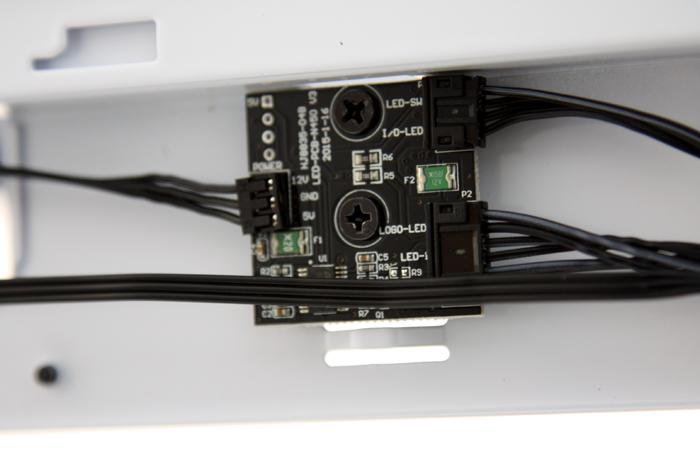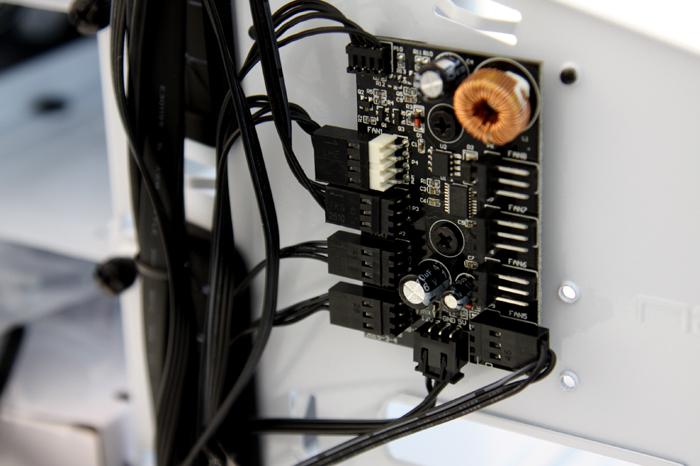Product gallery
Right, as promised a photo of the chassis rear side with the panel removed and that exposes a thing or two alright.You can see how hard it is to photograph in a white studio with a white chassis. Cable management won't be a problem. There are many grommet holes and gaps to work with.
Notice the retangular bay ? Here you can insert trays for 3.5" inch drives, each device will be held in place with a combo of screws and thumb screws. There are five trays for your HDDs and at the bottom you could mount another one. Next to that at the fronside you'll get two mounting spots for SSDs.
You have roughly 2cm of space in-between the panel and motherboard tray, that's okay for cable routing really. We did not have any big issues routing the cables.
Installing a HDD is simple, you mount the tray clip onto the HDD and then slide it into place in the bay. The HDD rests on rubber rings so they will not resonate.
There is no room for 5.25" based devices like a DVD or Blu-ray drive. So if you need such a device, I suggest looking at an external USB based unit.
There are two PCBs located ate the backside, the upper one is for the LED lighting system. It powers the bottom strips, the PSU logo and rear IO LEDs. At the backside there also is a small button allowing you to dim the LED system.
The lower PCB is a fan HUB, basically connect your fans here, lead it to a Molex connector for power and lead one PWM FAN cable to the motherboard allowing you to regulate fan RPM at motherboard level. it works really well.