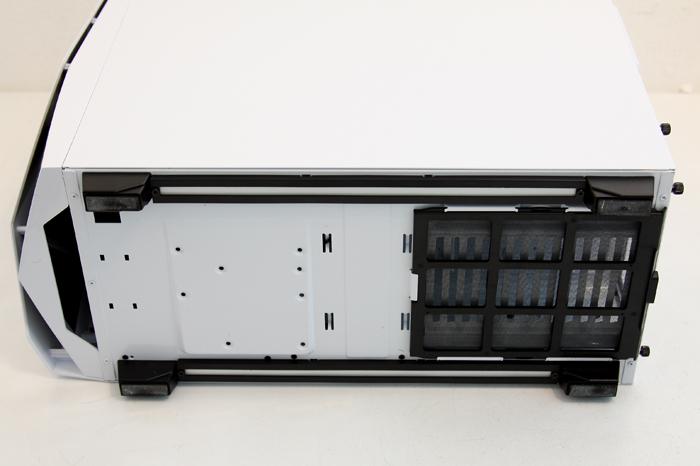Product gallery
When we flip the chassis on its side we see that the bottom has rubber grips which keep the case from sliding around and of course help to prevent resonating noises and thus dampen noise levels. The PSU fan area has a separate and removable dust filter. The two lenghty black bars are the LED strips.
Mind you that the dust filters are easy to clean. Just pull em out, clean em out and insert it again -- handy for simple maintenance. Ehm let me think, oh yes, the chassis is a mid-tower that means only selected motherboards will fit, the Noctis 450 can house all regular sized Mini-ITX, microATX, ATX form factor motherboards. So yeah, let's move from exterior to interior.
Once we open up the chassis we get a better idea of what it is all about. Big, spacious, clean looks, a nice amount of rubberized grommet holes for cable routing, that HUGE mainboard tray cutout... nice. Lovely to see is that thr PSU is shielded with its own compartiment and thus you can hide the PSU. That NZXT logo lits up as it is LED activated. The chassis has 7 Expansion Slots.
But let's talk storage in the form of HDDs and SSDs. The Noctis HDD cage and decent storage capacity for hard drives. The chassis can carry six internal 3.5" and as you can see within eye-sight, two SSD / 2/5" devices.
All 3.5" devices can be installed easily with screws and thumb screws, you simply use a tray and rubber grips for the HDDs. Once seated, you simply slide it and lock it down. Obviously you'll need to route cabling like SATA and power connectors to and through the backside.