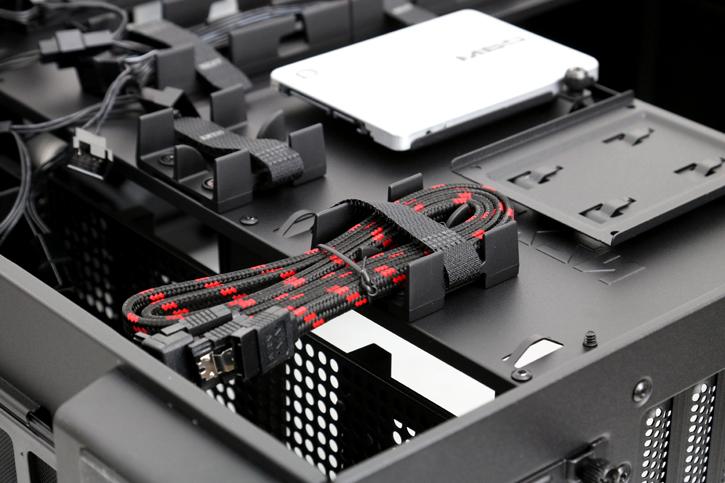Product gallery
Once we look at the right side (or rear) of the motherboard tray (behind the motherboard) we see cable routing nirvana. There is enough space for cable routing, the chassis has many routing points with velcro tie-wraps and they are all very large and located at every key location, optimized for ATX and E-ATX motherboards. You can remove the back side tray shield to replace your cooler more easily.
To the left and right you can see guiding plates for hiding cables, secured with velcro straps. The idea is to secure cables in it Above it you can spot two more storage trays for SSDs.
Here you can a good 2cm of spacing for cables (depending if you route bypassing the shielding). However the side panel has an indentation bringing in another cm of spacing, so that's okay and decent enough.
There is one HDD bay with two trays available. You simply slide it in and secure it with screws. There is no rubber resonating protection though, so the HDD mounting system is not the best, also you can mount only two HDDs.