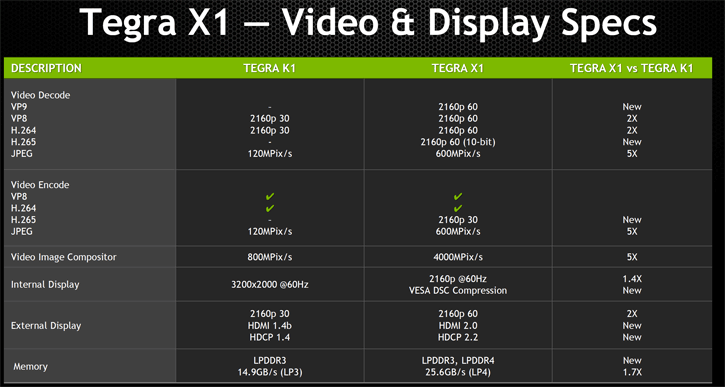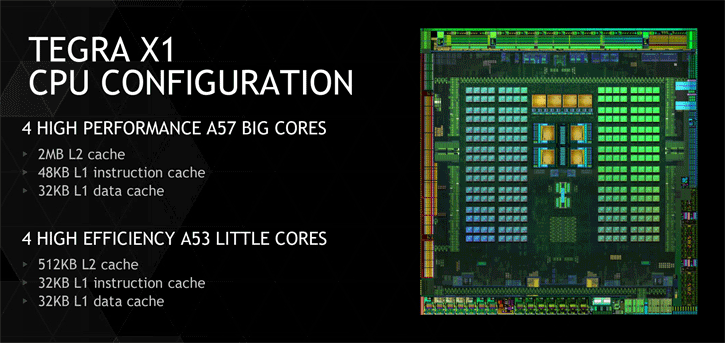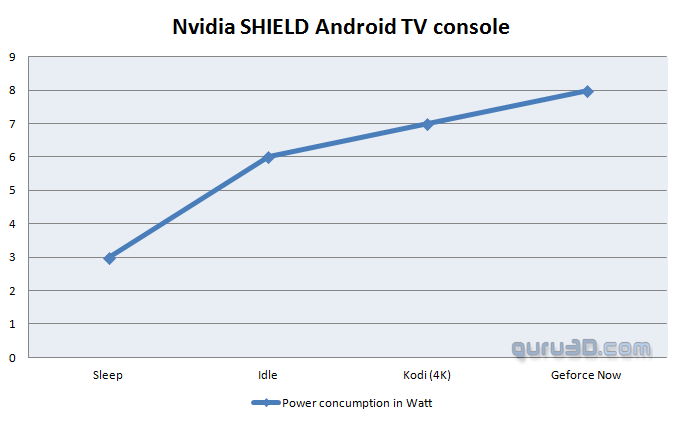Shield Android TV
Shield Android TV
So what's it all about? Nvidia's SHIELD Android TV originally was tagged as SHIELD Console, it is an Android TV based set-top box that you can use for all kinds of home entertainment and gaming in your living-room.
Initially it was released by Nvidia at the end of May 2015 in the USA. Slowly but steadily we see the unit more and more supported in other countries, hence here in the Netherlands the unit was just introduced. The Shield Android TV is actually already the third-generation "SHIELD" gaming hardware device after the tablets which never grew to be a very popular product series, all based on a Tegra based SoC (System on Chip). That makes the Shield Android TV the first device from Nvidia to get an Android TV ecosystem. Next to that, it allows you to utilize Nvidia's GRID game streaming service in order to play PC games through SHIELD from the cloud.
Nvidia powers the SHIELD Android TV with a Tegra X1.
With the X1 new functions are opened up, one of the bigger advantages of the Shield Android TV is its ability to drive and output 4K resolution to a television at 60p and it also supports high definition audio. In the living room, Ultra HD is up and coming rapidly, HDMI 2.0 but also HDCP 2.2 are supported. Shield TV also offers pass through 7.1 and 5.1 surround sound streams. High-res audio output up to 24-bit/192KHz can be transmitted too. Specs wise Nvidia wasn't shy here either, you'll spot two USB 3.0 ports which can be used for even a keyboard and mouse, but likely you'll use them to charge your remote and controller or use it to connect external storage. There is also a Micro-USB 2.0 port for powering or charging the game controller. Also, if you need a little more storage, a microSD slot opens up possibilities for additional storage.
Tegra X1
The Shield Android TV unit is based upon an 8-core Tegra X1 SoC (64-bit) which is Nvidia's most powerful ARM SoC in the Tegra series to date. It features what is called a BIGlittle setup that has been arranged as four ARM Cortex-A57 processor cores and then four ARM Cortex-A53 cores, quite plentyful for an Android OS based product. Not just that it is a hige step forward compared towards the last-gen Tegra K1.
| NVIDIA Tegra GPU Specs Compared | ||
| K1 | X1 | |
| CUDA Cores | 192 | 256 |
| Texture Units | 8 | 16 |
| ROPs | 4 | 16 |
| GPU Clock | 950MHz | 1000MHz |
| Memory Clock | 930MHz (LPDDR3) | 1600MHz (LPDDR4) |
| Memory Bus Width | 64-bit | 64-bit |
| FP16 Peak | 365 GFLOPS | 1024 GFLOPS |
| FP32 Peak | 365 GFLOPS | 512 GFLOPS |
| Architecture | Kepler | Maxwell |
| Manufacturing Process | TSMC 28nm | TSMC 20nm SoC |
The big A57 cores have more L2 cache (2MB) plus slightly bigger instruction and data-caches. The unit houses 256 shader/stream/cuda processors based on an all too familiar Maxwell architecture, the codename for the SoC is GM20B. If you look at the upper screenshot, you can literally count the 256 cores arranged in 32 sets of 8. So albeit it won't be high-end gaming, simple Android games will be plenty fast thanks to this design. Despite what many people think, it's not a 28nm fab but actually is one of the few products fabbed on 20nm, so while 20nm failed for the bigger GPUs, it did work out for the relatively small and simpler Tegra.
- CPU: ARMv8 ARM Cortex-A57 (1.9 Ghz) quad-core + ARM Cortex-A53 quad-core (64-bit).
- GPU: Maxwell-based 256 core GPU
- MPEG-4 HEVC & VP9 encoding/decoding support
- TSMC 20 nm process
- Power consumption less than 10 Watts
As the specs imply, and pretty much all Android TV boxes utilize very little power, the Shield is rated at roughly 10 Watts.
For our measurements we didn't even reach 10 Watts. In sleep it mode the box consumes 3 Watts (which actually is on the high side for a product in sleep mode). Sitting and waiting in an idle mode roughly 4~5 watts, Kodi 4k movie playback while trasnferring its data over over NAS / Ethernet consumes roughly 7 Watts and GeForce Now game streaming give or take 8 Watts. Once you use the WIFI connection at say 5G add another 2 Watts to these numbers. If you power down the unit it draws less then 1 Watt. Overall these are normal numbers.