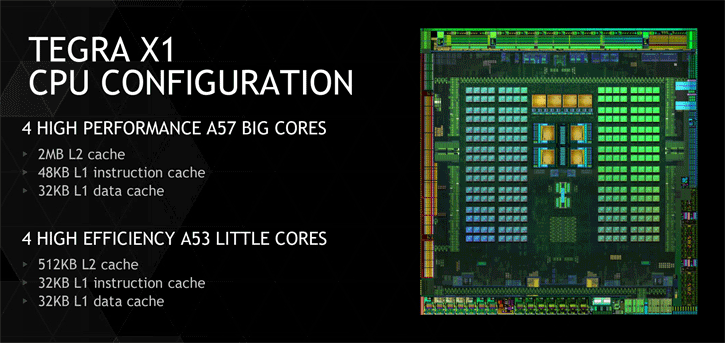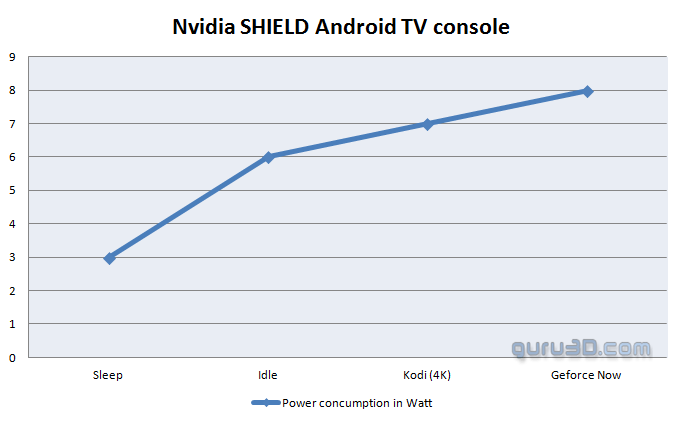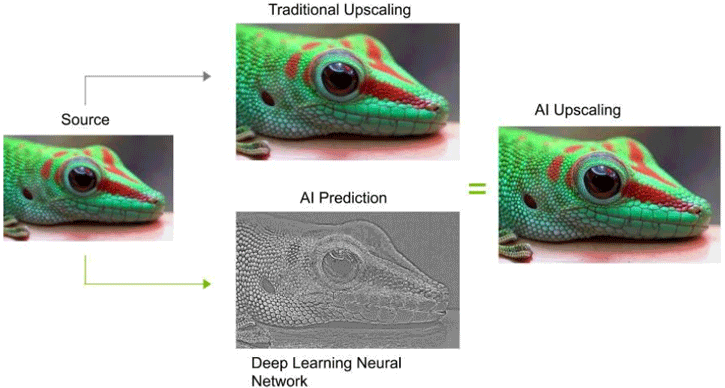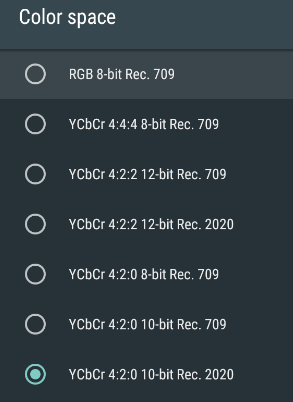Shield Android TV 2019
Shield Android TV 2019
Nvidia's SHIELD Android TV originally was tagged as SHIELD Console, it is an Android TV-based set-top box that you can use for all kinds of home entertainment and gaming in your living room. Initially, it was released by Nvidia at the end of May 2015 in the USA and expanded to Europe and Asia in 2016. Slowly but steadily Nvidia decided to improve the design with a 2017 model. Late 2019 another update had been released with slight improvements towards the Tegra processor, Android 9 and a new AI feature for image enhancing.
NVIDIA Tegra X1+
The Shield Android TV unit is based upon an 8-core Tegra X1 SoC (64-bit) which is an in-house Nvidia ARM SoC from the Tegra series. It features what is called a BIG little setup that has been arranged as four ARM Cortex-A57 processor cores and then four ARM Cortex-A53 cores, quite plentiful for an Android OS based product. Not just that, it is a huge step forward compared to the first-gen Tegra K1.
The Tegra X1+ is now capable of reaching 2 GHz on the fastest CPU cores while being fabricated on a new node, it is a 16nm processor slash SoC. The chip is identified as T210B01 is also known as T214, Mariko and thus Tegra X1+. As mentioned there are two types of cores in this SoC, the A57 ones can reach 1.9 GHz, the A53 cores 1.3 GHz. Important to know is that the GPU/IGP was clocked at 1000 MHz on the last-gen product, this is now bumped up towards 1267 MHz, likely needed for more rich content playback as well as the new AI enhancement feature.
Same chip, smaller fabrication node, lower voltages slightly higher clocks, that is Tegra X1+
The big A57 cores have proper L2 cache (2MB) plus slightly bigger instruction and data-caches opposed to A53. The unit houses 256 shader/stream/Cuda processors based on a now dating Maxwell architecture, the codename for the SoC is T214. If you look at the upper screenshot, you can literally count the 256 cores arranged in 32 sets of 8. So albeit it won't be high-end gaming, simple Android games will be plenty fast thanks to this design.
- CPU: ARMv8 ARM Cortex-A57 (1.9 Ghz) quad-core + ARM Cortex-A53 quad-core (64-bit).
- GPU: Maxwell-based 256 core GPU
- MPEG-4 HEVC & VP9 encoding/decoding support
- TSMC 16nm process
- Power consumption less than 10 Watts
As the specs imply, and pretty much all Android TV boxes utilize very little power, the Shield is rated at roughly 10 Watts.
For our power measurements, we didn't even reach 10 Watts much like the last-gen model. In sleep mode, it mode the box consumes 2~3 Watts (which is a bit on the high side for a product in sleep mode). Sitting and waiting in an idle mode roughly 4~5 watts, Kodi 4k movie playback while transferring its data over NAS / Ethernet consumes roughly 7 Watts and GeForce Now game streaming give or take 8 Watts. Once you use the WIFI connection at say 5G add another 2 Watts to these numbers. Mind you that on your TV when you select the HDMI channel the Shield is on, or press power on the remote, the shield will wake up. once you return towards regular live TV or another app on your TV it will automatically return to sleep mode. This all works really well.
AI Enhancing
One of the (few) features that are new for the Shield 2019 is an AI Enhancement feature. Now we know that AI (Artificial intelligence) is a trendy and a bit overhyped sticker on a box as any algorithm making choices running on a processor could be called AI. But do not underestimate how powerful helpful this can be for you. In the past I have rated the Shield units to be really good, however, the output quality of a say a movie never was as good as saying a direct playback from say Samsung Tizen content playback suite.
There where subtle details missing especially in Full HD content. This specifically is the reason that NVIDIA now outs the Tegra X1+, it's clocked faster on the GPU, that can be used as extra processing power to apply an AI Algorithm running all streaming video content that is Full HD. Typically I am always a little weary and cautious about such features as they can often lower quality. That's not the case for the implementation though, it is not a standard upscale as there are algorithms active tweaking details, contrast, and colors to provide a sharper, cleaner image across multiple supporting apps.
The AI algorithm works in real-time on Tegra X1+ as HD content is playing. NVIDIA has been training a convolutional neural network (CNN) to predict the residual (difference) between a regular linear scaled video and high-resolution 4K ground truth video (reference quality). So they have trained the network with tons of video content and then are able to predict a difference between the two videos. Then, when fed only the scaled video content, it can apply that prediction and produce closer to 4K results.
SHIELD TV includes multiple upscale and detail enhancement settings. “Basic” mode is what most streaming media players use, including the older models SHIELD TV. “Enhanced” mode is an improved upscaler that now is included with SHIELD TV 2019. It offers an improved visual experience compared to Basic and runs on all video content up to 60 frames per second.
The “AI-Enhanced” at the top that I selected enables the neural network to further improve the picture quality. There is one restriction though, the mode can upscale HD content up to 30 frames per second. So 60 FPS content is a no go. When AI-Enhanced mode is active, users can adjust the Detail level between Low, Medium, and High. The detail level is the confidence level in the AI prediction and lowers or strengthens the detail prediction. The AI feature is applied towards Netflix, Amazon Prime Video, YouTube, but also Plex and KODI. You guys know me by now, I say stuff as it is, and yes it actually is a proper enhancement as I left the feature on all the time preferring it over it being disabled (and for the content purists, yes you can deactivate it). It's optional, and you can configure several levels as well, it works on content from 480i to 1080p, upscaling to 4K and. This feature alone would make me recommend the 2019 model over the older ones if watching series and movies is your thing.
Gaming
NVIDIA's streaming services GeForce NOW has changed quite a bit over the years, recently it went out of beta. The Shield obviously will support any game streaming service but is intended to work with GeForce Now, NVIDIA's cloud gaming service that links up with your Steam, Uplay or other digital store accounts and gives you the option to stream games you already own. This service works well, you can use it for free an hour a day. If you like to stream more, you can subscribe for 5 bucks a month and also enjoy the rendered quality of the game enhanced with DirectX Raytracing / RTX effects. Of course, you can also stream locally in-house from your PC towards Shield, but that requires what I write there, your PC to be active and streaming. We're not sure how and if the Shield will support Stadia.
The 2019 model has a form factor change, it is much smaller but harbors the same Tegra X1+ SoC the previous model uses (just clocked faster). Connections wise the 2019 Shield has MicroSD but lacks a (micro)-USB connector. Don't forget that this is intended to be a streaming device. Nvidia simply refined and retuned the software and added features. The Shield Android TV 2019 is now the 5th generation "SHIELD" gaming hardware device after the tablets which never grew to be a very popular product series, all based on a Tegra based SoC (System on Chip).
HDR10 / Dolby Vision Support
With the latest model, some functions are updated up, one of the bigger advantages of the Shield Android TV is its ability to drive and output 4K resolution to a television at 60p over HDMI 2.0 with high definition audio support. In the living room, Ultra HD and HDR10/Dolby Vision are up and coming rapidly, HDMI 2.0 but also HDCP 2.2 are obviously fully supported. For HDR 10 and 12-bit colors can be supported through Rec, 2020. The HDR standard is tagged under HDR10.
Multi-channel HD audio
SHIELD Android TV includes features and capabilities to deliver an outstanding home theater experience. SHIELD Android TV further enhances its credentials by including support for Dolby Atmos Pass through, IR control of TVs and receivers. Some of the key features that make SHIELD the best streamer for your home theater setup are:
- Supports hardware acceleration of all the popular video formats including H.264, H.265, VC-1, MPEG-2, WMV9, and VP9
- Supports native playback of video content encoded at 23.976 Hz and 50 Hz (in Europe) for true movie quality viewing experience. Also supports video content encoded at 24 Hz, 25 Hz, 30 Hz, and 59.94 Hz
- Supports AC3, EAC3, Dolby 5.1, Dolby 7.1, DTS-HD, DTS-HD MA, Dolby TrueHD, DTS-X, and Dolby Atmos pass-through for an immersive home theater experience with your home theater receiver and surround speakers.
- Supports high resolution 24-bit 192 kHz audio over HDMI and USB for superior audio quality.
- Supports USB-S/PDIF dongles and enables users to connect SHIELD to older sound bars and audio receivers.
- Works flawlessly with media streaming apps such as PLEX and Kodi (XBMC)
- Flawlessly plays back high bit rate Blu-ray movie rips that are stored on your NAS server.
HDMI CEC
Shield fully support HDMI-CEC, very handy as with your TV remote control you can actually steer the Shield. That also works revered for volume control and such. If your TV does not support HDMI CEC, no worries as the newly updated controllers also have a built-in IR and BT transmitter. HDMI CEC also is very handy in the sense that if you turn off your TV your Shield will power down automatically as well, and yes .. that works reversed as well as the same with other HDMI CEC compatible devices of course.