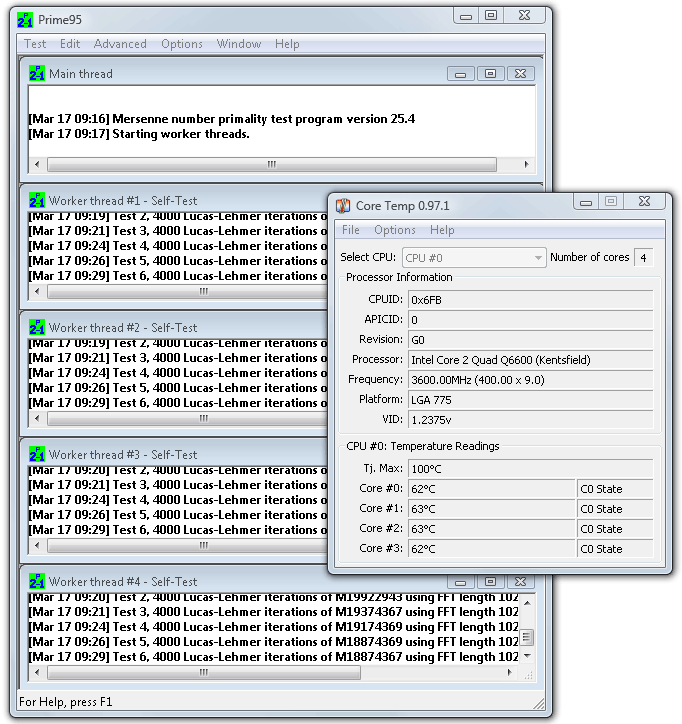8 - Overclocking & Tweaking
Overclocking & Tweaking
Much like our 780i article we can be very short about overclocking. Though initially we had some stability issues, which were solved by a BIOS update, there's just nothing easier than overclocking on a 790i SLI Ultra mainboard. We did however have a limiting factor. The ESA water-cooler supplied by Thermaltake really is an average product cooling wise. We had 45-50 Degree C temps coming from a Q6600 processor at idle. So that was limiting us a little.
Now for this article we could have done several things, example: to insert a 1400 USD QX9770 and measure performance opposed to other mainboards. Yet we all know the baseline performance of competing Intel based chipsets is nearly the same.
I figured that this article would be much more interesting if we took the cheapest Quad Core processor money can buy, and see if we can lift it to that 1300 USD QX9770 processor performance.
We did, and we easily can.. So please remember that throughout this article we are using a retail bought Intel Core 2 Quad Q6600 (G0 stepping) and based all our experiences off that. So while this mainboard might be expensive, we save money if we overclock the processor.
- First things first, in the BIOS you'll want to disable everything CE1 and SpeedStep related.
- Set your memory properly, since it's supported we chose for it to run 1:1 Sync with the FSB for maximum performance and stability.
Usually you guys end at 3 GHz 3.0-3.2 GHz on a Core 2 Quad Q6600 quad-core, right?
I simply put the FSB to 1600 MHz, the multiplier to 9 and then did nothing, no voltage increase nothing. Everything was set to automatic in the BIOS except the variables mentioned above. Et voila ... a stable 3600 MHz on all four cores on pretty average Thermaltake Water-cooling. You can achieve the same thing with a decent air-cooler as well.
Mind you that a 3200 MHz / 1600 MHz FSB based QX9770 processor will cost you 1400 USD right now. With the right components overclocking is effortless on this mainboard. Imagine what you can do with better cooling. I took some screenshots of this with a Prime Stress test active .. have a look.
Check temps, overclock speeds and Prime95. We measured and overclocked at a 20 Degrees C ambient room temperature.