6 - ESA continued
Now while that OpenGL system monitor is cool stuff, it's nothing compared to what you can actually do in the NV control panel. What you need to realize is that ESA is bi-directional; meaning communication is two way. NVIDIA went a little bonkers and for this review they also decided to send in ESA ready gear as well, so we could have a look at it ourselves.
We'll show you that gear and the hardware installation in the pictorial on the next few pages. ESA ready components are connected to the USB ports (on your mainboard) and from there on is recognized and controlled by a software layer (open standard) in Windows; but in this case the NV control panel.

Now we received the following ESA ready gear: ThermalTake Armor VH6001 ESA chassis, Thermaltake BigWater 780e (all-in-one water cooling kit ESA ready and we received a TAGAN BZ 1100 Watt ESA ready PSU.
After we installed that hardware into the system, hook it up onto the mainboard and have installed the nTune software it's just a matter of opening up the NV control panel go to Performance -> Device settings and next to there, standard CPU, Mainboard, memory & GPU functions, you'll see the following new tabs:
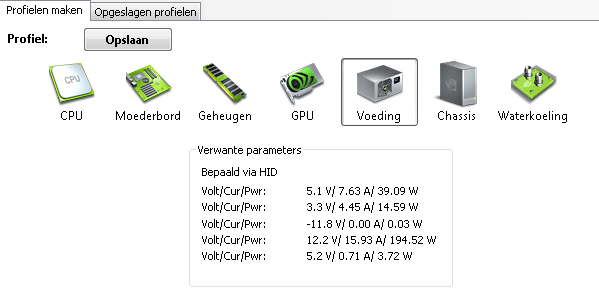
Power Supply: we can now read out Voltage, Ampage, Wattage and actual power being drawn from the rail. Sorry but the control panel detects regional language ... and thus is displaying Dutch.
The downside from the PSU side; the variables and baseline readout are configured solely by the manufacturer. Only with a multi-meter or other professional hardware you can see how valid these number are. Still very cool ...
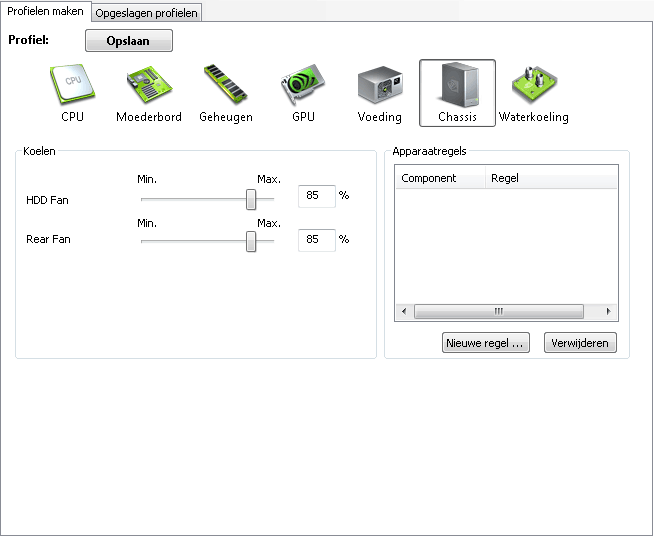
Next tab is the Chassis. The Thermaltake Armor case has a new ESA PCB in the system which functions as a control unit, new functions are added as you can see we can control HDD's and read fans here. Yet the chassis also has several thermal probes (not read out here though), so you can now regulate and monitor chassis functions as well. That's your chassis saying "Hallo world".
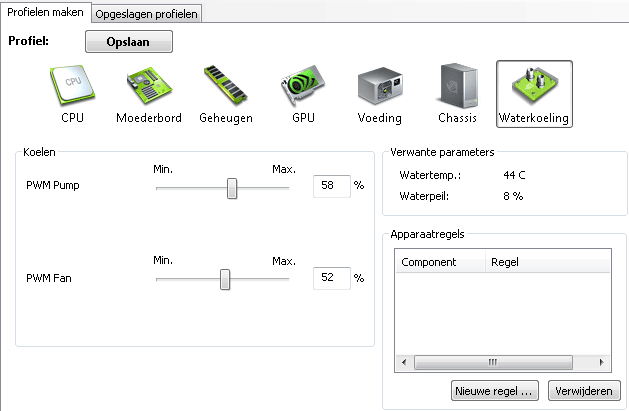
As stated we now have installed water-cooling from Thermaltake, again a ESA PCB has been integrated into the kit and once connected on the USB port. In the NV control panel we can now regulate pump rotational speed, water-cooler fan control, water temperature and water level (misreported here though). All in all these are very nice features.
So in short ESA is an eco system in your PC where you can monitor and regulate. Admittedly, when first announced I wasn't that keen on it. But NVIDIA did good by sending the ESA gear along. This is the only way to really experience what it's all about, and hands-on installment of this feature didn't disappoint. It's still work in progress though, and on the downside definitely is all the wiring, as each device needs to be connected to the USB port.
Small tip for ESA Chassis builders: integrate a USB hub in the top of the chassis. Most ESA gear is located at the top, then could be routed to the USB bridge and from there one cable to the mainboard. But yes, in short, the ESA feature is a pretty nice one.
