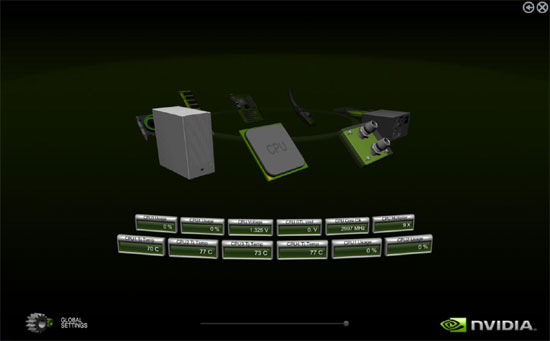5 - NVIDIA nTune control panel | ESA
NVIDIA nTune control panel
The NVIDIA control panel recently had an overhaul. Everything that needs to be monitored or setup AND is an NVIDIA product... can be adjusted through the new control panel just like the previous releases. The difference is however the layout, which is much improved with release build 6.10.
For those that don't know it, nTune is a tool for NFORCE based mainboards only, and they offer a very large set of features in the form of system tuning and monitoring your hardware. So with NVIDIA nTune your system can automatically adjust to maximum performance settings or even vice versa.
The nTune application offers, through the windows GUI based control panel, the option to change bus speeds, memory timings, and even tweak voltages. Changes are made easily within a simple-to-use Windows interface and thus you no longer need to make changes to the BIOS, or for that matter reboot your system, as the GUI application can access BIOS settings directly from windows. It's all done on the fly.
There's some new stuff in there that you must check out, like dynamically loaded saved settings for different performance states. For example if you startup notepad and continue to work in it your system could be down clocked based on a set of rules that you define. Everything is regulated by you and can be monitored, which includes voltages and bus speeds for the SPP and MCP chip, GPU(s), CPU core, memory and more. It's a little too abstract to explain, yet the true geeks will love this stuff for sure. Be certain to check it out yourself and to get a better idea.
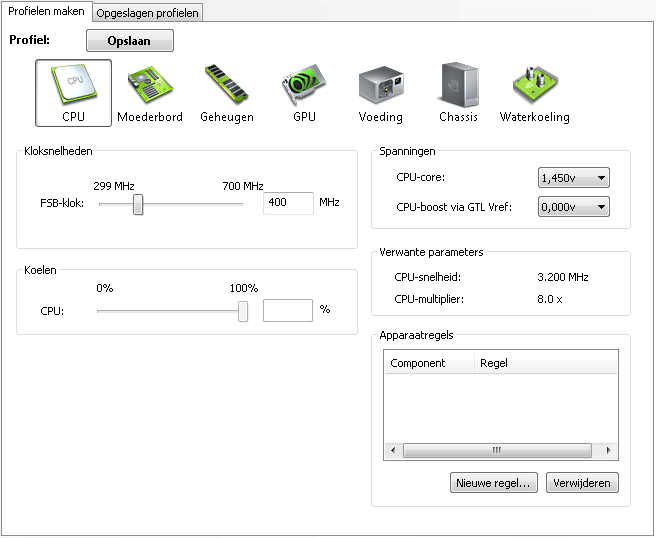
My personal experiences tell me this: low-level functions like monitoring and fan control can be done pretty well with the CP, yet you should do the more important stuff directly from the BIOS.
Regulating system settings and preferences is one, monitoring however is something else. And although in the past monitoring functions have been pretty good, we reached a new layer of monitoring with the help of the new System Monitor, in combination with ESA.
Enthusiast System Architecture & System Monitor
A while ago ESA was announced. A new technology platform dubbed the Enthusiast System Architecture, short for ESA. It's an initiative from NVIDIA, yet an open standard for any manufacturer.
ESA provides information and control to enthusiasts that are not just for NVIDIA mainboards and video cards, but is compatible with components from other manufacturers. ESA monitoring and control covers nearly all components of a PC, including processors, motherboards, video cards, cooling hardware and power supplies. The new platform can best be described as a new communication standard that will work alongside component communication standards, such as SMBus, EPP, PCIe, Serial ATA, and HyperTransport, to provide monitoring and control information to other components and software. In short, ESA ties their control and monitoring information together. Manufacturers can implement ESA into just about every component, allowing it to manage and control anything the manufacturer chooses it to control. For example, an ESA-chassis can monitor and report temperature levels, and could then adjust case fan speeds according to the temperature.
For example, your PSU can report back voltage levels, internal heat. Your water-cooler could return info on coolant temperature or pump status. All that kind of information then comes back at one central point where you can read out that information.
Components that "could" provide ESA data if supported:
- GPU
- HDD
- CPU
- PSU
- Chassis
- Cooling devices
- EPP memory
- Ethernet
- Mainboard
ESA does not use a new control bus but simply communicates over USB. All another requirement, in addition to ESA-hardware, is the software. ESA brings new System monitoring to your PC as well, and it's actually pretty cool.
One cool thing .. you need to have Vista installed though. NVIDIA is pushing ESA information through their System Monitor, which functions as an OpenGL layer over your desktop and then serves as a 3D presentation of core component status.