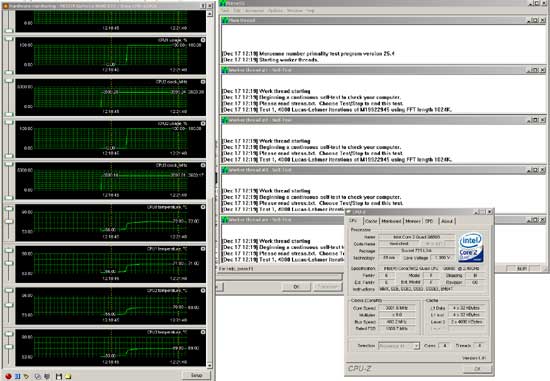Page 5 - Networking, Audio, nTune, Overclocking
Networking
Just like the 680i board has a couple of other rather interesting features found in the networking solution as there are three things rather noteworthy in the Intel edition 780. This platform will have two 1Gbit/s NICs which you can setup as DualNet feature. You can bridge the two NICs together, NVIDIA calls this Teaming. So basically both NICs will work as one 2 GBit/s controller and it actually works pretty darn good.
This is like setting up your NICs in SLI isn't it ? You simply hook up both connections to a switch and in the CP (Control panel) enable Network Teaming, which binds the two NIC's as one. In the past we did manage a test of this: the main (and thus "teamed") PC was functioning as a server, and from 6 other clients, massive amounts of data were sent bi-directionally. Extremely impressive as the network speed indeed neared 2GBit/sec. Teaming also provides network redundancy through fail-over capability. By hooking up Ethernet connections to both gigabit ports, not only is performance increased by combining the two pipes, but the network is immediately sheltered against a port or cable malfunction (such as a network wire getting kicked loose.)
Another nice feature is TCP/IP engine which now also runs over the nForce chipset. The trick here is that it offloads your CPU. During massive amounts of data transport very little processor time is being utilized. NVIDIA calls this TCP/IP Acceleration engine.
Last feature I like to mention on NVIDIA's NICs FirstPacket. When you are playing on-line / or in LAN or hey... what about VOIP ? Don't you hate it that you, for example, can't have any other outbound traffic from, for example, an FTP or Bittorrent client for all I care ? Doesn't your ping time go AWOL ? Yes, outbound traffic will kill off your ping times making it barely impossible to play on-line very well.
This is where NVIDIA FirstPacket comes in. At the NVIDIA control panel you can now prioritize your network traffic. So if you set a game like Serious Sam 2 with higher priority your ping times will remain fantastic as all other traffic will be lower in the data packet queue. I don't believe for a second that anyone is using this feature as you have so much overhead on the PC already with a platform like this, but it's good to have alternatives. [Ed - In otherwords this is localised QoS]
HD AudioIntegrated audio. And it's not even half bad. NVIDIA took out the AC-97 based audio support in their chipsets. Similar to the nForce 500 lineup, the nForce 600 and now 700 series, will offer full support for the various "Azalia" based High Definition Audio codecs (ALC888S). While the choice of which HDA codec along with the associated circuitry can still greatly impact audio quality and performance as it's not exactly an X-Fi or Auzentech X-Meridian.
The Azalia HD codec's are still lot's better than the AC-97 solutions as previously offered.
NVIDIA nTune control panelIt's getting pretty standard. With each new nForce release nTune seems to get an update. The NVIDIA control panel had an overhaul. EVERYTHING that needs to be monitored or setup AND is an NVIDIA product... can be adjusted through the new control panel just like the previous releases. The difference is however the layout, which is now much improved.
For those that don't know it, nTune is a tool for NFORCE based mainboards only, and they offer a very large set of features in the form of system tuning and monitoring your hardware. So with NVIDIA nTune your system can automatically adjust to maximum performance settings or even vice versa.
The nTune application offers through the windows GUI based control panel the option to change bus speeds, memory timings, and even tweak voltages. Changes are made easily within a simple-to-use Windows interface and thus you no longer need to make changes to the BIOS or for that matter reboot your system as the GUI application can access BIOS settings directly from windows. It's all done on the fly.
There's some new stuff in there that you must checkout like dynamically load saved settings for different performance states. For example if you startup notepad and continue to work in it your system could be down clocked based on a set of rules that you define. Everything is regulated by you and can be monitored, which includes voltages and bus speeds for the SPP and MCP chip, GPU(s), CPU core, memory and more. It's a little too abstract to explain, yet the true geeks will love this stuff for sure. Be certain to check it out yourself and to get a better idea.
Unfortunately we did not have the new NTUNE update available just jet, we did play around with v5.05.47.00 which worked as usual (half). I do have a screenshot for you of the new remodeled NTUNE.
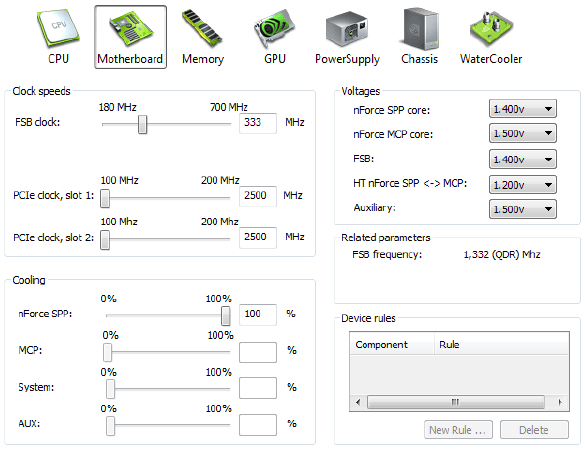
Overclocking & Tweaking
Now I'm not going to make this a long story. There's nothing more easy than overclocking on a 780i. I removed our ES sample QX9770 and inserted a Q6600 G0 stepping. I could have used the 1400 USD Core 2 Extreme QX9770 for this, but overclocking an Intel Engineering Sample processor .. wouldn't be entirely fair. This however is a retail version Q6600 processor.
Now in the BIOS you want to disable everything CE1 and SpeedStep related and make sure your memory is set asynchronous from the FSB.
Usually you guys end at 3 GHz 3.2 GHz on a Core 2 Quad Q6600 quad-core right ? Now we are going to try and break that 3.2 GHz limit with the help of an air cooler, the stock Intel cooler you receive with your Intel processor. Here's what I did .. I put the FSB to 1600 MHz, the multiplier to 9 and furthermore did noting, no voltage increase noting. Everything was set yo automatic in the BIOS except the variables mentioned above. Et voila .. a stable 3600 MHz on all four cores on STOCK cooling.
Granted temps where a little high at 55 C idle up to 73 degrees C 100% utilized .. but I'm merely stating nothing more than this .. overclocking is peanuts on this mainboard. Imaging what you can do with some better cooling. I took some screenshots of this with a Prime Stress test active .. have a look.
You can click the image to enlarge the screenshot and check temps, overclock and Prime95. We measured and overclocked at a 20 Degrees C ambient room temperature.