Page 4
New Storage Features
Obviously you already noticed that the Series 500 now support no less than six native SATA 3Gb/s drives which previously was four. Now does anybody know why this is such a great number when you place it next to RAID option ? That's right .. you can make a dual RAID 5 solution as RAID 5 requires a minimum of three drives. Obviously it is recommended that all drives on the system shall be of the same size. The more drives you have on the server, the better RAID 5 will perform.
RAID 5 is the version most often recommended. Because the price of disk drives have drastically dropped, the cost of implementing RAID 5 is now within most enthusiast and companies budgets. The only time RAID 5 could fail is if two drives were to fail at the same time. The loss of disk space is basically 100 divided by the number of disk drives. With 3 drives, there is a 33% loss of disk space. With 5 drives, there is a 20% loss of disk space.
Since I touched the subject of loosing disk space I should mention MediaShield 3.0 UI, the RAID unit/SATA connections are hot swappable .. meaning you can pull out or insert the plug when the system is powered on. The minute a driver fails or will get unplugged the NVIDIA MediaShield will pop up and show you what drive/connection has gone bad.
The image shows the hard drive connector ports and provides a visual indication of the location and status of the drives as follows:
- Red rectanglered denotes a failed drive.
- Green rectanglegreen denotes a healthy hard drive.
- Yellow rectangleyellow denotes a member of a failed RAID array, but is not the cause of the failure.
- No color rectangleunconnected ports have no visual indication.
And now then there is the power of RAID 5 ... if one of the drives fails, the system can continue to run by just writing to one drive. Since you have hot swappable drives, you could pull out the bad drive, plug in a new one and the system is back to its normal state. So you have the media shield alerting you what drive is broken, without disabling the system you swap the driver and bam .. it's rebuilding the storage array. And that my fellow guru's .. is pretty cool stuff as you can now setup two RAID 5 units.
NVIDIA nTune 5.0 & new control panel
With a new chipset series also a new nTune has been launched. First let me say that the entire NVIDIA control panel had an overhaul. EVERYTHING that needs to be monitored or setup AND is an NVIDIA product .. can be adjusted through the new control panel. We'll show you a couple of pictures in a minute. First nTune.
For those that don't know it, nTune is a tool for NFORCE based mainboards only and offer a very large set of features in the form of system tuning and monitoring your hardware. So with NVIDIA nTune your system can automatically adjust to maximum performance settings or even vice versa .. it can actually detect that youve inserted a DVD and will set the system to quiet operation. This nTune series software offers through the windows GUI the option to change bus speeds, memory timings, and even tweak voltages. Changes are made easily within a simple-to-use Windows interface and thus you no longer need to make changes to the BIOS or for that matter reboot your system as the GUI application can access BIOS settings directly from windows. It's all done on the fly. There's some new stuff in there that you must checkout like dynamically load saved settings for different performance states. For example if you startup notepad and continue to work in it your system could be down clocked based on a set of rules that you define. Everything is regulated by you and can be monitored, which includes voltages and bus speeds for the SPP and MCP chip, GPU(s), CPU core, memory and even HT link.
It's a little too abstract to explain, yet the true geeks will love this stuff for sure. Be certain to check it out yourself and to get a better idea .. have a look at the screenshots.
My apologies by the way .. I'm Dutch and installed a Dutch windows. Thus most of the control panel is in Dutch also (hey at least we know that the CP is multi-lingual).

Once selected this is the "main-menu" for your mainboard, network and graphics settings. Let's click performance to see what selections we now get.
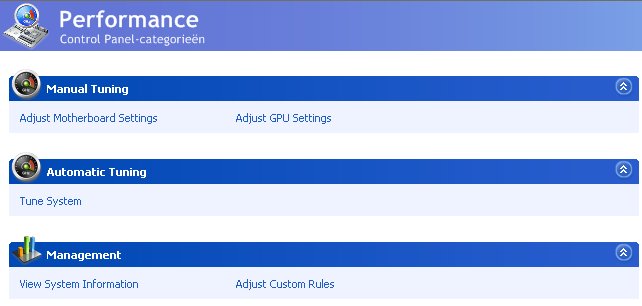
We now see a selection of what we want to do. Let's choose the mainboard.
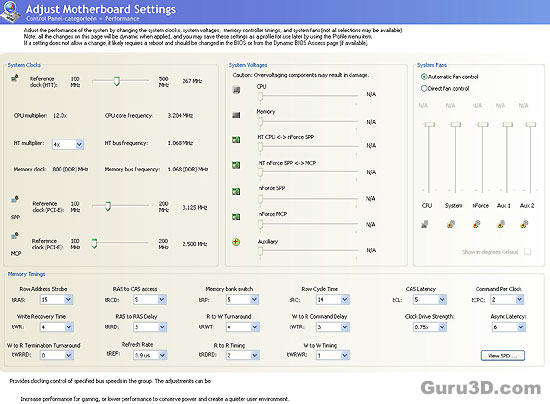
I had to scale down this screenshot ... but that's impressive. Unfortunately after a BIOS flash our NTUNE wasn't working 100% and a lot of functions became disabled. But hey .. look at that. It's all adjustable on the fly.
A true tweakers wet dream. But wait ... there is more.
