Page 2
Hey .. you made it to the next page .. welcome; how you doin' ? Okay right, so NVIDIA releases the nForce 500 Series for the AMD AM2 platform with the following chipsets basically covering mainstream to high-end mainboards:
- nForce 590 SLI
- nForce 570 SLI
- nForce 570 Ultra
- nForce 550
Now the product we'll be testing today obviously is the enthusiast product. It's based on the nForce 590 SLI product and is made by the well established Foxconn. The product itself is based 100% on a 6 layer PCB NVIDIA reference design. Now if you get convinced that this mainboard rocks (and it REALLY does) then you better grab a pen and paper as it's not an easy to remember the name it's carrying .. ready ? Foxconn C51XEM2AA-8EKRS2H (AMD AM2-based w/ SLI). Hey I didn't make that stuff up man !
The one thing you might not recognise is RoHS. RoHS is short for Restriction of Hazardous Substance and it's a directive set by the European parliament to protect the environment. Under the RoHS directive, hazardous substances should be restricted in its use in electronic products and it also sets the precise levels at which these substances should be tolerated. Products not satisfying the RoHS directive may not be traded within the EU market.
Obviously there's more to talk about other than the FoxConn nForce 590 board, so allow me to show you exactly what the differences are in a little chart I cooked up for you.
|
NVIDIA nForce 500 Product Family | ||||
| nForce 590 SLI | nForce 570 SLI | nForce 570 Ultra | nForce 550 | |
| Targeted at | Enthusiast SLI (2x16) | Performance SLI (2x8) | Performance Non-SLi | Mainstream |
| SLI | 2x16 PCX lanes | 2x8 PCX lanes (or 1x16) | No, 1x16 PCX lanes | No, 1x16 PCX lanes |
| LinkBoost | Y | No | No | No |
| Max Overclocking | Y | No | No | No |
| FirstPacket | Y | Y | Y | No |
| DualNet | Y | Y | Y | N |
| GigE Lan (1 Gbit) | 2 | 2 | 2 | 1 |
| Teaming | Y | Y | Y | No |
| TCP/IP Acceleration | Y | Y | Y | No |
| MediaShield w/RAID5 | Y | Y | Y | Y |
| HDA (Azalia) Audio | Y | Y | Y | Y |
| PATA (IDE) | 2 | 2 | 2 | 2 |
| SATA at 3.0Gb/s | 6 | 6 | 6 | 4 |
| RAID | 0, 1, 0+1 & 5 | 0, 1, 0+1 & 5 | 0, 1, 0+1 & 5 | 0, 1, 0+1 & 5 |
| USB 2.0 | 10 | 10 | 10 | 10 |
| PCIe Lanes | 46 lanes 9 links |
28 lanes 6 links |
20 lanes 6 links |
20 lanes 6 links |
As you can see that's quite a colorful palette of functionality and options there. The mainstream user has far less demands compared to the enthusiast user, and now you can make that choice. From here on we are focusing on the new technology and obviously the nForce 590 mainboard as we'll give it a nice test run over the upcoming pages. So with the nForce 590 you have to keep one thing in mind, it's build for the enthusiast gamer. It's major features therefore are AM2 processor compatibility which obviously brings DDR2 memory into the ring. We'll talk about DDR2 in a minute as NVIDIA and a handful of memory manufacturers bring some new features into this platform with EPP "SLI Ready" memory as well.
Another big feature for SLI gamers has to be the dual 8GB/s bandwidth on the graphics ports, I mean two x16 PCIe bandwidth here between the SPP, MCP and GPU's certainly does not suck. Another great feature is the fact that you'll get two 1GBit Ethernet ports which you can actually bind together as one 2 GBit/s connection. Agreed a little excessive but it might be "neat" to have on a LAN party as a server. Some other good features obviously is the support for 10 USB ports and the HDA audio.
Evidently with a fourfold in boards you get a fourfold in board prices also .. expect the mainboards to be priced like this in the stores (initially):
- $150+ for the nForce 590 SLI
- $130+ for the nForce 570 SLI
- $ 110+ for the nForce 570 Ultra
- $ 70+ for the nForce 550
With that being said, let's move onwards towards the new terminology you just read.
NVIDIA LinkBoost - pump up that bus
New on the nForce series is LinkBoost, I'm actually moderately vigorous about this feature, with the right components you'll receive automated tweaks straight out of the box when it comes to inter component bandwidth. Example: imagine that you for whatever reason believe that PCIe x16 bandwidth is not enough for that soon to be released GeForce 7950 GX2 combo (oops did I say that out loud) and you'd need like PCIex20 bandwidth .. well hey good news.
When you have the nFORCE 590 mainboard and combine it with a GeForce 7900 GTX (or newer product like the above GX2) then you can shout "yay!". You instantly will get 25% more performance on the internal clocks (HyperTransport interconnect bandwidth and PCIe bus). Meaning your PCIe x16 bandwidth just jumped from 8 GB/s towards 10 GB/s.
The chipset will detect your graphics card and once validated with a certified GPU this feature will be automatically enabled (can be disabled as well). And even with that standard 25% overclock on all interconnects NVIDIA ensures that there still will be a little more headroom left to overclock.
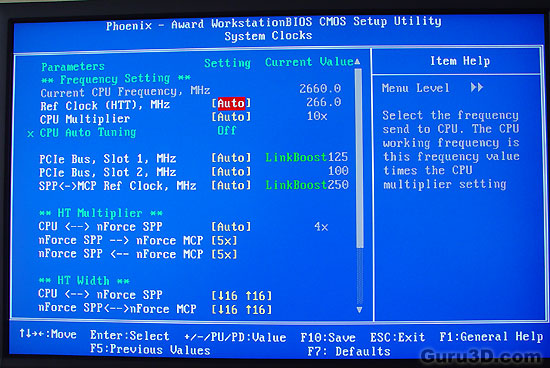
Here we see the LinkBoost entries in the BIOS (look at the green lines). At default (if possible) you'll gain an addition 25% bandwidth gain throughout your system bus which is a good feature.
