Page 15
Overclocking results
Today we'll be benchmarking in four system conditions as that was my goal. We have two AMD socket AM2 processors to use today, the X2 4000+ and the FX-62. So we each test the processors in it's standard clock frequency and in an overclocked status.
This is an advanced mainboard with really advances features so please understand there are SO MANY options to overclock that you can go nuts, so many that we honestly can't explain it all to you. Everything is selectable, for example if you want to go for the nuclear meltdown then bolt over 1.8 volts into your AMD CPU .. with this mainboard you can. Since the force 590 mainboard is all about "easy" tweaking I've decided to follow that path also. We could do a manual overclock by rising the FSB slowly but we figured .. hey. Let's try the SLI memory overclocking feature as that rises the FSB and and thus CPU clock and will set the best timings for you based on the EPP information in the SPD. This is what is advertised so much in this product release. So let's just have a look at that.
The AMD Athlon X2 4000+ So I only increased the voltage on the CPU towards 1.5 Volts. Temperature stays steady at ~52 Degrees C with the X2 4000+ Now this CPU as you all know runs at 2000 MHz. I decided to go for the maximum possible allowed tweak as defined in the SLI-Memory settings in the hope it would boot. .. and it did. This 2x1MB L2 cache processor was instantly running at 2.67 GHz making at an FX-60 equivalent INSTANTLY with the best memory bandwidth available (1066 MHz) which is another huge plus. Since this is a loaner CPU I did not want to risk any further overclocking on the CPU.
That Zalman cooler is doing a great job by the way. The results of this overclock are shown in our findings and benchmark session.
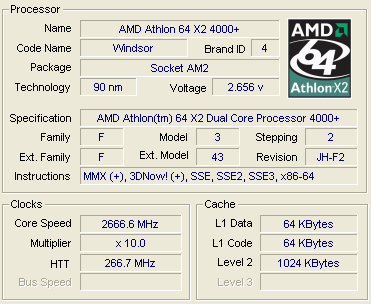
The AMD Athlon FX-62
Yeheeh yeheeh all rise for the mighty FX-62. In all honesty it should be really hard to overclock this CPU with air cooling as it is clock rather high at default already. With higher clocks you have more voltage and heat to consider at default. None the less we achieved to boost the 2800 MHz score towards roughly 3200 MHz ... in 5 seconds. Not bad huh ? We had to settle for 3130 MHz on the FX-62 for 100% system stability with memory at I think it was ~1040 MHz.
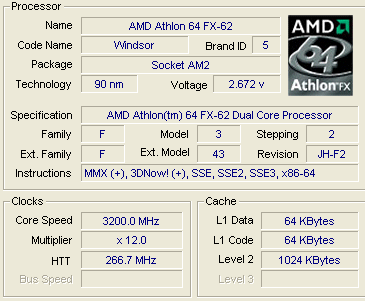
Small note, the voltages displayed are incorrect. So in the upcoming benchmarks you'll see the results in all four conditions.
| NF590 X2 4000+ 2 GHz |
| NF590 X2 4000+ 2.67 GHz |
| NF590 FX-62 2.8 GHz |
| NF590 FX-62 3.13 GHz |
Watch and observe, have a good look a the performance increases when overclocked. Our overclocked results by the way where exceptionally stable ... we did not endure one crash throughout our entire test suite except with the Fx-62 at 3.2 GHz.

Overclocking the simple way .. Select the SLI- Memory option and OC away my friend.
