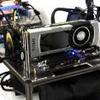Product Showcase
Product Showcase
Let's start with our photo-shoot. Three pages worth of photos then and most of it from our own photo-shoot.
So as you can see the GeForce GTX Titan Black is looking a lot like the GeForce GTX 690 / 780 / 780 Ti and Titan, a similar fashioned cooler is being used, that I might add is awesome as it is silent. The card is 10.5 Inches in length which is like 27 cm. The heatsink shell is made from casted aluminum and an injection molded magnesium alloy. This is a good conductor of heat plus it helps out in isolating noise. And preventing noise for this product was key to Nvidia
The card itself is a dual-slot solution and the cooling is vapor chamber based. That cooler is still fairly awesome, the fan plexiglass is being used so you can actually look into the cooler's aluminum fins. The fan is outfitted with a special design, its airflow is carefully directed to take in air from the PC and exhaust it outside the PC, in order to optimize cooling efficiency while minimizing noise causing restrictions. The GeForce GTX Titan Black has its price set to 899~999 USD for a single GPU flagship product does show in things like the cooling. Each Titan Black will have a maximum power design of 250 Watts, but they are made to overclock as well. As such Nvidia is using an one 150W 8-pin PEG, and one 75W 6-pin PEG (PCI EXpress Graphics) connector. Another 75 to 150 Watts is delivered though the PCI slot and thus motherboard. This should be plenty for a nice tweak (or two).
GeForce GTX Titan Black will get four display connectors, you'll spot a full size Display port connector, one full size HDMI connector and two DVI connectors (dual-link). You can combine these connectors to setup a surround view (multi-monitor) setup. To date we still receive this question a lot, but dual-link DVI does not mean you can hook up two monitors to one connector. Dual-link means double the signal, that way monitor resolutions over 1920x1200 can be supported or you could use a 120Hz monitor. So explained very simple, dual-link DVI supports high-resolution (above 1920x1200) or high-refresh rate (120Hz) monitors.