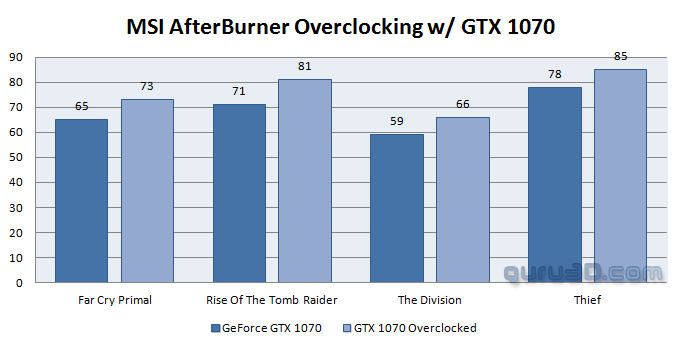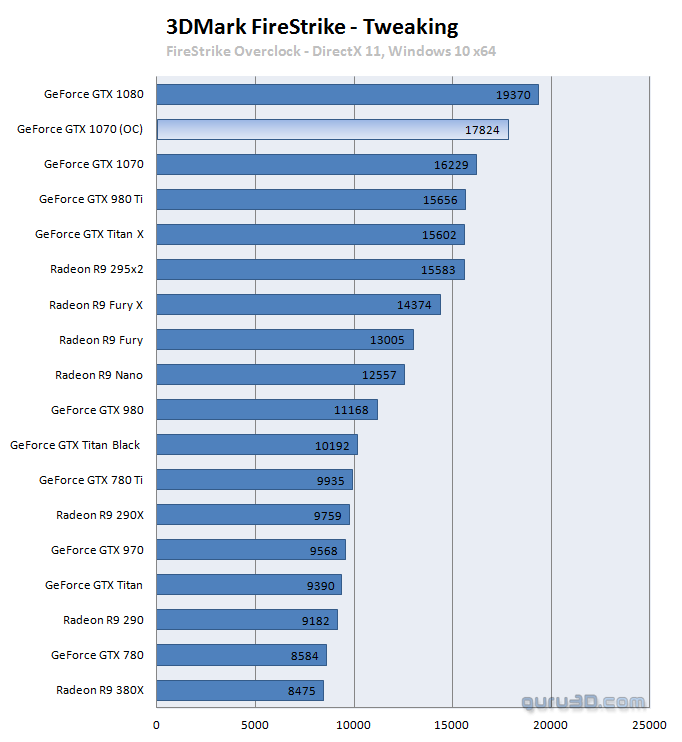Overclocking The Graphics Card
Overclocking The Graphics Card
Traditional overclocking - As most of you know, with most video cards you can apply a simple series of tricks to boost the overall performance a little. Typically you can tweak on core clock frequencies and voltages. By increasing the frequency of the videocard's memory and GPU, we can make the videocard increase its calculation clock cycles per second.
Right, since all this might seem a little complicated I made a small video to demonstrate tweaking in a real-world situation. Please do keep in mind that my English is pretty bad (being Dutch). AfterBurner comes with Pascal GPU memory tuning, overvolting, allowing control and adjustment parameters for overclocking as well as the new GPU Boost 3.0 implementation:
| Example Tweaking guide video of GeForce GTX 1070 with a bit of Linear V/F curve tweaking |
||
| Original | This sample | Overclocked |
| Core Clock: 1506 MHz | Core Clock: 1506 MHz | Core Clock: 1706 MHz |
| Boost Clock: 1683 MHz | Boost Clock: 1683 MHz | Boost Clock: 1975~2050MHz |
| Memory Clock: 8000 MHz | Memory Clock: 8000 MHz | Memory Clock: 9200 MHz |
Now if you are going to OC in the default manner and thus not with all new curved clock freqeuncy tweaks then your values be something close to this (all based on a founders edition GeForce GTX 1080 card of course):
- Core Voltage : +100%
- Power Limit : 112 %
- Temp. limit : 92C
- Core Clock : + 200
- Memory Clock : +600
Here's a few guidelines if you like to use the new V/F curve overclocking with the new AfterBurner (Download here). for once that beta is out. Currently there is no any special buttons in skin to launch voltage/frequency editor so it is accessible via <Ctrl>+<F> keyboard shortcut. When voltage/frequency editor window is active and focused you can do the following things there:
- Adjust offsets for each point individually via dragging it with mouse (that's what NV call "manual" mode)
- Put anchor on the edge of screen and use linear curve scaling via dragging any point with mouse and holding <Ctrl> button (that's what NV call "linear" mode).
- Apply the same fixed offset to all curve points via dragging any point with mouse and holding <Shift> button (that's what NV call "basic" mode). While you're adjusting the curve you can apply the settings from main window and see how curve is changing in realtime, or you can use traditional clock controls (clock slider and clock text field) to see how they affect the curve.
- Press <Ctrl>+<D> to reset curve to default state