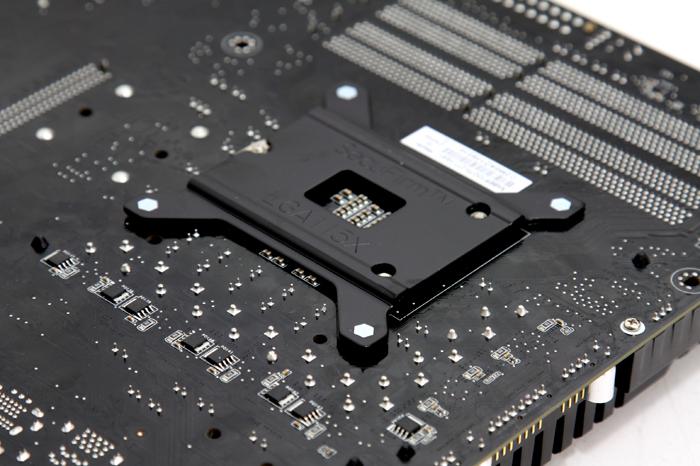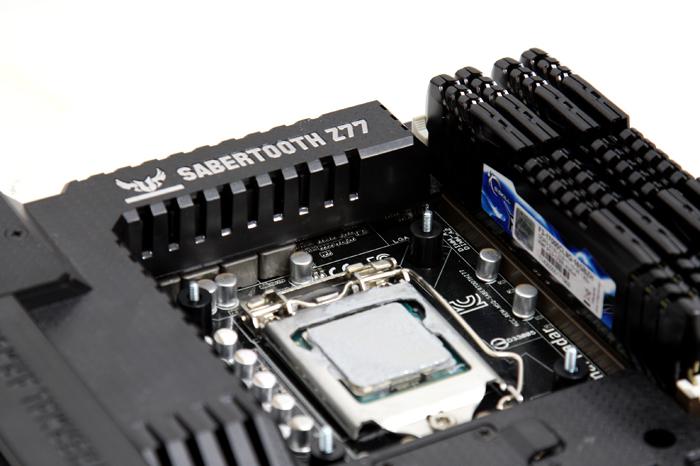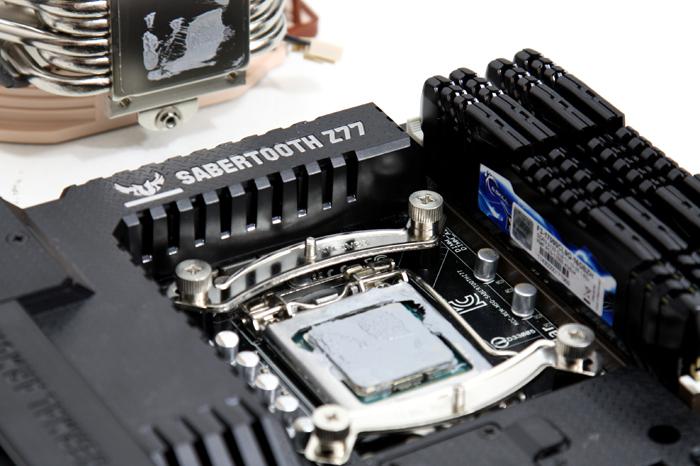Product Installation
Product Installation
Mounting the cooler is a very easy thing to do, the secufirm mounting kit is sturdy, handy and really easy to install. Though the motherboard needs to come out of the chassis unless you have a chassis with a backplate cutout. Now you first prepare and insert the back plate Socket 1155/1156 in our case. Just make sure the three gaps/holes are aligned with the motherboard socket screws.
Mind you that I still needed to clean up the TIM / Thermal paste here! It looks messy, I know. We mount the back plate and need to prep the cooler as some risers need to be inserted over the screws (the black pastic risers as shown above).
You should have already inserted your processor and apply thermal paste. Apply a drop or two, smear it out making sure you have a flat thin layer applied. We then install two retention clips on the plastic risers which we secure with thumb screws. The cooler is now ready to be seated.