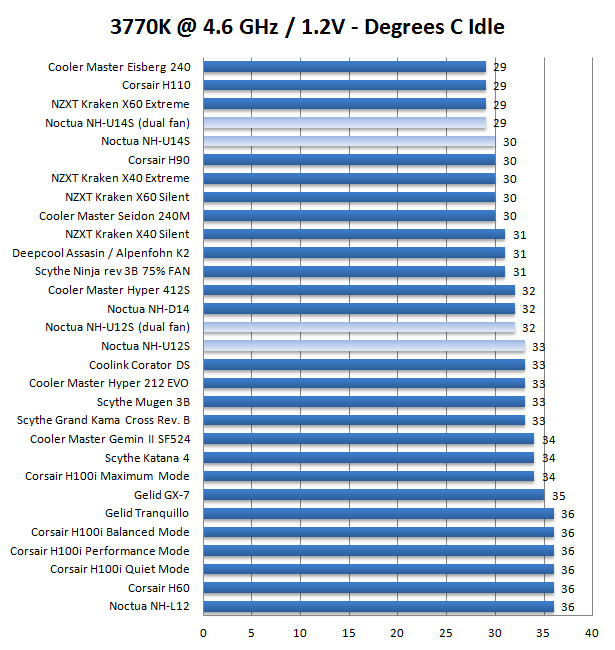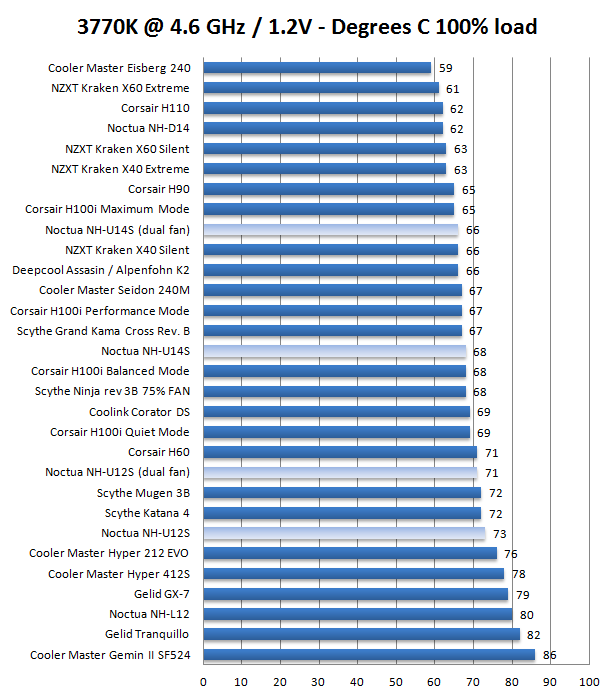Core i7 3770K OC at 4600 MHz 1.2 Volts
Overclock Sessions At 4600 MHz 1.2 Volts
We had a peek at a selection of stages in overclocking and their respective temperatures, have a look at the following results please.
- We enforce 4600 MHz onto the processor clock frequency by changing the multiplier
- We give the processor 1.20 Volts and then (next page) later on 1.30 Volts
Core i7 3770K OC At 4600 MHz 1.2 Volts - IDLE
So first up some IDLE results with the Core i7 clocked at 3770K @ 4600 GHz with 1.2 volts on the CPU. Again, the results are the IDLE temperatures thus you are in your desktop doing nothing.
Core i7 3770K OC At 4600 MHz 1.2 Volts - LOAD
Now we'll be testing the temperatures under stress. If we set the overclock at 4600 MHz and configure CPU Voltage at 1.2V, these will be the results.
As you can see, the temperatures are bumped up higher quickly once you apply a Voltage tweak. Overclocked with 1.2 Volts we see some heatpipe coolers already run into problems. That Core i7 3770K simply is a nasty product when v-tweaked.
My rule of thumb is simple:
- If the processor can stay under or at 75 Degrees for a long period of time, you will be okay
- Good would be under 70 Degrees C
- Excellent cooling can keep it under 65 Degrees C
We notice that the NH-U12S is doing well, but already running a little short. That cooler as such is good enough for normal usage and a small tweak. The NH-U14S however is much more impressive. With two fans 66 Degrees C and 68 Degrees C with the one fan.
Let's go nasty though and fire off 1.3 Volts and a 4600 Mhz clock frequency to see how these heatpipe coolers will panic :)