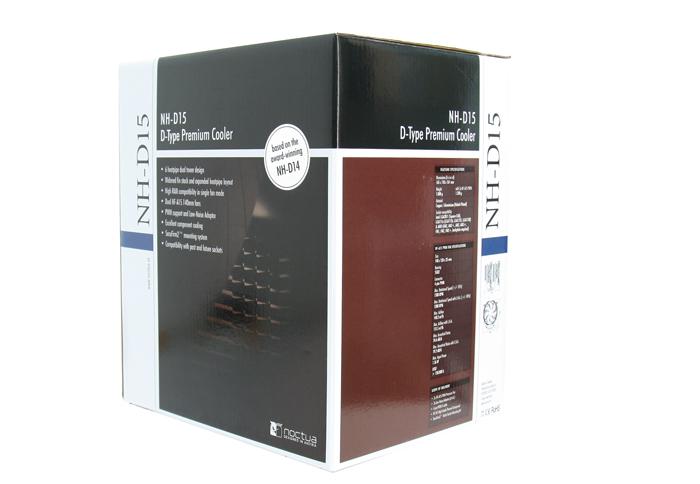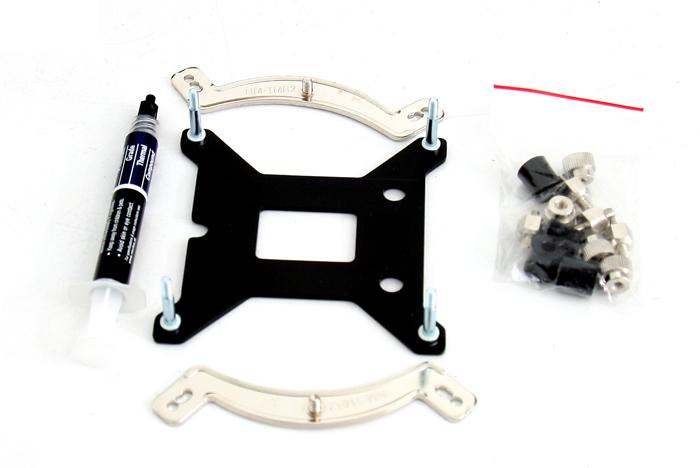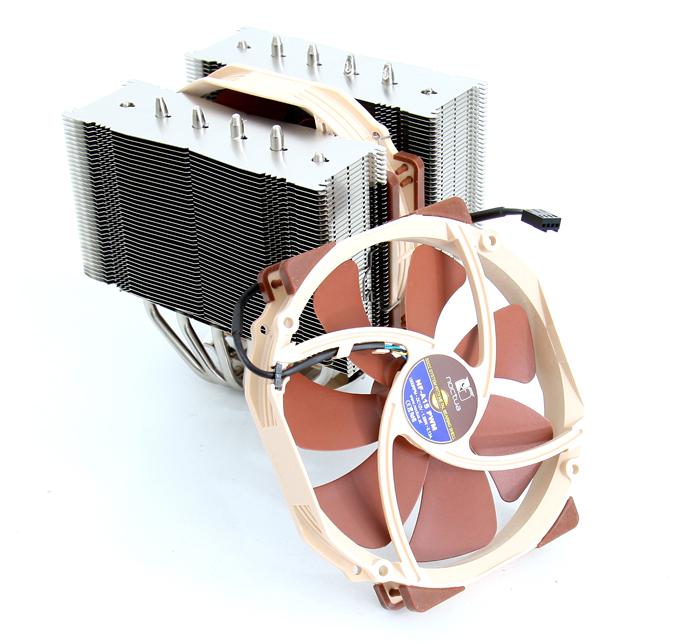Product Gallery - Noctua NH-D15 Cooler
Product Gallery - Noctua NH-D15
Okay, so here we start off this review with the packaging and bundle. You can use either one or two fans with the NH-D15, two fans are supplied though. One fan is factory installed for you, meaning the fans are already in place and locked in. However, the middle fan will need to come out again in order to actually mount the cooler - more on that later though.
Noctua will give you all the items needed for the complete installation of the cooler, you'll receive brackets and kit for all standard Socket Intel LGA2011 (Square ILM), LGA1156, LGA1155, LGA1150 & AMD AM2, AM2+, AM3, AM3+, FM1, FM2, FM2+ (backplate required) and so on. Everything is packaged in clearly labelled carton boxes. Once you open up the mounting kits, you'll notice that a back plate is also required for installation, meaning the motherboard needs to come out of the PC for proper installation (unless you have a motherboard tray cutout slash gap in your chassis to facilitate this a little better of course).
Included in the NH-D15 package:
- Cooler + two fans
- Backplate
- Thermal Grease
- Users Manual
- AMD/Intel SecuFirm mounting kits
- Extended Philps screwdriver
- Screws, studs etc. and everything else needed
- Voltage regulator cables for low (max 1200) RPM if you can not PWM control the fans with your mobo or fan controller.
Once unboxed you'll spot the cooling unit consisting of the heatsink assembly, fan and brackets + backplate that supports a very wide range of AMD and Intel processors. A little thermal paste is included as well. Also included is a special screwdriver to mount the unit, we'll show you why later on in the article. Above, the Intel gear we'll need, we'll be testing the cooler on a Core i7 3770K and overclock it with two different voltages. As you can see, you won't need twelve dozen components, the installation procedure will be simple and fast.
It is a big cooler though, I'll give you that one and it is definitely somehting you need to think about if you assemble a new PC, you will need some space. Check out the dimensions:
- Height (without fan) 165 mm
- Width (without fan) 150 mm
- Depth (without fan) 135 mm
- Height (with fan) 165 mm
- Width (with fan) 150 mm
- Depth (with fan) 161 mm
- Weight (without fan) 1000 g
- Weight (with fan) 1320 g
You'll spot a whopping six heat pipe dual radiator design and thus a dual fan arrangement, the NH-D15 breathes cooling performance. The unit weighs in at a whopping 1320 grams with the two fans installed.