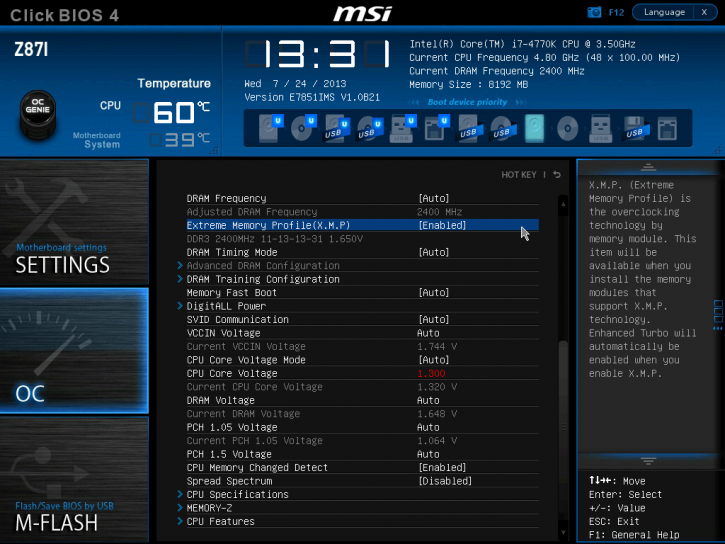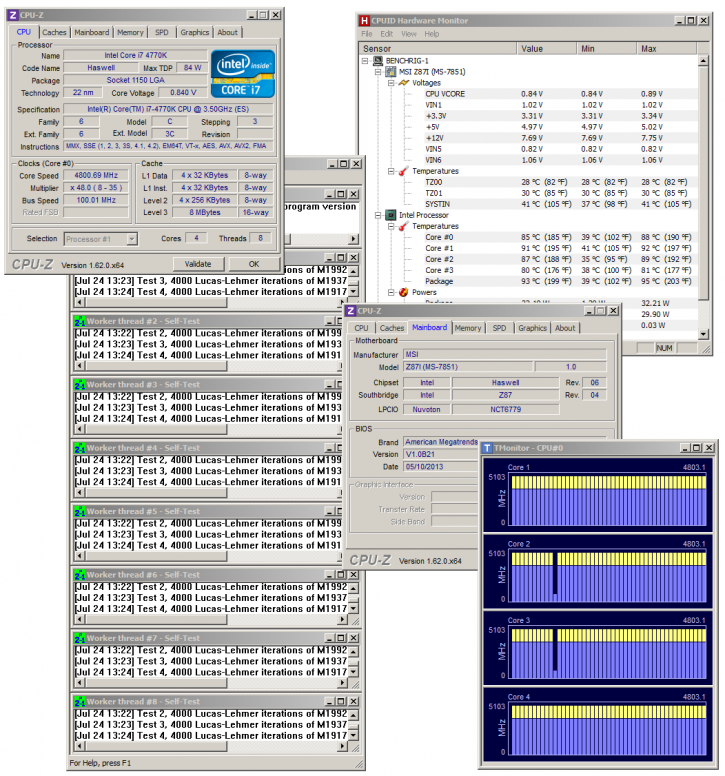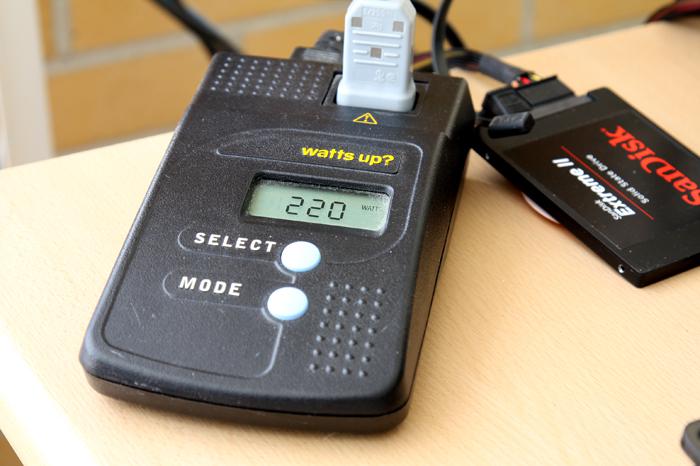Overclocking the Core i7 4770K
Overclocking with Haswell processors
Updated B-Clock tuning ratios brings an overclocking experience consistent with the current high end desktop platforms (X79 on LGA2011) to the 4th Gen Intel Core processors mainstream platform. If you are planning to do some overclocking with a Haswell based processor, you are so much better off with a K model processor. The downside, Intel charges you another 30 bucks for that these days. Why K versions you ask? Well, the default non-K processors will be much harder to overclock. With Nehalem/Clarkdale (last generation Core i3/i5/i7) you pretty much take your base clock of 133 MHz and apply say a default multiplier of 25, that would be your 3.33 GHz processor. That base clock was capable of going so much higher, 150, 186 and when tweaked right, even over 200 MHz. So if you were able to apply a fictive 175 MHz on your base clock, you could multiply it with the limited 25 multiplier. That would get you 4375 MHz. The new technology however has an embedded GPU / video processor merged into the very same processor die running over the same bus sharing the same L3 cache memory, things get increasingly complicated in matters of tweaking. But please do get a 30 USD more expensive K version and in the BIOS you'll have much better tweaking options. With a proper motherboard you can now set a multiplier per core.
The (easy) procedure is as follows:
- Leave baseclock for what it is right now
- If optional, increase the TDP limit of your processor to 200~250 Watts
- With a 4770K change Turbo multiplier to 44 initially and gradually work your way upwards. With each stepp stress test the CPU with software like Prime95.
- Increase CPU voltage, though setting AUTO might work fine, we think 1.300 on this motherboard is a sweet spot.
- Make sure your processor is properly cooled with enthusiast grade heatpipe cooling or liquid cooling
- Save and Exit BIOS / UEFI
We ended up with a multiplier of 48 and left voltage at AUTO, the CPU is cooled with a high-end dual-fan, dual-radiator Noctua D14 cooler. Even then temps are massive and completely fail to cope with the heat.
Still, this OC was 100% stable so we moved forward with this.
Mind you that overclocking always eats away more power. Just stressing the CPU actually resulted into 206 Watt power draw from the PC whilst in default non overclocked mode, that number was 108 Watts.