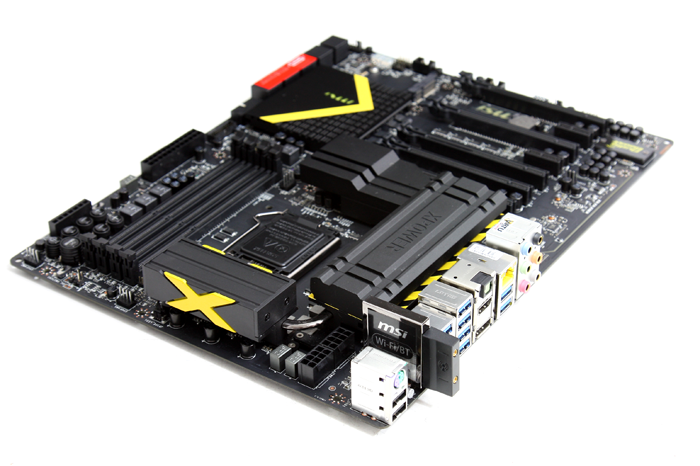Final words and conclusion
Final words and conclusion
Really, as disappointing Haswell is as enthusiast processor upgrade coming from Sandy and Ivy Bridge is, we MUST acknowledge how incredible exquisit, cool and sexy the Z87 platform is when it comes to board partner motherboards. I mean, what MSI offers here today is a little flabbergasting. Then again, ... that price. But from A to Z the motherboard has been chucked full with the coolest features and that ranges from WIFI, WIDI the ten 6 Gbps SATA ports and even mSATA. Multiple multi-GPU configurations are possible up-to four way, you'll get nearly a dozen USB 3.0 ports and of course an improved and enhanced audio solution that is accompanied by the X-fi 3 SoundBlaster suite (albeit that really is a software layer sitting on top of the Realtek ALC 1150 codec). But lets not forget the included KillerNIC E2205. The PCI card based on that Qualcomm Atheros Killer E2200 chip did cost over 100 bucks a pop a year ago. You now get it integrated at hardly any cost, and we feel that is downright lovely. And yes I also realise that not everyubody is a fan of that solution and prefer the regulat Intel NIC.
Tweaking and overclocking overall was a breeze as well, and may I quickly complement the MSI BIOS team ? The new revised ClickBIOS uEFI interface finally has become mature and I actually start to really like it. It's easy to navigate through with and without a mouse and a couple of new features like the monitoring pages just kick black booty. So pop a nice liquid cooling kit on the processor and you will get to the 4600 MHz range with a 4770K easily. A stable more higher frequency will be harder to set though but that has nothing to do with the motherboard. Haswell processors, just like Ivy Bridge, are mind numbingly irritating to cool once you increase CPU voltage. For this review we used a dual-fan-dual-radiator D14 from Noctua, we do this on purpose. We do get the question every now and then as to why we do not liquid cool the processor. That's simple, we choose a high-end heatpipe cooler to emulate and replicate the most common OC situations you guys apply at home. See, most of you guys use heatpipe coolers. Albeit the AIO Liquid Cooling kits definitely are gettying more popular. But these as well often cool at the very same performance level the Noctua D14 offers. But yeah, even one of the best heatpipe coolers on the globe can not deal with the processor at 4800~4900 MHz.
For this review we did produce all overclocked results at 4800 MHz with 1.375 Volts on the processor, but the temperatures the processor is reaching is far from acceptable whatsoever. Proper liquid cooling is the only way to go once you pass 4700 MHz with a wee bit of extra voltage on the processor (1.30V and higher). The overall baseline performance is really good though, definitely a notch faster than Intel's reference board, and that's thanks to the fact that MSI has slightly higher turbos at CPU multipliers of 39. Hey it's extra performance at no cost, we dig that.
Aesthetics
Taste differ per person, but (and you probably guessed it already after reading oh .. 21 pages) I totally like the way the XPower looks. Pop a nice Lightning or Hawk graphics card in there and you can match the black yellow color schema really nicely. The board overall is pure sex with that nice dark matte colored PCB, a clean PCB, all black connectors and components everywhere and then subtle yellows on the coolers. Combined with the LED lights (especially on the backside of the motherboard) this thing looks just awesome in a dark PC case. The white LEDs create an awesome HALO coming from underneath the motherboard, it makes the motherboard pop out of your system, well visually that is. The PCB is extremely dark as it has received a proper coated layer, including the dark connectors, dark capacitors, with the subtle heatsinks this rocks my boat. Yeah, with the XPower series you get a very high grade class motherboard with enthusiast options like the on-board buttons, USB 3.0, voltage monitoring, some extra SATA3 ports and sure, a mainboard that looks real good. Added WIFI and WIDI is just great, and again you also get that KillerNIC E2200. So yeah, if you do like the black/yellow, then this is just a great looking solution for the enthusiast PC gamer.
Tweaking
We mentioned it in the first chapter of this conclusion already, overall non-overclocked performance as stated is above the baseline of the reference Z87 motherboards we tested, with an offset here and there of course. If you have two left hands in terms of overclocking then just press the OC Genie II button, power up and after a few seconds your motherboard will all of the sudden be mildly overclocked, a performance boost at very little extra power consumption as the CPU will now be throttled to 4200 MHz, admittedly a bit low. The tweaking performance of this motherboard was on par with what we expected. We got the 4770K processor rocking stable at 4800 MHz with the memory (XMP enabled) at 2400 very easily, and that's not bad at all. As stated in the introduction, Haswell processors run hotter when overclocked opposed to Sandy Bridge, reaching 4600~4900 MHz might be easy to accomplish with the motherboard but you'll find yourself needing juice in the 1.325~1.400 Volts range of the processor and that requires massive cooling. So be prepared for processor heat, proper liquid cooling definitely deserves a recommendation here alright. Or perhaps some delid action eh ?
Final words
Combine the sheer looks, the ten SATA 6 Gbps ports, the KillerNIC Ethernet interface and the 7.1 channel HD audio as delivered by the high-end Realtek ALC1150 codec and we already get a smile on our face. But really, it just starts there though. In conjunction with a TI OPA1652 amplifier you get support for quality headphones that have an impedance of up to 600 Ohms. The Realtek ALC1150 codec is covered by an EMI shield, and the part of the PCB where the audio hardware is located is isolated to prevent interference. Ooh,a nd it shines bright like a Diamond when powered on. Sitting on top of that codec is a X-Fi 3 SoundBlaster audio suite enhancing audio even further. Oh and I just realized that I'll be naming my next dog X-Fi, what a great name for a dog that is eh ? The motherboard is multi-GPU up-to 4-way SLI/Crossfire ready. And sure add to that the sporty features like on-board buttons, pre-overclock modes and diagnostic LEDs etc. The Z87 XPower motherboard offers you everything and anything you need from an enthusiast class Haswell processor platform, in terms of features, multi-GPU support, USB 3.0, SATA3, PCIe Gen 3.0, ease of tweaking and sure, the design and component selection EVERYTHING is done right as well. We would have liked to seen one extra NIC though, but that's nitpicking especially considering you receive BlueTooth, WIFI and WIDI as well.
The MSI Z87 XPower motherboard is a superb quality motherboard that will appeal to the enthusiast PC gaming crowd very much. You might want to look out for a HAWK or Lightning edition graphics card as they come with the yellow stripe, insert some dark colored memory and you will have an awesome looking PC with any feature that you could wish for. Arguably we have to mention the price once more, as this motherboard is expensive at 375 up-to 400 EUR. But a great product comes at a high price, but please do see this as an investment with a great NIC, great audio, nice looks and excellent tweakability. The MSI XPower Z87 isn't a motherboard, it is a work of art. Everything is done right, well done MSI !
Handy related downloads:
- Sign up to receive a notice when we publish a new article
- Or go back to Guru3D's front page.