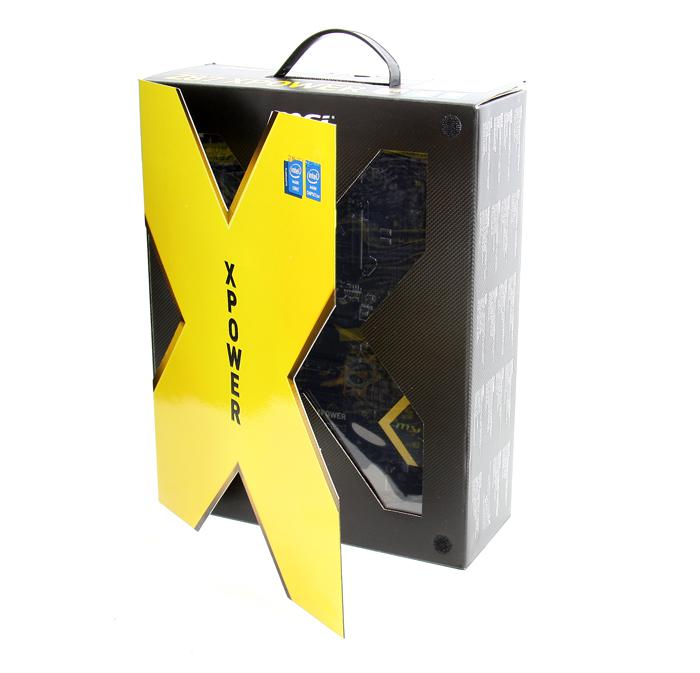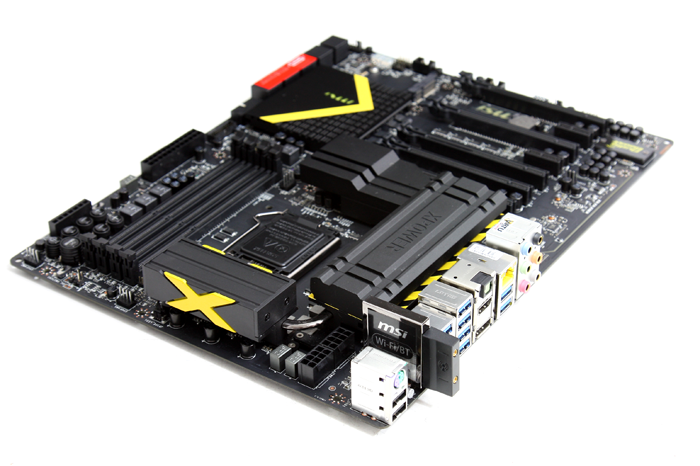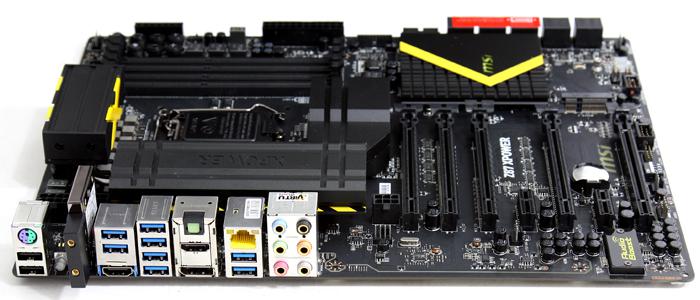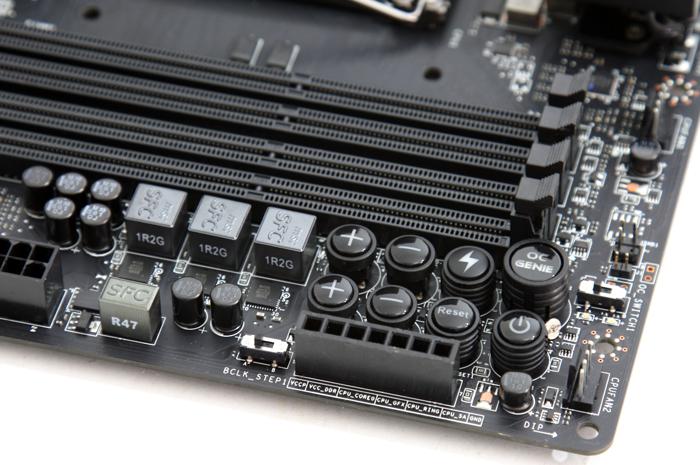Product Showcase
Product Showcase
The MSI Z87 XPower (not to confuse with MPower) is to be considered the premium class flasgship product. It is loaded from A to Z with features that we the enthusiast PC users and gamers like so much, that does come at a certain price-tag of course. This motherboard will cost you 375 to 400 EUR. A little crazy, but you will certainly understand where the money is being spend as you are about to find out. Let's have a quick peek at the box first shall we ?
Below is the packaging and bundle. Above packaging. As you'll notice the motherboard is certainly a good looking motherboard alright. An all new black & yellow style that will be matching their XPower series enthusiast graphics card products from MSI, new cooling heatsinks, which are much better looking then the now little brother MPower alright.
The XPower thermal design was developed to deliver great cooling potential in the worst situation. It has been optimized to work in low-airflow situations, it is the ideal cooling to use with say a liquid cooling setup. Just loom at these heatsinks, nice. You see that X on the left side, it is LED lit and fades in and out smoothly like a heart beating (once power on).
Included with the motherboard are the standards like SATA cables, manual, driver CD, IO rear backplane, some Voltage Check cables and then some premium gear like:
- USB 3.0 bracket
- WIFI Antenna's x2
- mPCIe card with WIFI/BlueTooth/WIDI
- SLI cables
- V-Check cables x4
- Mconnectors
The I/O back panel reveals two USB 2.0 ports with another eight USB 3.0 ports. The most right USB 2.0 connectors have extra gold in them. A Realtek ALC1150 high definition audio codec is the source for audio and we spot the E2205 KillerNIC 10/100/1000 fast Ethernet (KillerNIC E2200). There is a single PS/2 combo port that can be used for either a keyboard or a mouse, optical SPDIF in/out port and six OFC (oxygen free) audio jacks.
Then monitor connectors wise. Not one but two HDMI connectors and one DisplayPort in the following configuration.
- 1 x DisplayPort with max. resolution up to 4096x2160@24Hz, 24bpp/ 3840x1600@60Hz, 24bpp
- 2 x HDMI ports with max. resolution up to 4096x2160@24Hz, 24bpp/2560x1600@60Hz, 24bpp/ 1920x1080@60Hz, 36bps.
Then there's a clear CMOS button, the gap next to it can be filled by an all in one (supplied) WIFI, Bluetooth and WIDI module. This is all VERY extensive and sure, very expensive equipment.
The motherboard is just gorgeous to look at really, so good that I wanna eat it. The Z87 has an improved 32 Phase DigitALL Power Design. The board comes with diagnostic LEDs and voltage measurement points. The motherboard features no less than five PCIe x16 Gen 3.0 expansion slots and two PCIe x1 slots. MSI can offer you full quad SLI/Crossfire as they added a PLX8747 gen3 switch chip. This way you have the maximum available bandwidth for your testosteron filled benchmark runs with multiple GPUs. Small note here, the PLX8747 will add a little latency, as more hardware equals latency. It's the nature of the beast. However MSI did something very clever. If you use only one graphics card then the PLX chip is bypassed as the upper PCIe slot is connected directly towards the processor at x16 gen 3.0 PCIe lanes. How cool and latency free is that ?
Of course MSI applied their Military Class IV components on the motherboard with updated DrMOS MosFETs and aluminum colored dark caps that are not only going to increase the motherbaords lifespan, they look magnificent on this motherboard as well. Long story short, you will see only the very best components being used on the XPower.
The board has two 8-pin power feeds for the processor located on just behind the rear IO panel, obvuously you can use just one as two is not a requriement. The board is loaded with hidden little extra's by the way. We'll show you them all in this review of course. The Z87 is built with Military Class IV components that entails DrMOS 4 - Hi-c CAP - SFC (Super Ferrite Choke) and usage of Solid capacitors, now Dark Capacitors, with their aluminum core design, Dark CAP's have been a staple in high-end motherboard design and provides lower Equivalent Series Resistance (ESR) as well as its over-10-year lifespan. The board is OC Certified is a military class burn-in test for motherboards and that means it has been tested vigurously. Running Prime95 for over 24 hours with a highly overclocked CPU is already a stressing endeavor, but removing all airflow from the motherboard ensures that only the best motherboards survive.
See how cute the dark capacitors are ? :)
You'll spot a massive number of buttons and micro switches, let's talk about a couple of them. OC Genie which increases your overall CPU and Memory performance (pressing it will result in a Core i7 4770K to OC to 4200 MHz). The one with the lightnign bolt is a discharge button, holding this button for 2 seconds completely wipes your motherboard from all settings. The CLR CMOS button only limits itself to the BIOS/VRAM but this Complete Discharge button even removes information from the Z87 PCH. There is also a set of + and – buttons allowing you to adjust your Base Clock in real time. The BLCK_STEP switch allows you to program these buttons at 1 MHz or 0.1 MHz increments. The upper + - buttons allow you to change the multiplier up/down.
All the connectors have ESD protection in order to prevent short circuit. All the way below you will spot V-Check Points to accurately measure voltages for the CPU, integrated graphics, memory, and PCH. Four DIMM slots offer support for dual-channel DDR3 memory up to even 3000 MHz. You can install a maximum of 32GB in total.