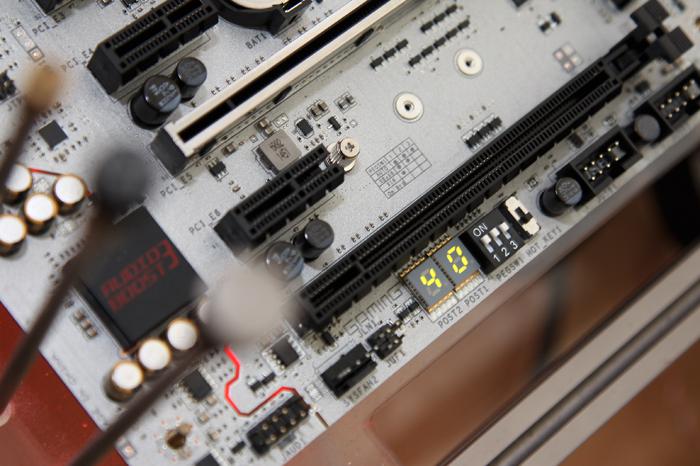Product Showcase
Product Showcase
To the lower middle in the photo you can see the voltage monitoring points for use with a digital multi-meter. The connector left from it is used for the OC dashboard.
Here you can see the OC Dashboard, it is way more handy then I expected it to be. You can use it for basic functions like power on /off / reset etc, but also a firmware discharge and on the fly overclocking and have quick access booting into BIOS mode (yes ! no more holding that DEL key).
Here you can spot the diagnostic POST LED a bit better, once you have booted into Windows it'll display the package temperature of your processor. As you can see there are also PEG switches available, you can disable the three primary PCI-Express slots, a feature commonly used when overclocking with LN2. Also notice the red LED lit audio circuitry isolation, it adds a very nice aesthetic effect to the motherboard when powered on. Below a few more photos with the product powered on: