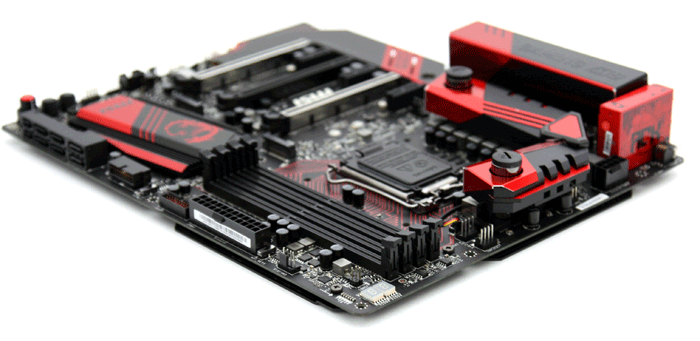Final Words & Conclusion
Final Words & Conclusion
The Z170A Gaming M9 ACK for sure is a premium product in the MSI Z170 chipset based lineup. By default the board offers a grand design with many additional features, good tweakability and a premium audio solution. The M9 ticks the right boxes whereas I had some concerns with the M7. MSI on this model includes very solid WIFI (AC compatible). There's just one Gigabit Ethernet jack though, which is Killer E2400. Perhaps a second Ethernet jack, preferably from Intel, so that the user can choose either an Intel or E2400 NIC would have been a better solution, as defacto there are users out there who absolutely refuse to use a Killer NIC based design. It's a very tricky thing, overall I would not mind either way as both Intel and Killer these days offer excellent Gigabit Ethernet jacks. The board is very feature rich, overclockable and and has terrific looks if red and black is to your taste. This Z170 motherboard offers it all in terms of features, stability and reliability really, heaps of USB 3.0/3.1 connectors, plenty SATA3 ports, super dual fast M.2 and a truly lovely audio solution.
The performance overall is right on par and combined with DDR4 memory this mobo/processor/memory combo makes a nice step forward. The added benefit of DDR4 memory that not only uses less power, the frequency can be so much higher as well, bringing more bandwidth and overall performance to the applications that require fast memory. Combine that with things like nice Gigabit jacks, exemplary audio solutions on the new motherboards and things like USB 3.1. The overall platform experience is what it is all about for Skylake. Performance with kick-ass features.
We do need to talk USB 3.0 vs USB 3.1 though.
USB 3.0 versus USB 3.1 Gen 1 versus USB Gen2
Confusing topic title eh? The industry is pulling a really poor trick these days. Most boxes (packaging) are listing USB 3.0 (5 Gbps) as USB 3.1 Gen 1. Read that well as it means that USB 3.1 Gen 2 is the new REAL 3.1 connector with 10 Gbps. A totally lame and confusing move for the end user. Really let me say it again, lame. So remember, if you read USB 3.1 Gen 1, that really is the old USB 3.0 connector, USB 3.1 Gen 2 is the new 10 Gbps connector.
Storage
With a combined six SATA 6Gbps ports we can hardly complain about anything. Nice are the recent developments on the M.2 interface, pop in a M.2 compatible PCI-E SSD and you'll see your SSD quickly perform in the 700/800 Mb/sec range. Overall your SATA and M.2 connectivity is plentiful and top notch when it comes to performance.
Great to see is that the M2 SLOT has obtained a x4 PCIe interface connection allowing it 32 Gbps of bandwidth to work in. To compare a little, your SATA3 port has 6 Gbps available. So that small form factor SSD solution now is very future proof. Even better is that MSI includes two M.2 slots, both at x4. RAID them and you can achieve seriously sexy performance levels with the right M.2 SSDs. That's right, you can smell the performance already eh ?
Aesthetics
Taste differs per person, I like how the Gaming series looks with the black and now dark red color schema combined with the nicely designed heatsinks. The M9 is an excellent product to look at and offers some extras as well in terms of liquid cooling on the VRM heatsink, if anyone would actually use that or find it important, we doubt very much.
There's also the two metal plated PCI-Express x16 slots, I know they're there at user's requests to reinforce the PCI-E slots, but they are a little too shiny for my taste. Also, why not give the middle slot metal plating as well, just for aesthetic reasons that would have looked better? The PCH heatsink has red LEDs to create a bit of a HALO effect coming from under the shielding, it makes the motherboard pop out of your chassis. Well, visually that is. The PCB is nicely matte black as it has received a proper coated layer, including the dark connectors, dark capacitors, with the subtle heatsinks this rocks my boat. Overall this is a nice looking solution for the enthusiast PC gamer. Perhaps next round make the metal PCI-Express covers black?
Performance & tweaking
The overall performance in combo with the MSI Z170A Gaming M9 ACK motherboard as such I'd rate as "really good" for a quad core Core i7 6700K and good for the Core i5 6600K. Temps remain reasonable at default clock, temperatures when the CPU is overclocked with added voltage definitely seemed to be a notch better opposed to Haswell but still can rise fast and hot. Depending on your CPU you can clock these Skylake processors anywhere from 4.6 to 5.0 GHz depending on a bit of luck. At such a high frequency you will need a lot of voltage, 1.45 maybe passing 1.50 volts when you reach the 5 GHz barrier on your processor.
Concluding
When you purchase the Z170A Gaming M9 ACK you can't really complain about anything, aside from some personal preferences maybe. You might argue the Killer NIC choice but that's pretty much all you can moan and groan about. The rest from A to Z is well thought through and worked beyond my expectations really. One thing, for a motherboard in this price category it probably could have used two more SATA ports. Other than that the motherboard is sweet in aesthetics, sweet in performance and sweet in its overall features. That weird looking Game Boost Knob; normally I am not a fan of automated overclocks, but again this one worked properly. I took a Core i5 6600K, placed the knob at its highest position (11) and booted into Windows to find out we were running at 4700 MHz on the four CPU cores. Yesterday I also tried the 6700K and at knob position 11 it actually booted into Windows at 5.0 GHz and ran a wPrime run, while it was not 100% stable with all benchmarks this really is a good indicator of overclocking made easy. Now I am not claiming it'll work this easy for all processors out there, but the end-result remains impressive. Rounding up I think that the MSI Z170A Gaming M9 ACK is an exceptionally good motherboard with a proper design and lots of features like USB connectivity, one Killer E2400 Gigabit jack and AC WIFI. Combined with all the tweaking options you will ever need, the sky is the limit. Your DDR4 memory can be easily configured by enabling the XMP 2.0 profile. You will gain excellent features combined with seriously nice performance and very decent energy consumption levels. If you combine the board with a Core i5 6600K or Core i7 6700K your experience will, without doubt, be grand overall. It is a terrific motherboard, but terrific does come at a price of roughly 400 euro. You will need to weigh for yourself whether or not it is worth the extra money, the M7 for example is 150 euro cheaper and features and perf wise not at all that far away from the M9 ACK. But hey, the M9 ACK definitely is the boss.
Handy related downloads:
- Sign up to receive a notice when we publish a new article
- Or go back to Guru3D's front page.