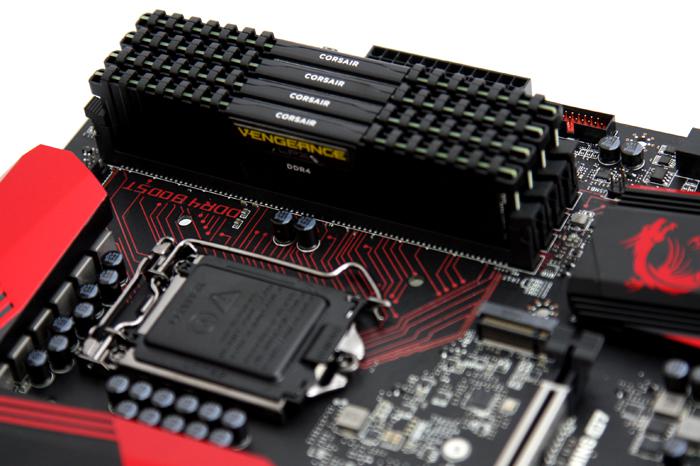Product Showcase
The Z170 chipset will bring six Intel chipset based SATA 6 Gb/s storage ports to the motherboard. Combined in here are two SATA Express (SATAe) ports. The board has two M.2. PCI Express slots using x4 lanes, giving the port not 10 GB/sec but 32 GB/sec performance. There are plenty USB 3.0 and 3.1 ports available though internal connectors motherboard connectors.
You will get four DIMM slots offer support for dual-channel DDR4 memory up to even 3600 MHz (OC). if you activate the XMP 2.0 profile in the BIOS, your memory will be automatically configured for you at its maximum clock speed and recommended voltage.
You can install a maximum of 64 GB in total. Again, XMP 2.0 must be supported, we'll show you this petite setup running at 2133 and 3200 MHz later on in the article.
Overall a terrific design really, aesthetically pleasing to the eyes as well. MSI applied their Military Class V components on the motherboard with updated DrMOS MosFETs and aluminum colored dark caps that are not only going to increase the motherboards lifespan, they look magnificent on this motherboard as well. BTW the board has a dual-bios, if you screw up an update or whatever, flick a micro-switch on the PCB and you will be booting again from your fail-save BIOS. A LED on the PCB will indicate which BIOS is active. MSI offers a Realtek ALC 1150 based multi-channel audio solution on this motherboard, it further enhances on that IC with improved component selection and a nifty software suite. New Audio Boost 3. included is Nahimic, a sound quality enhancing DSP. All analog jacks feature gold-plating. The base is a 115 dBA SNR CODEC by Realtek (ALC-1150) combined with ground-layer isolation, audio-grade electrolytic capacitors and headphones amps. Signal loss is prevented by Nichicon Muse electrolytic capacitors.
To the left you can see a Diagnostic post LED, it will display the status/post code. Once you have booted into Windows it will display the package temperature of your processor. The board also has buttons for reset / power and a number of microswitches.
There is a new HUGE big rotatable button slash knob. This is an intresting one and is called the Game Boost Knob. The know allows you to manually select a stage from 0 to 11 for overclocking your processor. So increasing this know will increase the processor frequency and the cool thing is, the voltage will be automatically adjusted as well. You power off the PC, rotate the know to your preference and then start the PC.