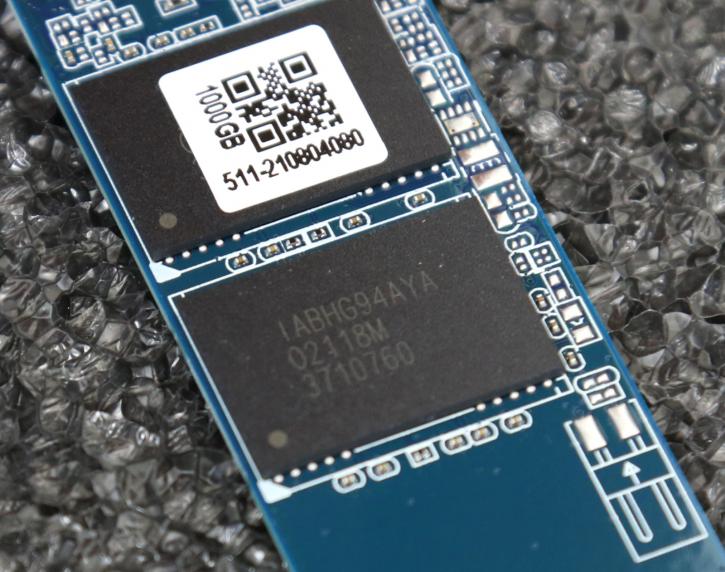Product Showcase
Product Showcase
The tested unit then; you should easily be able to place the M.2 unit into a compatible NVMe protocol motherboard. Most motherboard chipsets support it. You should, however, check out with the motherboard manufacturer if you have an x4 lane PCIe Gen 3.0 version with NVMe protocol support. Of course, these SSDs are backward compatible thus PCIe Gen 2.0 will work as well, however, the interconnect is halved in bandwidth per generation and that has an extensive effect on performance. The latest Windows 10 and 11 iteration has an up-to-date NVMe 1.3 or 1.4 protocol driver natively, so you do not necessarily need to install a 3rd party driver.
In terms of form factor, the drive has an M.2 2280 connector, which measures 22 mm wide and 80 mm long connecting to the host system via the PCI-Express 3.0/4.0 x4 interface.
The MSI Spatium M390 connects to the host system using the PCI-Express 3.0 x4 interface, which offers the maximum theoretical bandwidth of the SSD at that 3GB/sec marker. The controller, two flash memory chips from Micron (B47R) are all found on the printed circuit board.
SSD Flash Chips are small, high-capacity memory chips (512GB each) that store data on a solid-state drive. Micron manufactures the TLC NAND flash memory chips, which are constructed with a massive 176 layers.
There are no visible DRAM chips, so the buffering technology used here is HMB, e.g. a small portion of your RAM system memory is being used.