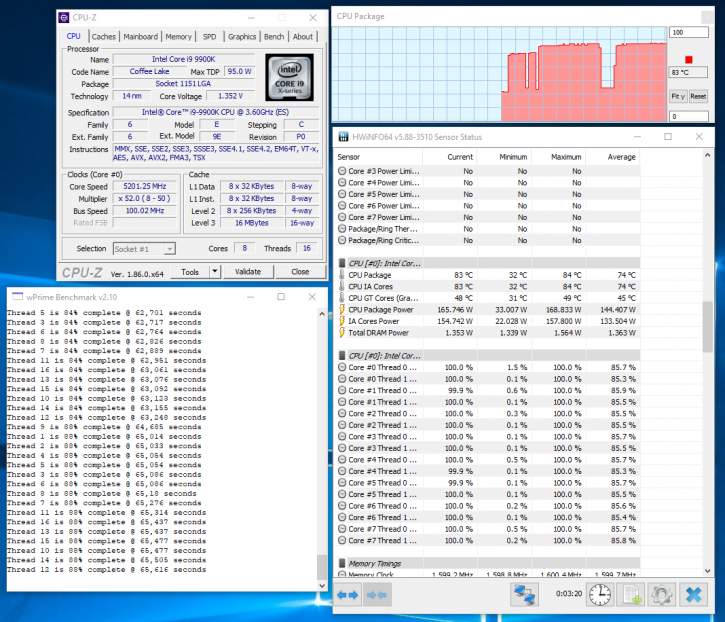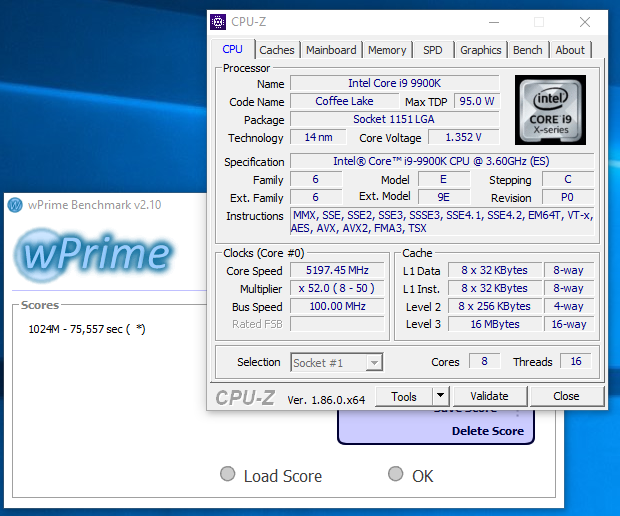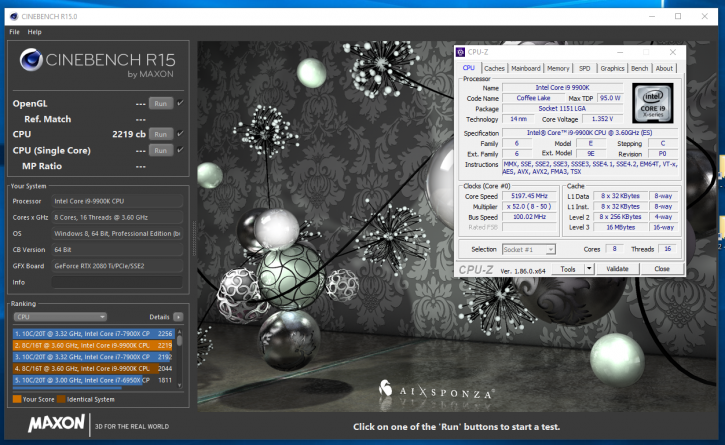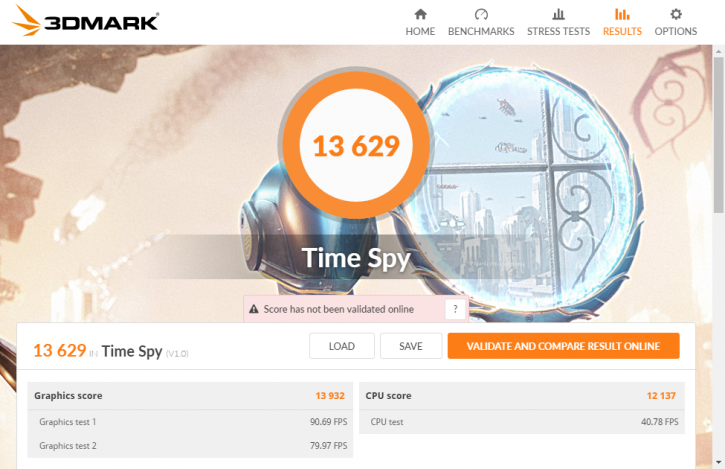Overclocking
BIOS overclocking
Overclocking, tweaking the Core 9000 series is fairly simple. Any and all CPUs we tested reached 5200 MHz on all cores (this includes the six and eight-core parts). The voltage will vary per processors, but you should sit in the 1.30~1.35 Volts range. The good news is that on most motherboards you can leave voltage settings at auto. Even newer motherboards have AI overclocking available in the BIOS, by algorithm it'll learn the best stable tweak. For now, we'll do it manually though. If you plan to overclock, always invest in good hardware by the way (MOBO/PSU/Memory/Cooling), the cheaper motherboards often are not well tuned or have broad-spectrum features for enthusiast overclocking. Also get yourself a good power supply and proper processor cooling. Overclocking with a many core processor (doesn't matter if that is Intel or AMD) is more complicated than you expect it to be. Overclocking multi-core on a high clock frequency is a relatively easy to do job, but is managed best from the BIOS. The Guru3D reader-base overclocks mostly from the BIOS to try and find the maximum stable limit. The generic overclock procedure for multiplier based overclocking is as follows:
Your reachable target for Coffee Lake-S in the 9000 series is 5 GHz to 5.2 GHz on all cores, with a good processor. results may vary, as we are using ES samples.
- Leave base clock (bus) for what it is right now (100 MHz)
- Set the per core multiplier at a maximum of your liking:
- Example 1: 100MHz x 50 = 5000 MHz
- Increase CPU voltage; though AUTO often works fine on many motherboards you can do it manually as well. Start at 1.30 ~ 1.35 volts and work your way upwards into a state of equilibrium in perf and cooling temps.
- Make sure your processor is properly cooled as adding voltage = more heat
- Save and Exit BIOS
In our case we got all cores running at 5200 MHz. Our Corsair LCS cooler was capable of cooling the proc fine as shown below 1.300~1.350 Volts is needed and obviously, we enabled the XMP profile on the memory for dual-channel 3200 MHz.
We hit ~85 Degrees C on the package sensor at 5200 MHz / 1.350V
The results you will yield from the overclocks will be smaller with default faster-clocked procs though. Intel has pushed the 9000 series pretty far already, and they did sharpen the Turbos as well. So, a lot of the time you're already close to that 5 GHz marker with the faster processors. However with all cores at 5200 MHz and threaded applications, well that's where you'll see the most benefit. Let's peek at some examples:
So we are at 84 seconds on the default clocks. Overclocked on all cores we achieve to math 1024M of prime in 76 seconds.
CB15 scores 2219 points (multi) where at defaults clocks we are at ~2000 points.
Time Spy scores 13349 (score) and 11293 (CPU) at defaults (GeForce RTX 2080 Ti). Overall you can see pretty decent enough performance increases with the Core i9 9900K.