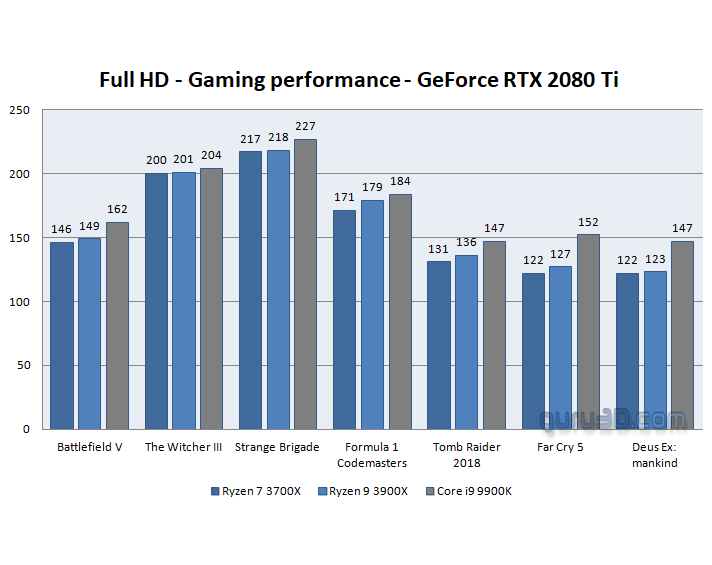Conclusion
Final Words
Man what an incredible motherboard. While we just started reviewing the X570 series motherboards, I think it is safe to say that when manufacturers have more confidence in the partners they work with and their products (AMD in this case), then you'll see better and better motherboards. I mean the manufacturers always have offered the more premium solutions and designs to Intel, AMD not so much. And that has certainly changed with X570. The MEG Godlike falls into that category. It's a beast and then some. I mean MSI used nothing other than quality components here and kept adding. Stuff like mirror LEDs and an included OLED screen, all merely fun of course. But when you add a Gigabit jack, then a 2.5 Gigabit jack and then add a 10 Gbit ethernet card (properly designed and cooled btw), then you know MSI is serious. Also the inclusion of WIFI6 (AX) has not been forgotten. BTW our AC wifi test was astoundedly good with 525 Mbit/s throughput on just a single link. Very impressive. It is the very same with the threefold of M2 slots, properly cooled btw. Here again, MSI adds an extra daughter board where you can house two more M2 units. Now I have no reason for that much M2, but surely there are some of you that do. It's all a lot really. That 2.5 Gigabit jack scores really nicely in the 300 MB/sec ranges, the 10 Gbit card made out eyes pop out with transfer rates over a 1000 MB/sec. The X570 motherboards mostly all have an active fan for the chipset. This MSI one I rate as very silent as it simply did not spin up during usage. We have heard it when the PC booted, but then it enters a passive state. Most manufacturers will offer RPM setting available from the BIOS to regulate this at your preference. We'll be closely monitoring with all the boards we'll review but again, for this board we had no issues with audible noise.
Gaming performance on Ryzen 3000
Previous Ryzen reviews have taught me that it is extremely hard to convince a big part of the guru3d community and reader base that Ryzen 1000/2000 was plenty fast for gaming, at least mainstream gaming. For the new Zen2 Matisse based processors that will be less difficult. Combined with the respective platform, ZEN2 offers far more oomph compared to the previous two generations Ryzen processors. There are mostly wins for Intel, there will be wins for AMD based on competing and price level matched processors. It's a much closer call to make, and that by itself is a win for AMD all thanks to the increased IPC and clock frequencies. We do feel that the gaming performance charts were a bit out of perspective, so I created another 1920x1080 chart showing all the games we tested against the Core i9 9900K. This is the reality with the fastest consumer GPU available on the planet:
I'll keep showing this chart in our X570 motherboard review just to make the point. So based on the fastest consumer card on the globe, GeForce RTX 2080 Ti, we can calculate and average out roughly a 5% to 10% advantage for the 9900K compared to the 3900X and 3700X overall. With varying differences per game title, of course. Guys, this is how close things have gotten in the year 2019 with Ryzen 3000. And we did pick Intel's most expensive 8-core proc here and, again, who really owns an RTX 2080 Ti? All slower cards are more GPU limited and thus the performance differences are narrower.
DDR4 Memory
Memory compatibility should not and likely will not be an issue as long as you stick to recently released DIMMs. I'll keep repeating this, but there are some really good Ryzen optimized kits out there. With Ryzen Generation 3 you can go higher in DDR4 clock frequency if you want to. The MSI MEG Godlike can manage 4800 MHz - We advise you to use up-to 3600 MHz, CL16 is fine, after that frequency value a 2:1 divider kicks in, and that can have an effect on the Infinity Fabric bandwidth, inter-core CCX bandwidth. We see no reason for faster DDR4 memory anyways, it's expensive and does not bring in added perf, much like what you see on Intel platforms as well. So my advice is a minimum 3200 MHz frequency for the memory, CL14 would be awesome of course especially since DDR4 prices have been on the decline for a year now.
Energy efficiency
With these processors now fabbed at 7nm you may see some interesting energy efficiency, the roughly 75 Watts for the 3700X is, of course, fine all by itself. Mind you these are numbers at nominal load. Not your continuous power draw. Overall the 3700X was idling a bit higher than expected, but that is likely due to the massively outfitted motherboard (extra ICs do use extra power). The load values are excellent as our 3700X reached 184 Watts with stress on all 16 threads.
The conclusion
I like to throw all kinds or James Bond puns at this board, as really it is that cool. Everything and anything is an abundance and multitude of what you can think of. That said, the six SATA3 ports might be a hindrance to some, as eight would be preferred. However, you get six as MSI went for that extra (3rd) M2/PCie slot. Accumulating it up, it can manage six SATA3 storage units, and five M2 units (with the daughter board installed of course). The included OLED screen is funny, the RGB mirror screen is dazzling, the black style is great. It is just a super product (pardon the pun), but here's where we need to address the elephant in the room. The board is priced € 699,- and I did take the lowest price I could find here. That amount of money is just preposterous for a motherboard. I mean MSI, ... that just doesn't make sense anymore. Regardless of pricing, people will buy it just because they can and choose too. I have some ideas for MSI though to get that price down. First off, we do not need a threefold of ethernet jacks. MSI for whatever reason is still making use of KillerNIC. The advantage with KillerNIC is that you can combine and team up the ethernet jacks including WIFI. It's fun sure, as well as prioritizing certain workload packets, but who really uses that? Exactly, probably nobody or a figure something close to NIL. It is money wasted. To then add a 100 USD 10 Gbps card makes no sense. What MSI should have done here is offer one Gigabit jack and have that 10 Gbps Aquantia controller IC on the motherboard. Now don't get me wrong, I have nothing against the KillerNIC products, but the combination of teaming NICs with KillerNIC branded stuff is what is making the board so expensive. The same can be said for the M2 daughter board. MSI created three M2 lots on the actual board. Few, extremely few people are actually going to use that m2 expansion card for the extra two M2 seats. And that's not a cheap piece of hardware there, honestly. The OLED screen as well, I can understand it in this premium segment but if these three musketeers would not have been present, the board likely was 200 bucks cheaper. Then again, what do I know. Other than that you get it all from proper M.2 performance, multi-GPU slots, the six SATA3 slots, all the USB connectivity you need and overall a lovely looking product. The big plus, of course, is the PCIe Gen 4.0 infrastructure the X570 platform with Ryzen 3000 offers. It does open up a plethora of faster storage options. The reality is also that a fast PCIe Gen 3.0 storage unit, is more than fine as well. The phase design and power delivery as well are very impressive. Our thermal heat imagery did not even light up slightly. Even under full stress on 16 threads, the motherboard did not warm up in the VRM area.
Overall the board is a totally solid and sound design, yep a really well-designed board. The DDR4 memory worked straight out of the box, we enabled the 3600 MHz XMP and the G.Skill memory used immediately kicked in. Tweaking wise, the motherboards will not be any limitation, the processors however are. Due to its high price level, I initially did not want to grant it an award, the reality is also that this really is too sweet of a product, so it really deserves one. So we'll grant it a top pick award purely based on hardware and features, but not price. As the question remains, who will actually spend this kind of cash on a motherboard?
- Sign up to receive a notification when we publish a new article
- Or go back to Guru3D's front page.