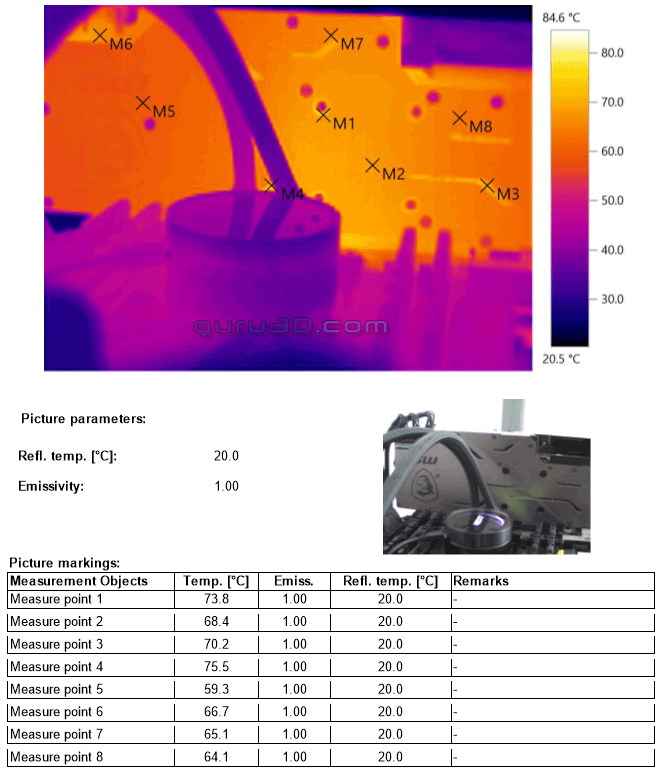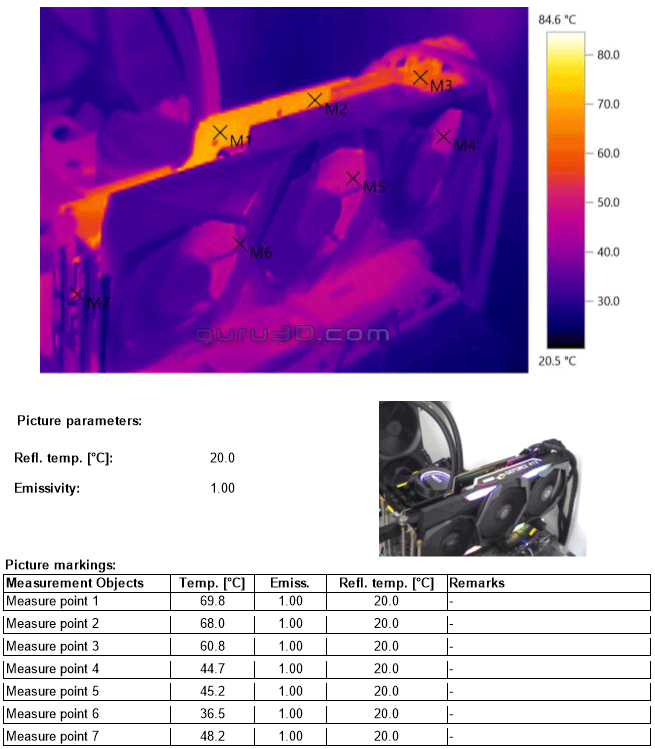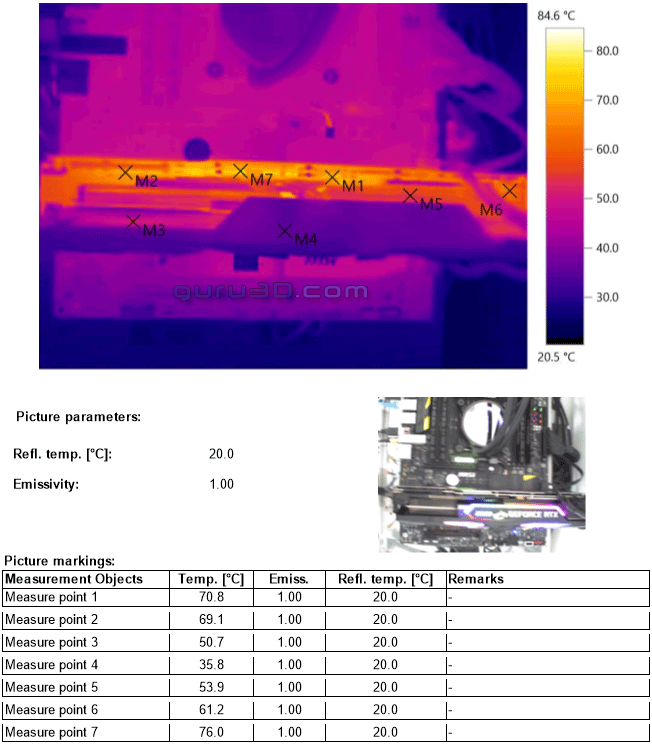Graphics Card Thermal Imaging Measurements (FLIR)
Thermal Imaging Temperature Measurements
To visualize heat coming from the product or component being tested more accurately, we make use of thermal imaging hardware, also what you know as a FLIR camera. FLIR is a brand, and short for Forward-looking Infrared. With a thermal imaging camera, a special lens focuses the infrared light emitted by all of the objects in view. This focused light is scanned by a phased array of infrared detector elements. The detector elements create a very detailed temperature pattern called a thermogram. It only takes about one-thirtieth of a second for the detector array to obtain the temperature information to make the thermogram. This information is obtained from several thousand points in the field of view of the detector array. The thermogram created by the detector elements is translated into electric impulses. The impulses are sent to a signal-processing unit, a circuit board with a dedicated chip that translates the information from the elements into data for the display. The signal-processing unit sends the information to the display, where it appears as various colors depending on the intensity of the infrared emission. The combination of all the impulses from all of the elements creates the image. We can see hotspots on the PCB indicating, for example, GPU but also VRM temperature as well as how heat is distributed throughout a product.
We can hardly make any comments on the thermals due to the completely closed and encapsulated design of the card. However, from a very generic viewpoint, you can state the card is lighting up quite a bit at the backplate, which you could consider good as it serves a bit as a heatsink. We did find a small gap at M1 close to the GPU, showing 74 Degrees C, which is as expected. At M4 I am tapping a tiny gap to the rear of some of the VRM area which does get warm, but not at all badly.
When we position the thermal camera outwards we can see that the overall cooler design dumps its heat inside your chassis. The rear side cooling vents at the display connectors hardly light up, mean there's pretty much no warm air being vented there. Ergo, you need to make sure you have proper airflow inside your PC. At the top of the VRM area, we see roughly 70 Degrees C, that's totally fine. if you look at the yellow/orange color .. that's where most heat gets away (in your system).
And here we back that up once again. In the past we've seen the VRM areas heat up badly, that seems to be a thing of the past, albeit we're still closing in at 80 degrees C. Then again, this card is factory tweaked pretty high.