Product Showcase

The GeForce GTX 580 comes with 1536 MB memory. The reference card is clocked at a 772 MHz core frequency, 1544 MHz on the shader processors and the GDDR5 memory runs at 4000 MHz (effective).
This MSI card runs at 832 MHz on the core, 1664 on the shaders and 4200 MHz on the memory. That should bring in a little extra performance.
Connectivity wise, we see two dual-link DVI connectors supporting all high-resolution monitors and all the way to the left you can see a HDMI and DisplayPort connector.

Here we can see the backside, the card measures roughly 27cm in length. Overall, a clean dark looking PCB, lots of smaller components though. We'll discuss some of them in a later stage.
The GeForce GTX 580 has a maximum power consumption of just under 250 Watts, as such you'll need to power the card with two 8-pin PCIe PEG connectors from your power supply. We recommend a 600W power supply to start with, and that is with one card of course.

Like any high-end GeForce graphics card, NVIDIA will allow you to opt for the multi-GPU road with SLI as an option. You can pair two or three cards in one PC and have them do a decent workout.
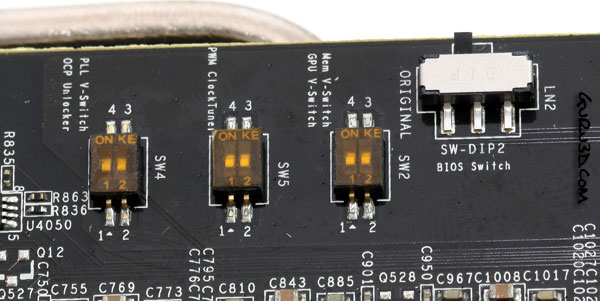
At the backside you'll also spot a number of switches. These are for the die-hard overclocked cooling with LN2 etc. OCP Unlock Switch removes over current protection, unlocked GPU and MEM voltage switches. it's wise to leave these switches as is, unless you plan to sub-zero cool the GPU and other essential components.
The bigger switch to your right is a BIOS switch, and allows you to drop back to the default bios should you by accident have messed up the initial bios with an OC firmware profile, of course you can also use the 2nd BIOS and optimize and flash that with a tweaked profile.
