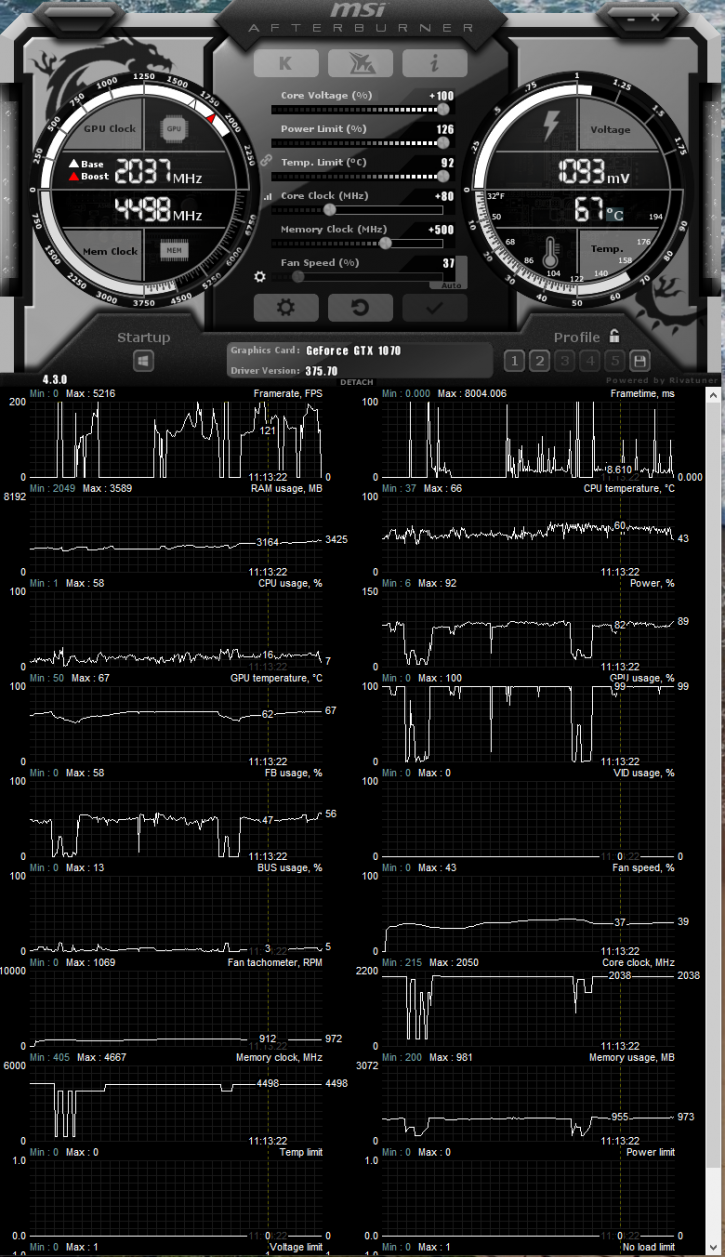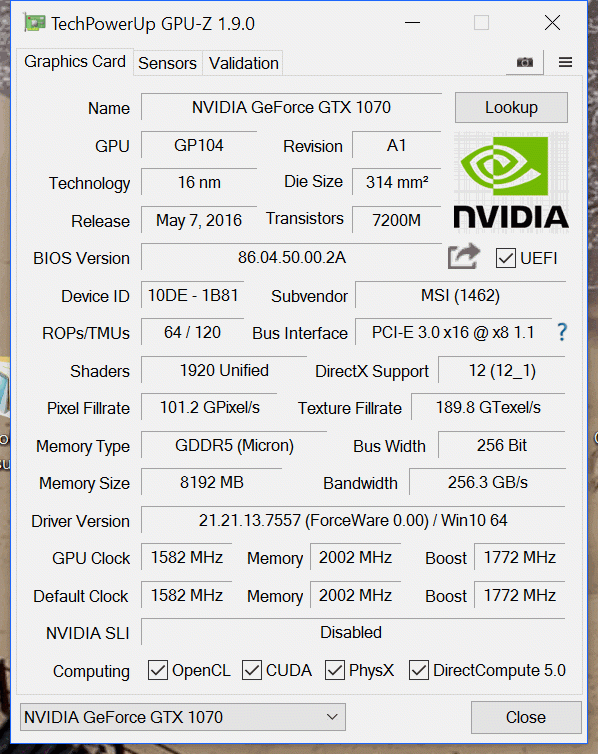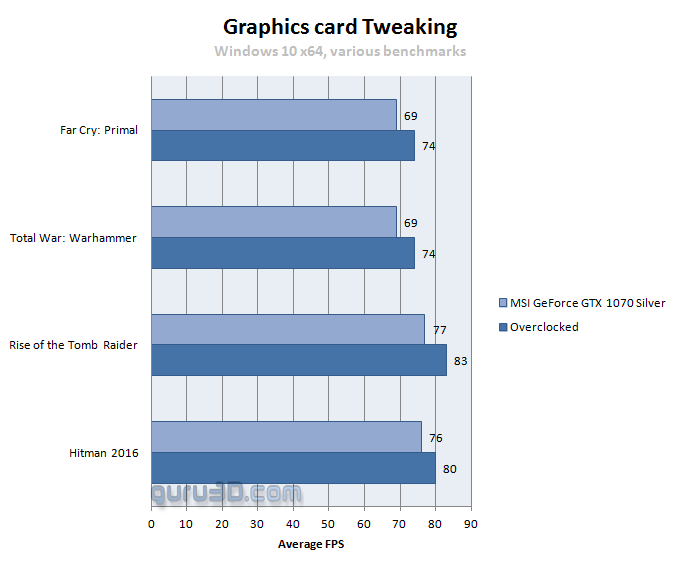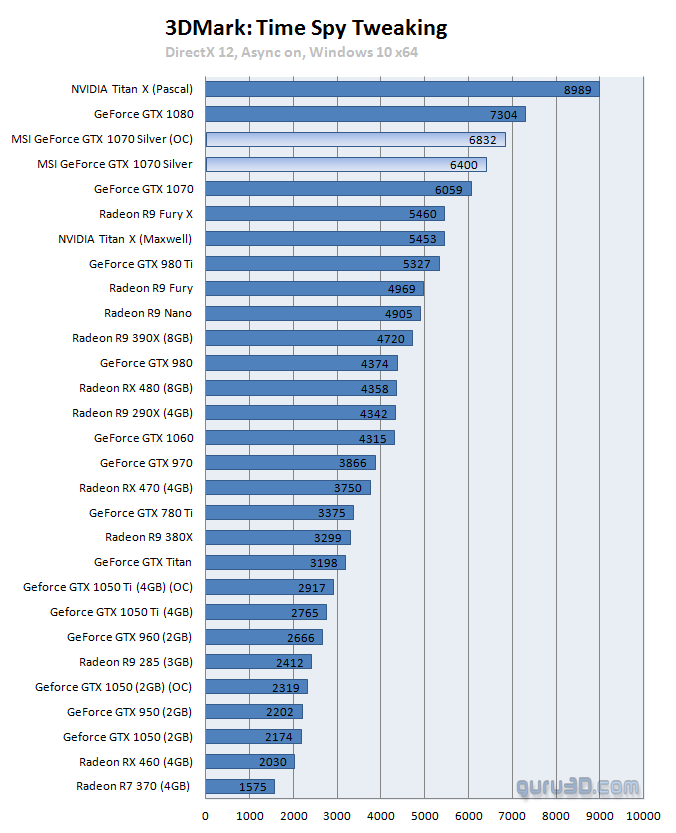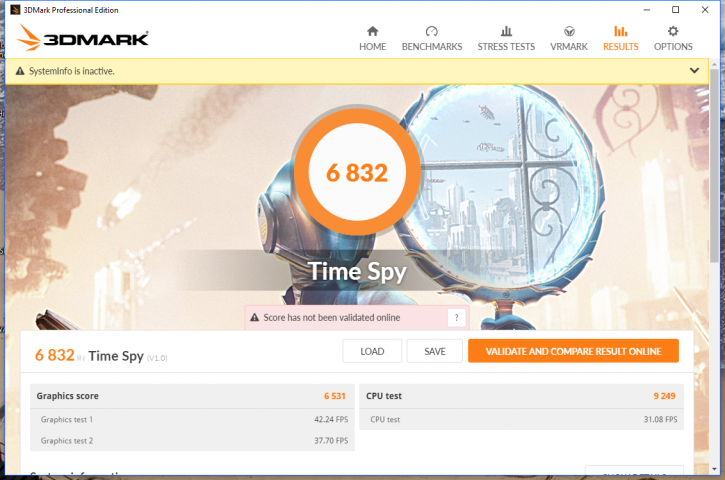Overclocking The Graphics Card
Overclocking The Graphics Card
Traditional overclocking - As most of you know, with most video cards you can apply a simple series of tricks to boost the overall performance a little. Typically you can tweak on core clock frequencies and voltages. By increasing the frequency of the videocard's memory and GPU, we can make the videocard increase its calculation clock cycles per second.
Now if you are going to OC in the default manner and thus not with all new curved clock frequency tweaks then your values be something close to this, you can use Afterburner or any other tweaking utility that supports NVAPI tweaking. Our results:
- Core Voltage : +100%
- Power Limit : 126%
- Temp. limit : 92C
- Core Clock : + 80 MHz
- Memory Clock : +500 MHz (= 8,996 MHz effective data-rate)
Above a GPU-Z screen-shot (at default clocks), as you can see this card has been fitted with Micron memory which has caused a number of issues for some people. We have the latest BIOS update installed and the default and overclock results are stable. We can add another 500 MHz without any issue. This is just a tiny bit lower result opposed to what Samsung ICs overall can manage. Still at double data-rate you will gain another full GHz on effective memory band-with and thus get to 9.0 Gbps.