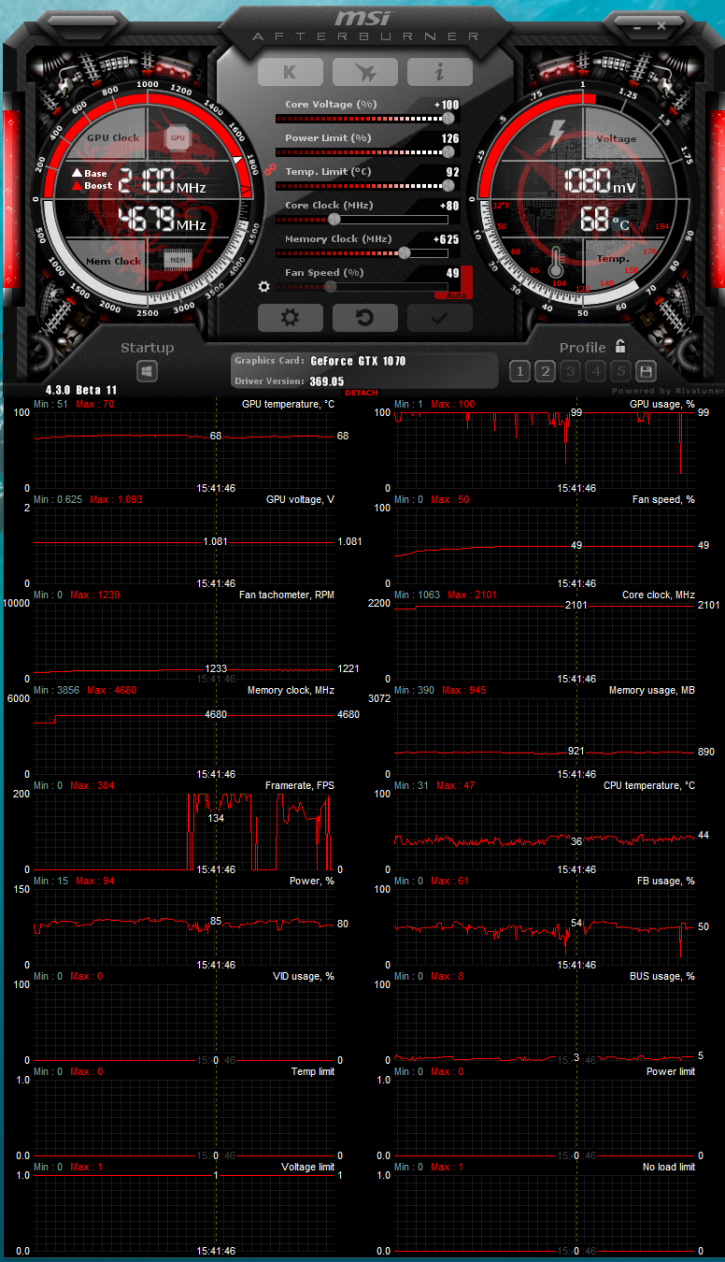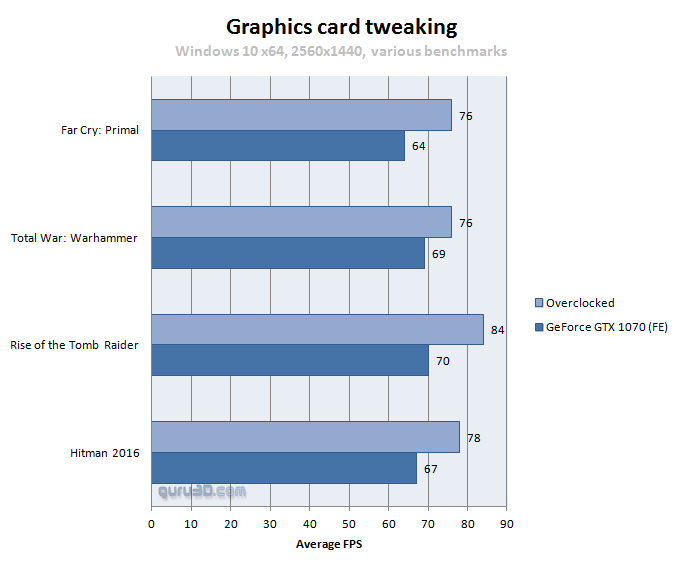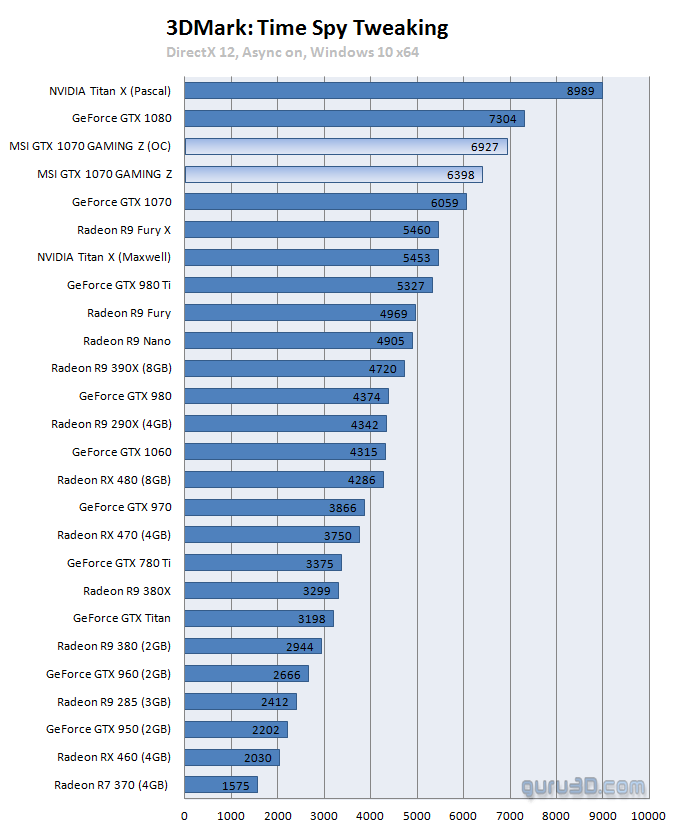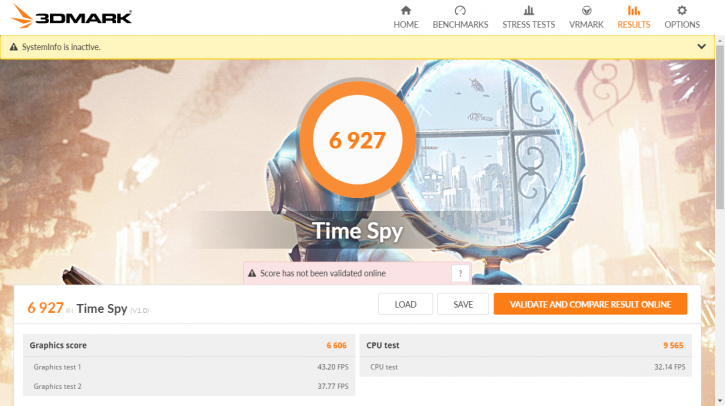Overclocking The Graphics Card
Overclocking The Graphics Card
Traditional overclocking - As most of you know, with most video cards you can apply a simple series of tricks to boost the overall performance a little. Typically you can tweak on core clock frequencies and voltages. By increasing the frequency of the videocard's memory and GPU, we can make the videocard increase its calculation clock cycles per second.
Now if you are going to OC in the default manner and thus not with all new curved clock frequency tweaks then your values be something close to this, you can use ASUS in-house software, PrecisionX from EVGA, Afterburner or any other tweaking utility that supports NVAPI tweaking. Our results:
- Core Voltage : +100%
- Power Limit : 126%
- Temp. limit : 92C
- Core Clock : + 80 MHz
- Memory Clock : +625 MHz (= 9,358 MHz effective data-rate)