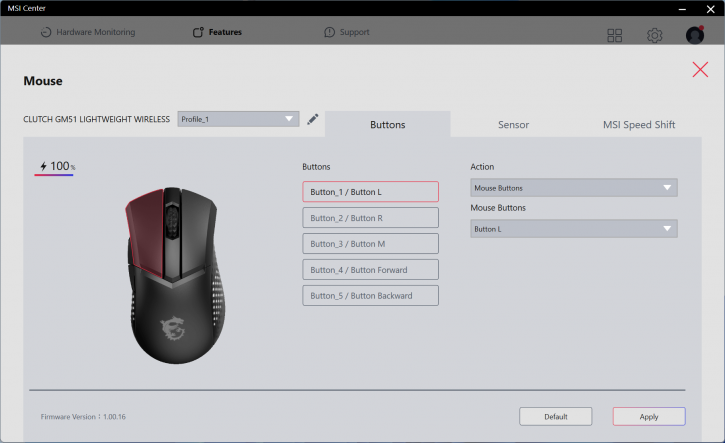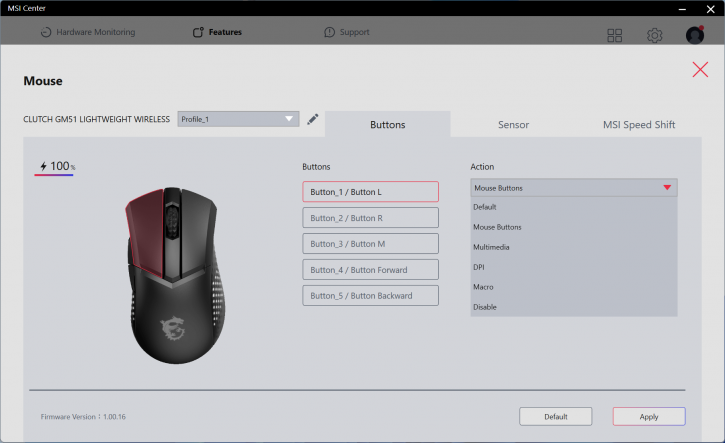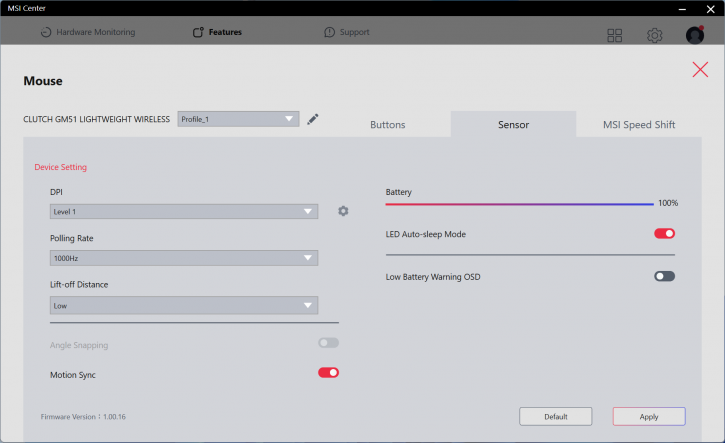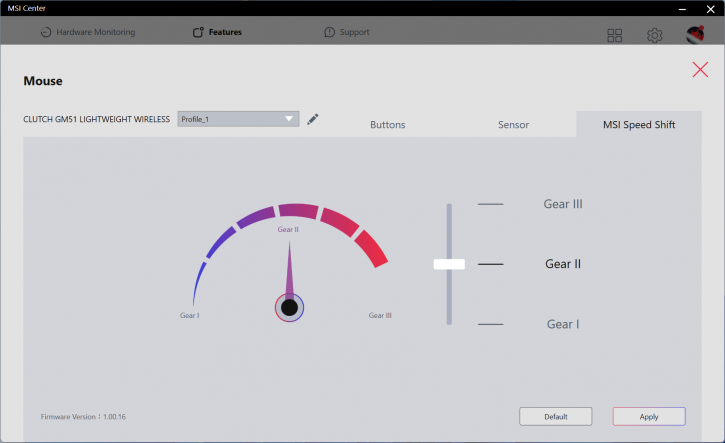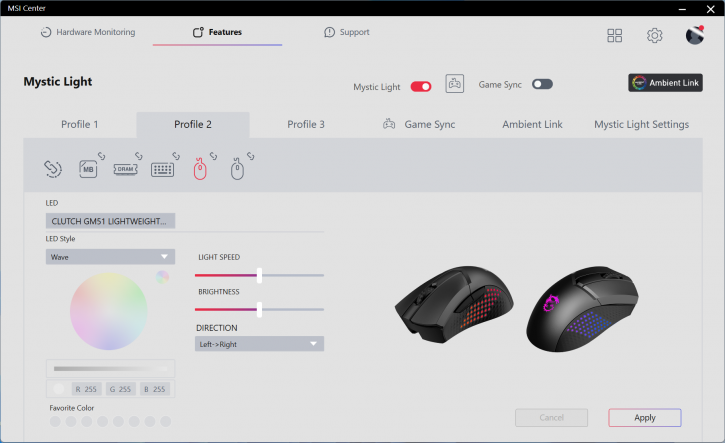Application Software
Application Software
MSI Center is an all-in-one app that allows users to customize and view all MSI gear from one central location. The app offers a range of modules for various MSI products, including motherboards, GPUs, keyboards, and mice. It provides stable performance and impressive features that enable users to manage display settings, gaming profiles, and RGB lighting syncing. However, its mouse customization features are not as vigorous as those of competing brands such as Corsair, Logitech or Razer.
The software provides users with the ability to customize mouse buttons fully, but the user interface lacks intuitiveness and is rather sluggish.
Adjusting DPI settings can also be time-consuming, requiring manual selection of each level and the use of a slider to modify the DPI setting. Unfortunately, users cannot view all DPI settings simultaneously or see the previous setting before making changes.
Despite its limitations, the MSI Clutch GM51 Lightweight Mouse is a competent gaming mouse that offers adjustable polling rates, lift-off distance, and motion sync. The mouse includes six customizable buttons, though users cannot select buttons directly on the image of the GM51. While the mouse's secondary functionality beyond media controls is limited, it performs adequately.
Although the MSI Center app is stable and impressive, its mouse customization features are not as user-friendly as those of competing brands. Nevertheless, the MSI Clutch GM51 Lightweight Mouse is still a reliable gaming mouse that is easy to use and offers adjustable settings. The MSI Mystic Light tool for RGB lighting is also a valuable feature, particularly when synchronized with other MSI products.