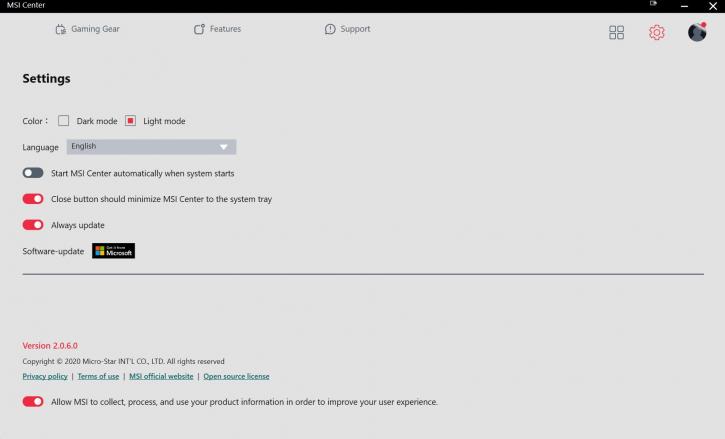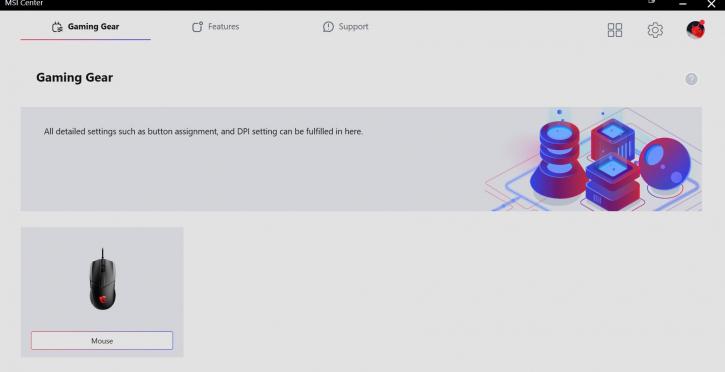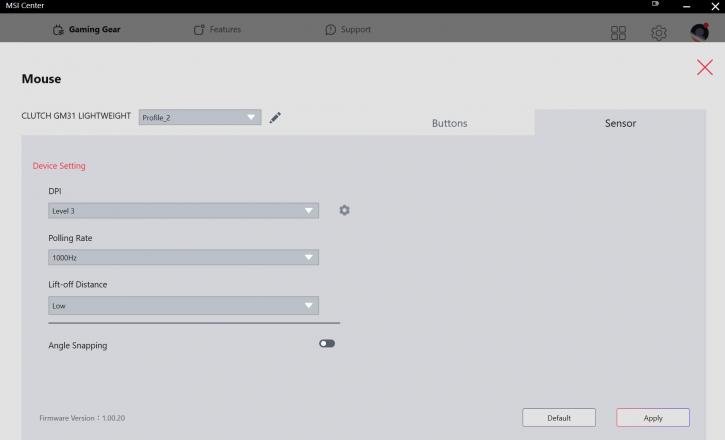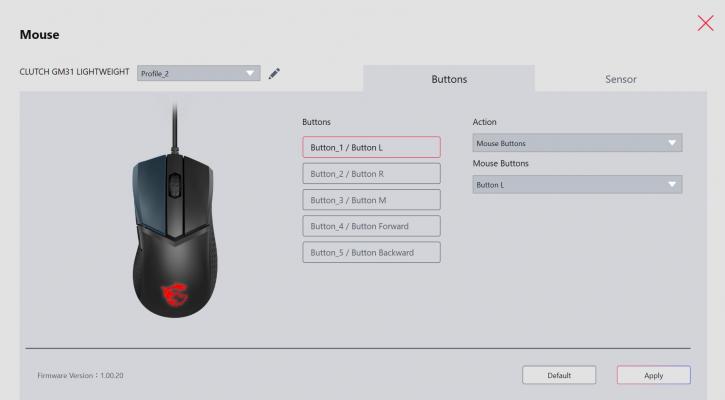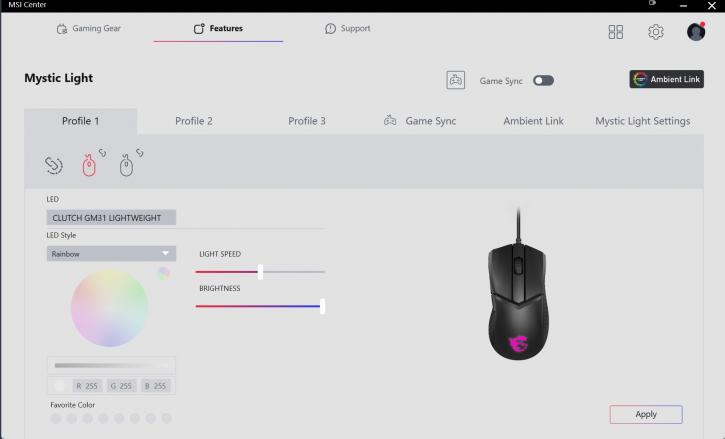Application Software - MSI Center
Application & Control Software
MSI provides MSI Center software to control their RGB keyboards, headsets, and mice (but also the motherboards, etc.).
In the Sensor tab, you can select the polling rate (up to 1000 Hz), DPI, and lift-off distance and disable/enable angle snapping. Note that three profiles can be recorded.
In the “Buttons” tab, you can assign macros and other activities.
The MSI Clutch GM31 series has a single lighting area and no extra buttons beyond the side ones, so there isn’t too much to customize. The MSI center interface is clean, and the layout is rather logical. In addition, it’s pretty user-friendly, so the overall impression is good (but not great). I could control the RGB via the software this time, as the Mystic Light did install. Overall you get all the necessary things but nothing extraordinary.