Product Gallery - MSI Big Bang XPower
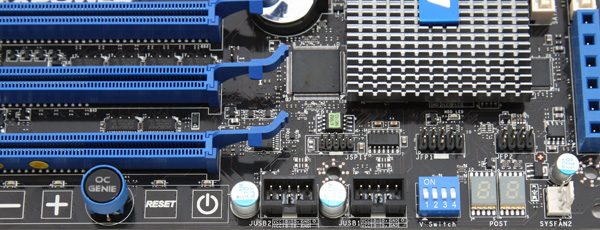
We flip the board around again 90 degrees and stumble into low-level connectivity. Spot front panel headers, three more USB headers, a Firewire header and audio connectors. Let's zoom in a little to the lower right segment of the photo.
We see + - , Reset and Power on-board "touch" buttons. It might look like MSI forgot to install something there but in fact these are Easy Button switches -- electromagnetic touch button for Reset/Power (LED light switch), there is no "physical" button, you just touch PCB directly, and as mystical as that is and sounds it actually works. It's one of these things that separates the motherboard from the competition. I kinda don't like them though ... and prefer traditional buttons.
To the left we stumble into other two buttons -- OC Genie, and a + - button that on the fly allows you to change the base-clock frequency in increments of one Mhz. That OC Genie button is hot stuff, an OC Genie IC, embedded into the motherboard. The OC Genie is an overclocker ASIC. It's primary function is to find an optimal overclocking settings for your configuration in a very short timeframe. Again we'll handle this feature in a separate chapter.
All the way to the right the Voltage switches that we already explained and here we see a POST and diagnostic LED displaying status codes of your motherboard.
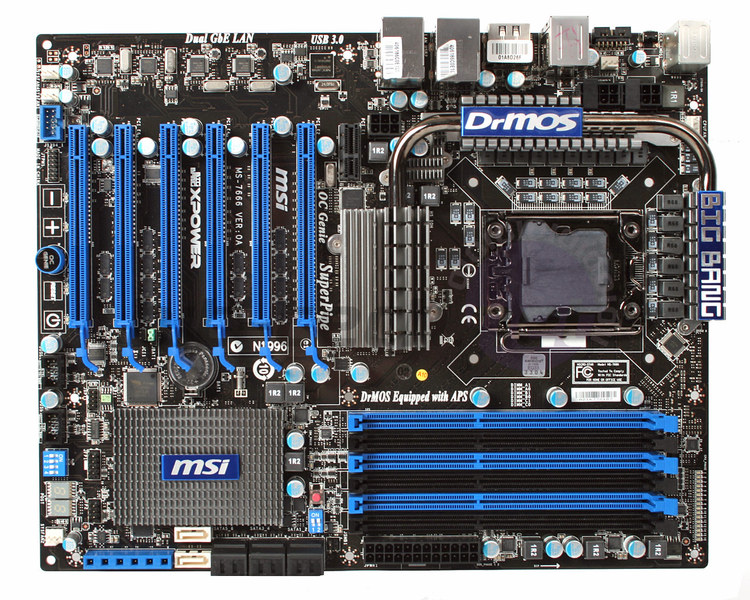
Also, it's good to see that the entire motherboard is cooled passively. MSI applies their SuperPipe cooling that we know from the previous series, but this time it has a larger heatsink that has to cover the VRM zone. MSI uses a really thick 8mm heatpipe for great cooling efficiency.
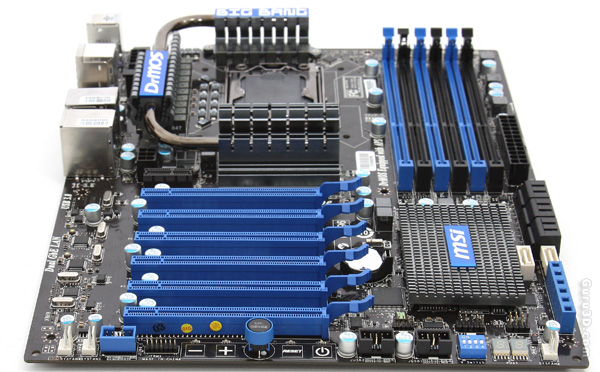
Check it out, one x1 PCIe slots, six (!) physical x16 PCIe graphics slots (rev 2.0).
No NF200 ICs are added onto this motherboard, thus this board does not allow Quad SLI, and that kind of blows in the price and enthusiast class. The board however is able to support for three-way SLI or CrossFire configuration at a per-lane performance of x16, x8, x8.
-
4-way Crossfire is possible, but in a 8:8:8:8 configuration
-
3-way SLI is possible in a 16:8:8: configuration
If you add PhysX in there it will break down that slot to x4. Overall plenty of bandwidth, but again the NF200 chips IMHO should have been implemented here. It is the very same unfortunate choice that ASUS made as well on the Rampage III Extreme.
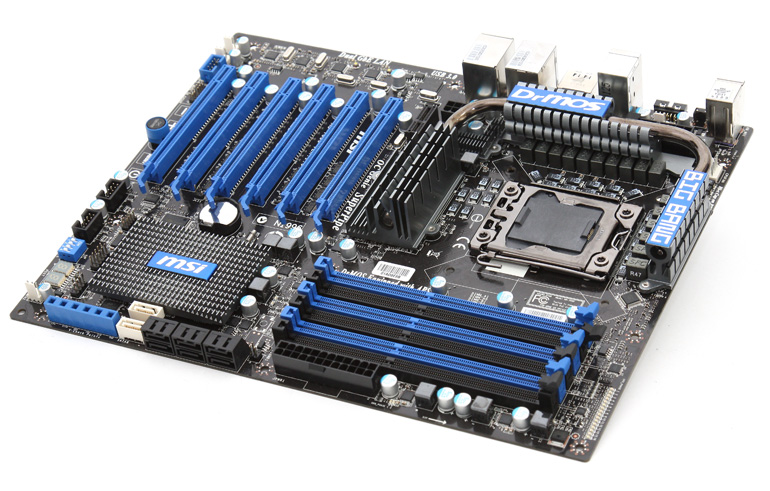
Crossfire obviously will work with four cards, no questions asked there. On the motherboard we'll spot chips from VIA VT6315N, a FireWire/IEEE 1394a controller that runs on the PCI-Express bus and we spot the Realtek RTL8111DL for Gigabit LAN and a Realtek ALC 889A 8-channel HD controller. Yeah, that's a pretty looking hardcore overclocking raving piece of machinery alright. Here you can also see the new EZ DIMM slots, an idea lent from ASUS. Pop the DIMM in sideways, secure it with one click and you are ready to go.
Ehm let me see ... what more can I say, ah yes in total there are four fan headers to be found, which all can be regulated in the BIOS. Impressed? We certainly are ...
