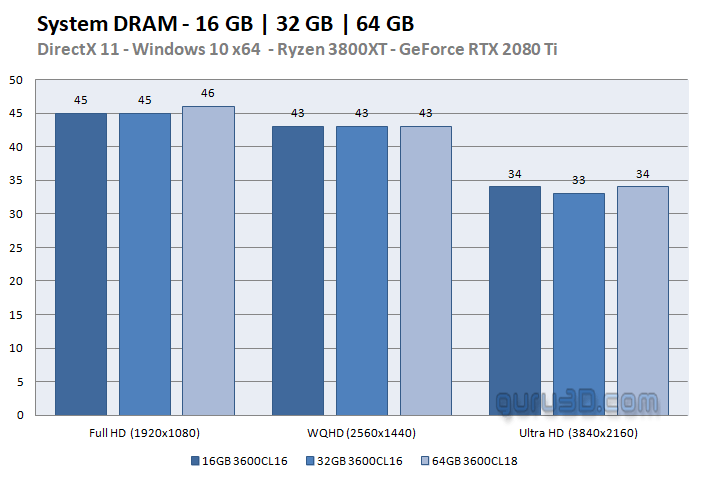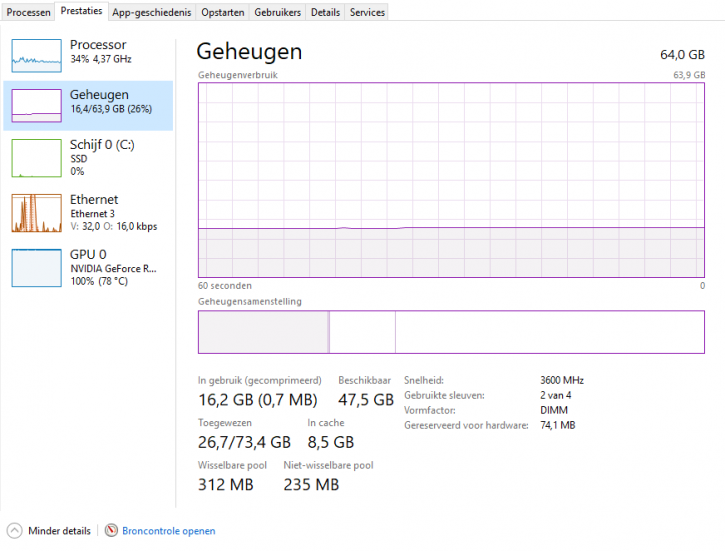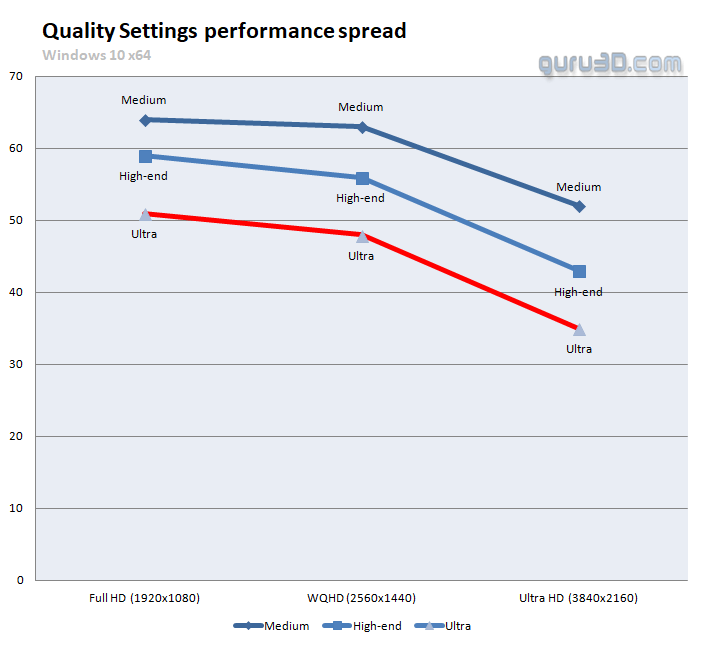System DRAM Scaling perf - Image Quality Comparison and Perf
System DRAM usage
We expected this title to eat up as much System (not graphics) RAM memory as much as possible, so we fired off 16, 32, and 64 GB combinations at the game.
We did that on the Ryzen platform, and as it turns out, 16GB really is enough. When we load up a task manager map, we can see that thesis confirmed; the screengrab is in-flight/in-game:
Image quality modes
Let us have a peek at the best and worst image quality differences and the performance effect of them. The game offers several preset quality modes ranging from low to best image quality. We'll be comparing them starting at medium, mostly backgrounds like mountains, vegetation, shadows, and water effects are responsible for the most significant differences as well as vegetation and, of course, building complexity.
This game at Ultra settings is very satisfactory in quality; you will, however, always realize you're playing a flight-sim and framerates cave in. If you require more FPS, fiddle around with the settings a bit, btw the quality differences with high and ultra quality mode are hard to spot, it's an easy tradeoff mode to use and select, to gain more perf. But as a flight simmer, we think you should demand the best image quality and nothing less.