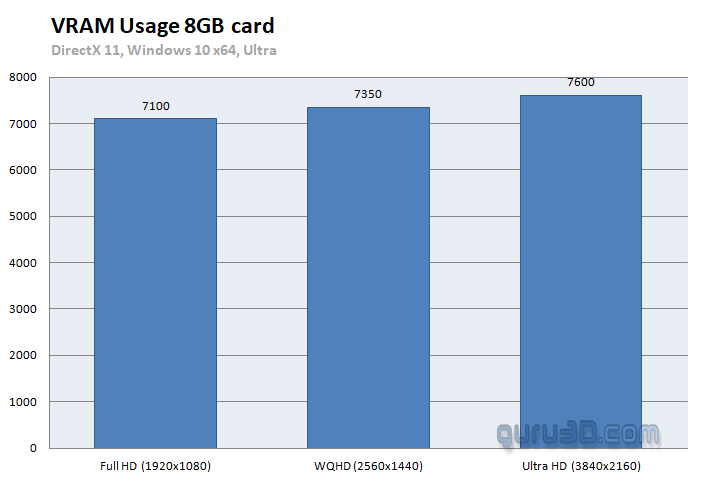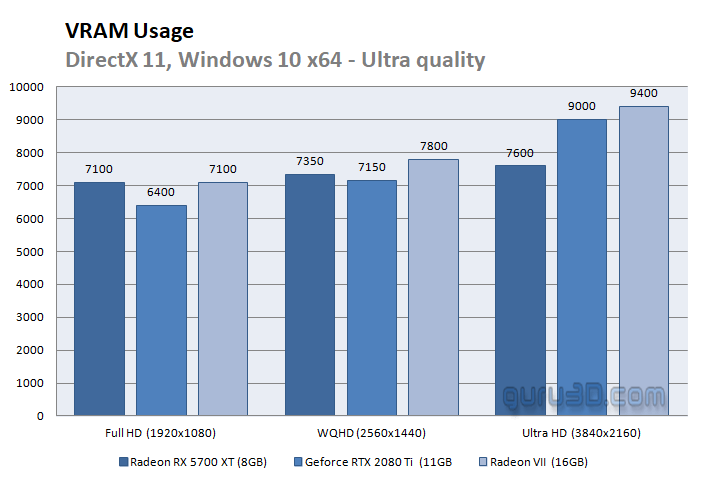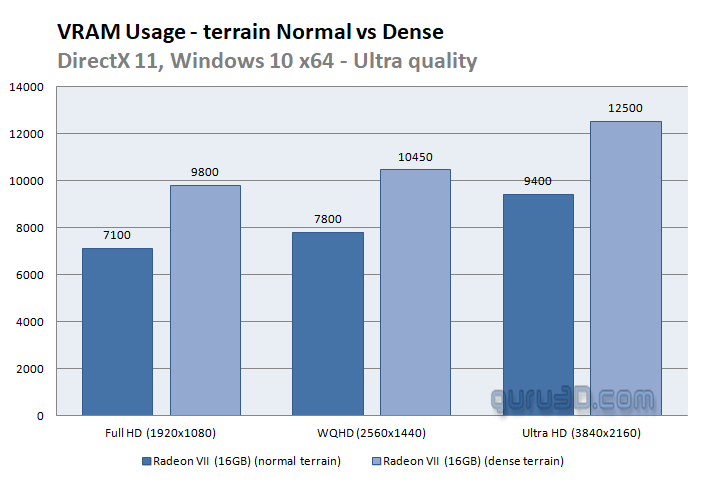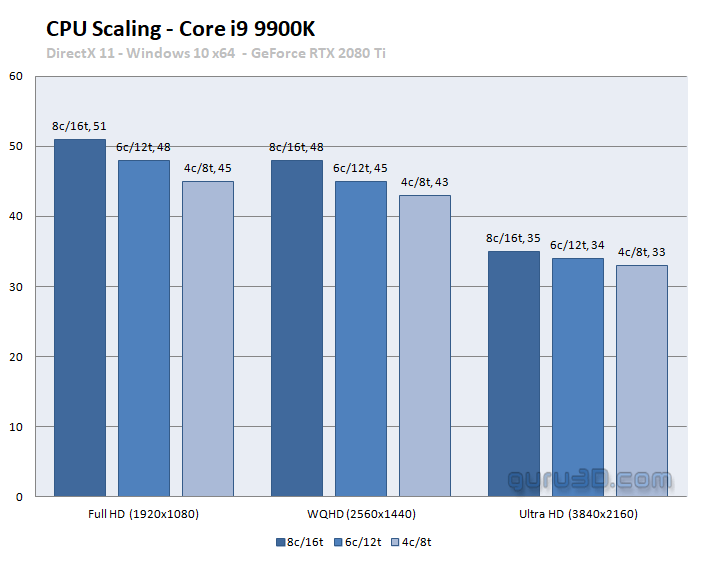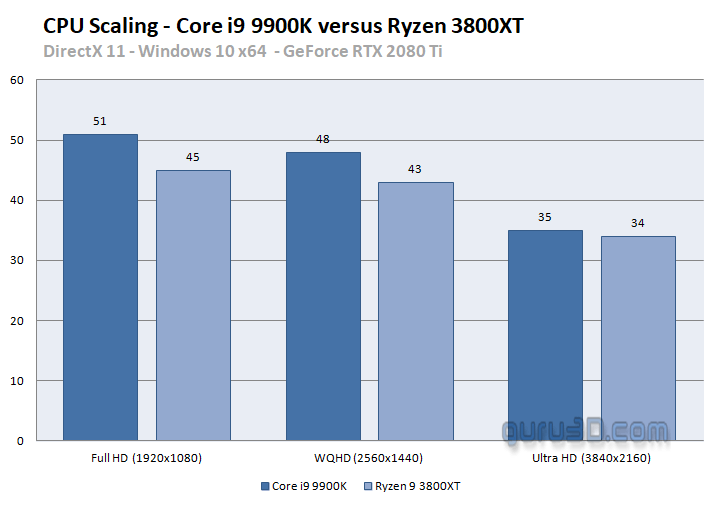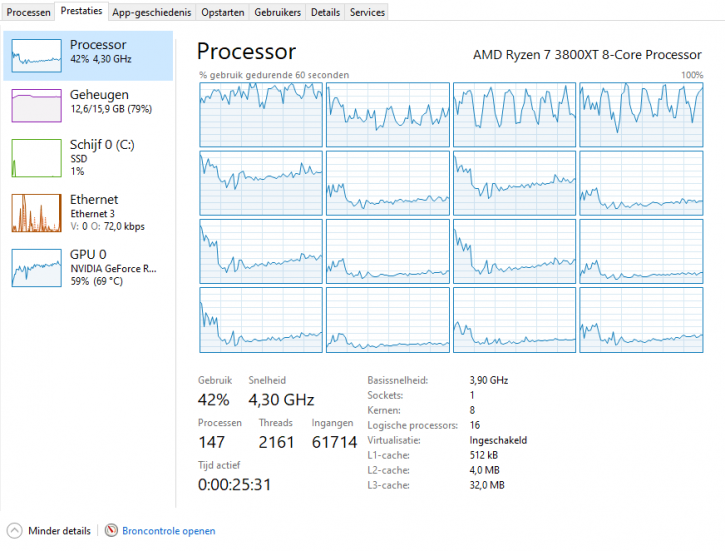VRAM Utilization and CPU Scaling
Graphics memory (VRAM) usage
How much graphics memory does the game utilize versus your monitor resolution with different graphics cards and respective VRAM sizes? Well, let's have a look at the chart below compared to the three main tested resolutions. The listed MBs used in the chart are the measured utilized graphics memory during our testing.
Flight Simulator fills up graphics memory as much as it can, and it likes 8GB cards.
Keep in mind; these are never absolute values. Graphics memory usage can fluctuate per game scene and activity in games. This game will consume graphics memory once you start to move around in-game, memory utilization is dynamic and can change at any time. Often the denser and more complex a scene is (entering a scene with lots of buildings or vegetation, for example) results in higher utilization. With your close to the max "High" but not "Ultra" quality settings this game tries to stay at a five towards 5~6 GB threshold. We noticed that 4GB cards could have more difficulties running the game at our settings, and that presents itself in stutters.
As you can see, with an RTX 2080 Ti and all its VRAM, only at Ultra HD is starts to fill up that data-tank in our own created benchmark. But I want to show you something else:
As stated, Flight Simulator really likes to use your graphics memory. I'll play fine at 8GB, but it did make me wonder how the game reacts towards normal and dense terrains. We took the Radeon VII (has 16GB VRAM) and started comparing between our normal terrain (A-test) of the benchmark scene and a very densely populated one. For the B-test took we off from Heathrow airport with a route flying over London. As you can see in the above plot, the terrain is responsible for extensive further VRAM usage (the metric in the chart is listed at maximum observed MB). The extra framebuffer memory does not make the sim noticeably less stutter-free, neither went performance upwards. But it will cache as much as needed and as much as possible and surely that can only be a positive thing.
We also ran a cross-check with the GeForce RTX 2080 Ti, and flying over a dense London resulted in full graphics memory usage close to 11GB. You can actually observe that behavior in the video shown on the first page where I add an OSD layer showing graphics card VRAM usage when flying over densely populated areas. The overlay is a bit buggy due to the nature of the SIM instrument setups.
CPU Core Scaling
You are wondering, what would be the effect of a four-core versus an eight-core processor for this the game? Well, I have a quick chart I would like to show you, the results below are based on default clock frequencies. We apply the very same image quality settings as used throughout this article, Ultra. The proc used is the Core i9 9900K.
CPU Core Scaling AMD Ryzen 9 vs Intel Core i9
A much-asked question is, how well does a specific game actually run on either an AMD or Intel processor. And that is a valid question as there can be significant differences. Below you can see the 9900K from Intel and a Ryzen 9 3800XT from AMD. The difference is measured with a GeForce RTX 2080 Ti.
Though Flight Simulator does utilize all cores, it certainly does not stress them all equally. As you can see four cores do the most work, which explains why quad-core processors still can keep up reasonably well.