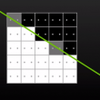Introduction
Nvidia MFAA - A closer look
Today an article slash guide dedicated on a new anti-aliasing mode that Nvidia has released. MFAA or better known as Multi-Frame Samples Anti Aliasing offers MSAA quality at a way lesser impact on performance. In this guide - review - article (whatever you like to name it) we'll show you the requirements and initial steps to get MFAA going. Then we'll also show a handful of benchmarks as we put the new AA mode to the test. MFAA will be available for Maxwell based GPUs on Nvidia Geforce graphics cards, please understand that this MFAA mode thus is Maxwell exclusive. The first implementation of MFAA is compatible with GeForce GTX 980, GTX 970, GTX 980M, and GTX 970M GPUs, and supports the following technologies and platforms:
- Multisampling anti-aliasing (2x or greater)
- NVIDIA Adaptive VSync
- NVIDIA Dynamic Super Resolution (DSR)
- NVIDIA G-SYNC
- NVIDIA Optimus
- DirectX 10/11
- Standard VSync on/off
- Ultra-high resolutions, including 4K
- Virtual Reality
MFAA will be enabled with a driver released today, the 344.75 WHQL driver and higher iterations of the GeForce driver will offer compatibility. Only a handful of games are supported, so this will be a first introduction. The first batch of games supported are:
- Assassin's Creed IV Black Flag
- DiRT Showdown
- Hitman: Absolution
- Assassin's Creed: Unity
- F1 2013
- Just Cause 2
- Battlefield 4
- F1 2014
- Saints Row IV
- Civilization V
- Far Cry 3
- Splinter Cell: Blacklist
- Civilization: Beyond Earth
- Far Cry: Blood Dragon
- Titanfall
- Crysis 3
- GRID 2
- Wargame: European Escalation
- DiRT 3
- GRID Autosport
Nvidia is introducing this nice new AA mode which gives the same quality as 4x MSAA but has only the performance costs of 2x MSAA. It is based on a Temporal Synthesis Filter with coverage samples per frame and per pixel. If the framerate is low it could start flickering, the filter starts to decide then whether or not to apply. The performance hit is low for the filter, less than 2%. Anyway, let's head on over to the next page where we will talk a little bit more in-depth on the new AA mode, and anti-aliasing in general.
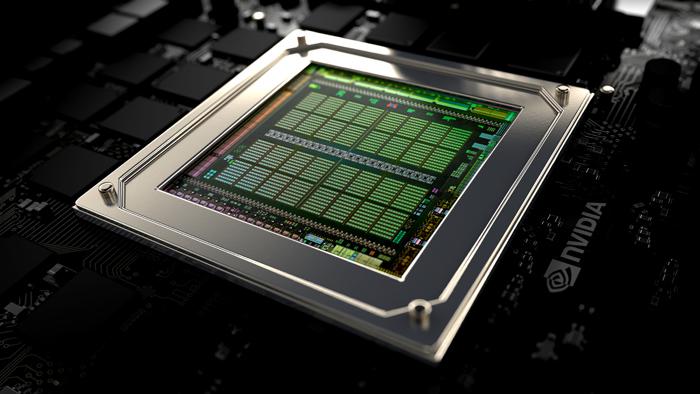 MFAA is Maxwell architecture only - you will need a GeForce GTX 970 or 980.
MFAA is Maxwell architecture only - you will need a GeForce GTX 970 or 980.