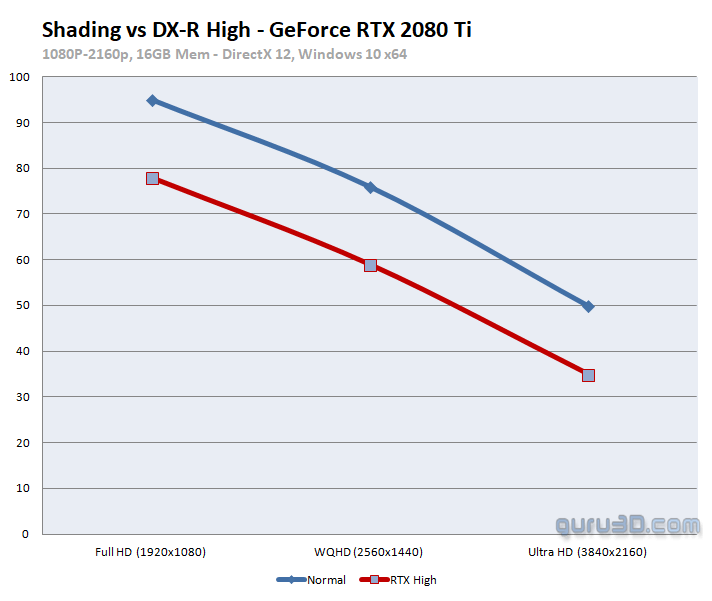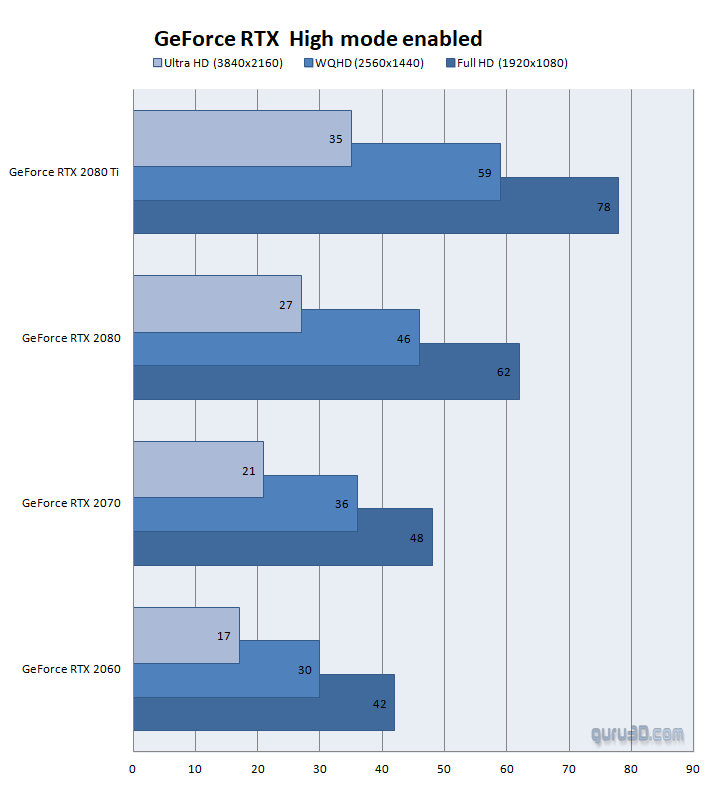DirectX Raytracing and DLSS with GeForce RTX
DirectX Raytracing on Geforce RTX graphics cards
The good news for GeForce RTX owners is that they can finally try out the new features. Both RTX / DX-R raytracing and DLSS are supported in the game (DLSS at the time of writing not in the benchmark). It has been a long wait for GeForce RTX 2060, 2070, 2080 and 2080 Ti card owners.
Paired with GeForce 417.71 WHQL drivers, Windows 10 1809 and the latest patched game we tested. With RTX (DX-R) enabled at high the performance drops with roughly 30% rather easily.
That's still a very playable framerate, however, at an Ultra HD resolution, the fun will be gone real fast. Due to a bug DLSS is currently not working in the benchmark modus. Once that has been fixed we'll update and include DLSS results. 4A Games is working on a fix as we speak.
RTX On / Off (source files Ultra HD).
DLSS Update: the latest NVIDIA driver has now enabled DLSS properly in-game, not in the benchmark just yet though. As such we'll be updating as required. Below a DLSS On/Off screenshot comparison.
We need to perform some more testing, but the DLSS algorithm definitely is making the output a notch more blurry.