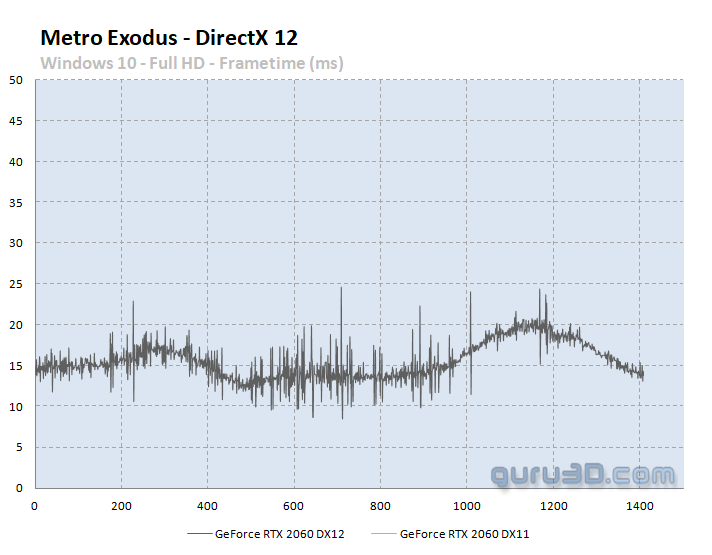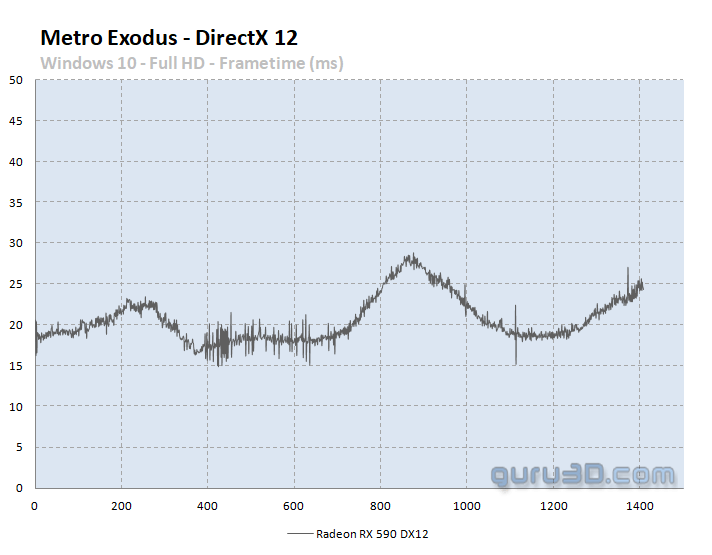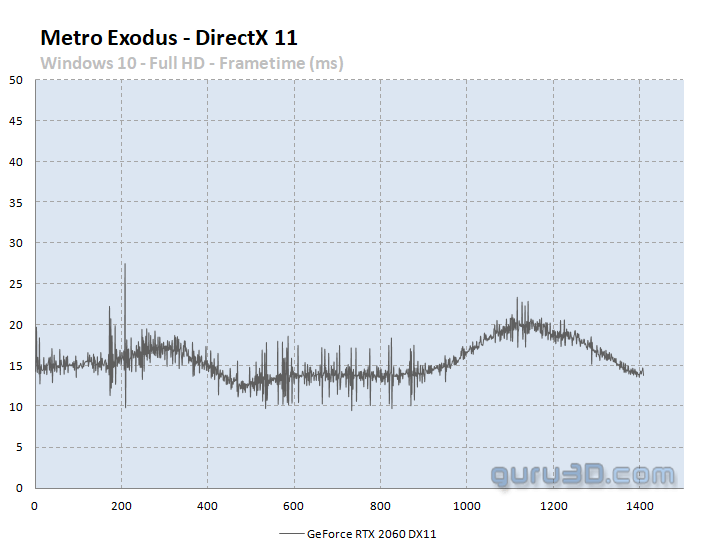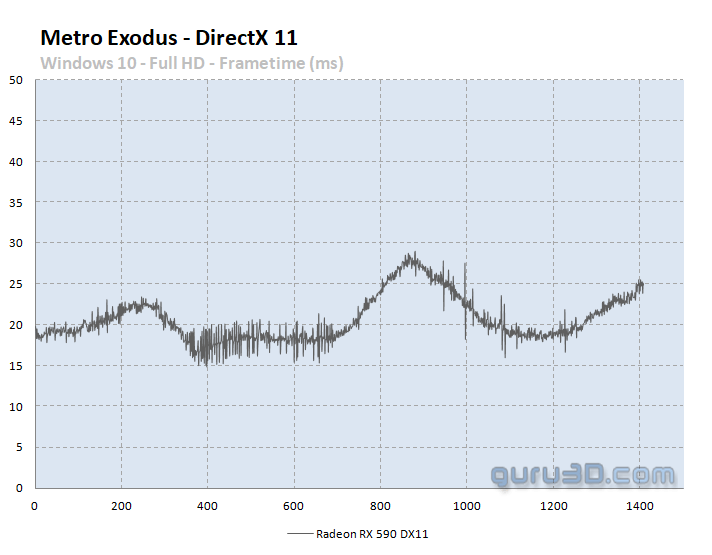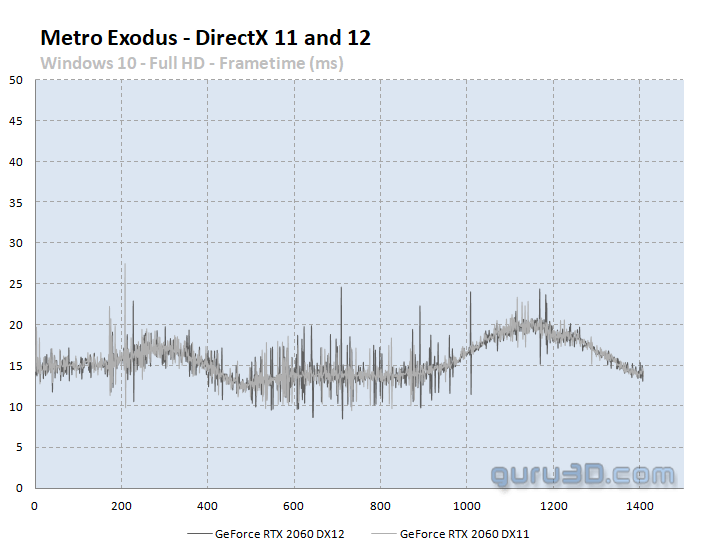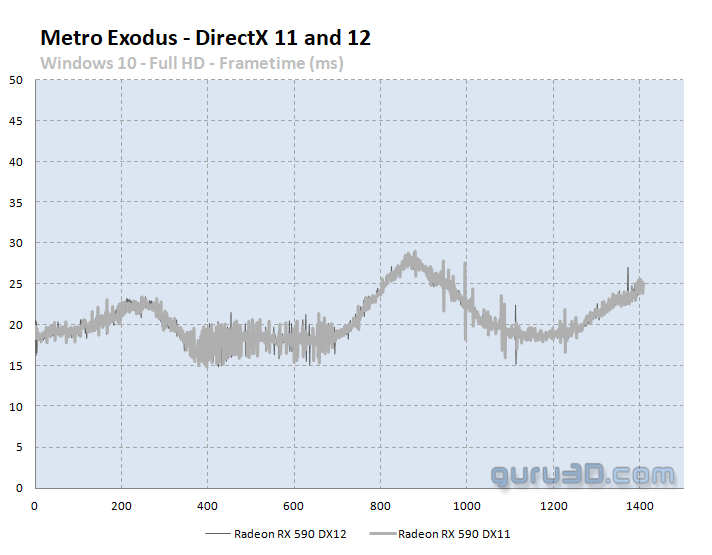Frametime Analysis
Frametime and latency performance
The charts below will show you graphics anomalies like stutters and glitches in a plotted chart. Frame time and pacing measurements.
| Frame time in milliseconds |
FPS |
| 8.3 | 120 |
| 15 | 66 |
| 20 | 50 |
| 25 | 40 |
| 30 | 33 |
| 50 | 20 |
| 70 | 14 |
- FPS mostly measures performance, the number of frames rendered per passing second.
- Frametime AKA Frame Experience recordings mostly measures and expose anomalies - here we look at how long it takes to render one frame. Measure that chronologically and you can see anomalies like peaks and dips in a plotted chart, indicating something could be off.
We have a detailed article (read here) on the methodology used. Basically the time it takes to render one frame can be monitored and tagged with a number, this is latency. One frame can take say 17 ms. Higher latency can indicate a slow framerate, and weird latency spikes indicate a stutter, jitter, twitches; basically, anomalies that are visible on your monitor. What these measurements show are anomalies like small glitches and stutters that you can sometimes (and please do read that well, sometimes) see on screen. Below I'd like to run through a couple of titles with you. Bear in mind that Average FPS often matters more than frametime measurements.
As you might have observed, we're experimenting a bit with our charts to give it a little more clarity. At the left side, you can see the frame time in milliseconds (ms). At the x-axis, 30 seconds of the game spread out over roughly 1400~1500 frames. Please understand that a lower frame time is a higher FPS (!), so for these charts, lower = better. Huge spikes would be stutters, thicks lines would be bad frame pacing, and the graduate streamlining is framerate variation.
DirectX 12 frametimes
Above the GeForce RTX 2060 at DX12
Above the Radeon RX 590 at DX12
The frame time result shows what's going on with DX12, small bumps and stutters come with the game engine, overall the Radeon is a bit smoother?
DirectX 11 frametimes
As you can see in DX11 we see more or less the same thing. The Radeon RX 590 actually is marginally worse than DX12.
Above the GeForce RTX 2060, here we overlay DX11 and DX12. You can see that the behavior is virtually similar in-between both render paths.
For the Radeon card DX11 is a little more tick with a bit more pacing going on. it's all seeking in a very small window though. Overall we recommend DX12 as the frame times are equal (equal in performance)