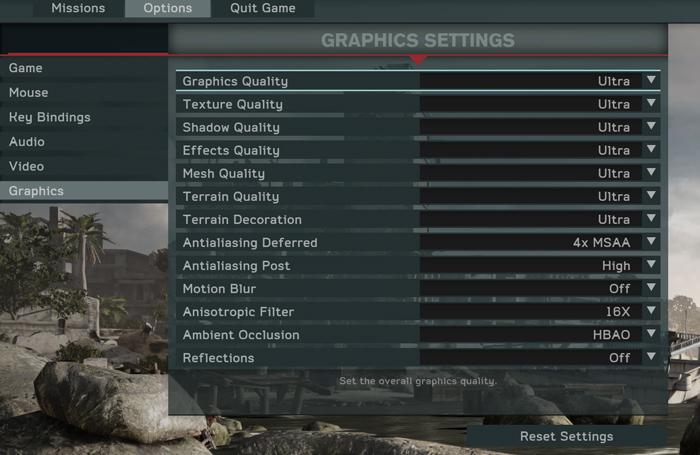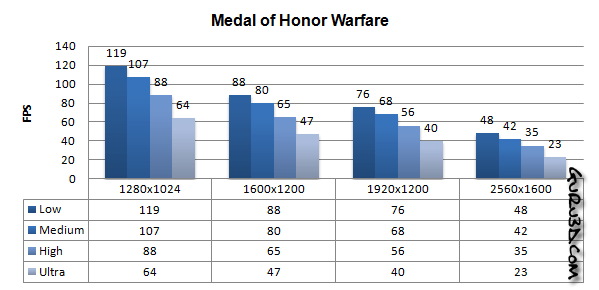Image Quality Modes
Visual Image Quality
So on the following two pages I want to show you a couple of in-game screenshots and basically focus on actual in-game quality settings that you can change. We had a peek as well in-between AMD and NVIDIA's quality differences e.g. in-between AMD Radeon and NVIDIA GeForce graphics cards. Honestly, image quality these days for both companies are near equal. You can zoom in and blow up the still screenshots and detect minor differences if you look with a very professional eye as yes -- both companies do optimize games for better performance. We'll leave that as is as there is much more to see quality wise with the in-game modes
Why should you use the internal visual quality modes ? Well for one simple reason, performance .. if you have a lower grade card and would like to plat in Full HD then changes are pretty slim your graphics card would be fast enough. Throttling down towards a lower image quality mode can significantly boost your performance, at the cost of visual quality though. But it creates a good balance in-between what your graphics card can render and what you find acceptable for your average in frames per second.
MOH Warfighter has four standard modes you can choose from: LOW - MEDIUM - HIGH and ULTRA. We assume as a PC gamer you'd always opt at least the prefered Ultra quality modes. That's also the settigns we will use in our benchmark session later on inthe article. But heck for low grade quality go buy a console.
Here's a screenshot overview of the four image quality modes startin with low image quality:

Low Image Quality Mode

Medium Image Quality Mode

High Image Quality Mode

Ultra Image Quality Mode
Admittedly, scaled down the differences are hard really to find. But at 1920x1080/1200 trust me when I say, it makes quite a difference. The ultra quality mode oozes with cool eye-candy.
See the Ultra mode has 4xMSAA enabled with deferred AA, Ambient occlusion, high Anisotropic filtering and obviously the very best quality in textures, shadows and terrain. Medal of Honor Warfighter uses the Frostbite 2 Tile-based Deferred Shading. This technique breaks up the screen into tiles and uses a DX11 compute shader to determine what lights are used in each of the tiles. By using a compute shader to cull the lights that are not used in a tile, lighting calculations can be done much faster, and more lights can be used overall in the scene. Eyecandy .... it's what makes the game really great.
Now not all card can run Ultra quality mode especially mid-range and entry level cards will suffer greatly from it. Hence you can select the difference quality modes and gain performance:
GeForce GTX 660 is a great mid-range card and it really is powerful enough to run even Full HD (1920x1080). Since it still renders 40 FPS on average in 1920x1200 we really feel that ultra quality mode should be the norm.
If you lack performance however triggering down in image quality modes does offer heaps of extra performance, at the cost of quality of course. Truth be told, even HIGH quality mode looks pretty darn good.