4 - Installation
The Installation
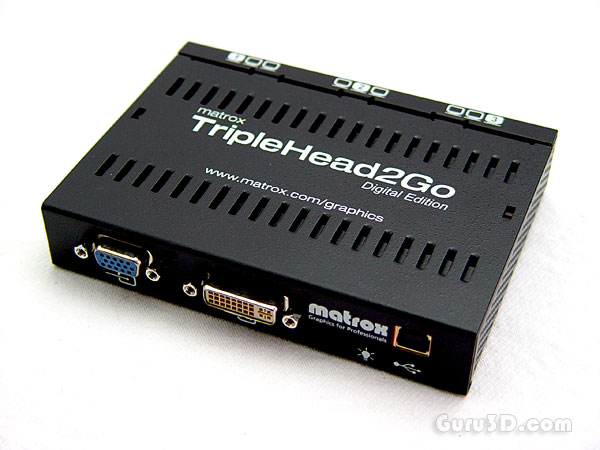
There it is, this is the newer digital version of the TripleHead2Go, quite a tad larger in size than the Analog version, 140mm x 113mm x 27mm compared to the Analog version smaller 107mm x 96mm x 24mm dimensions.

When we flip around the device we notice the three DVI outputs. Right let's have a look at the installation. We had a bit of bad luck at first though, but we'll get into that soon. For this test I planned to use 2x Dell TFT Monitor 2405FPW 24" and in the middle screen a Dell TFT Monitor 3007FPW 30".

Connecting the cables is a breeze, just insert the three monitors, in an orderly fashion from left-to right, which will be monitor 10-2 and 3.
At the front side simply insert the USB connector to your PC and the DVI connector to your graphics card. This way the PC can communicate with the device, and since USB delivers 5 volts, it now powers the device as well. Great stuff, one less adapter. You'll also notice there is an analog VGA connector on there. It helped us quite a bit.
Now considering the monitors all need to be dumbed down to 1280x1024, this is not the best setup. For this test I planned to use 2x Dell TFT Monitor 2405FPW 24" and in the middle screen a Dell TFT Monitor 3007FPW 30". It'll have to do though.

However at first try we ran into a bucket load of issues, not one of the monitors would get signal over the DVI connection. And on the Triplehead2Go device, that red LED is supposed to turn green. A green LED means proper signal, a RED led ... well you get the idea.
After puzzling for half an hour I noticed that I only got VGA signal when I forced the connection over the analog VGA, not quite something you'd expect from a digital device. I decided bring in the reserves at Matrox who after 24 hours came to the conclusion the product needed an updated EPROM flashed.
